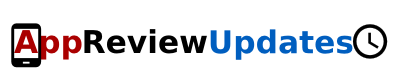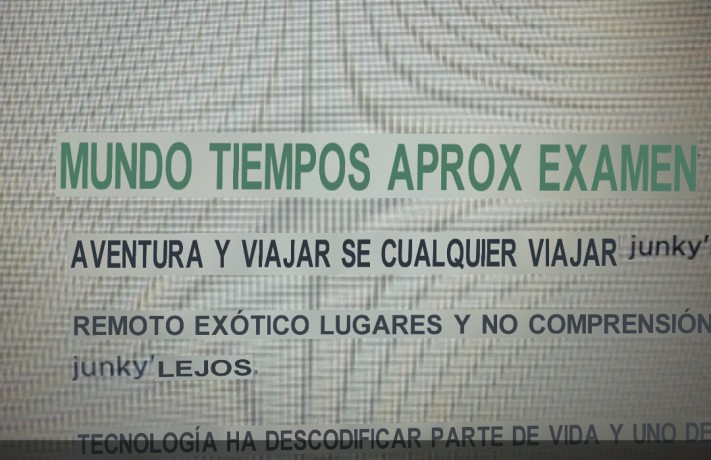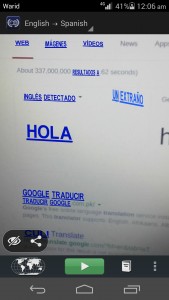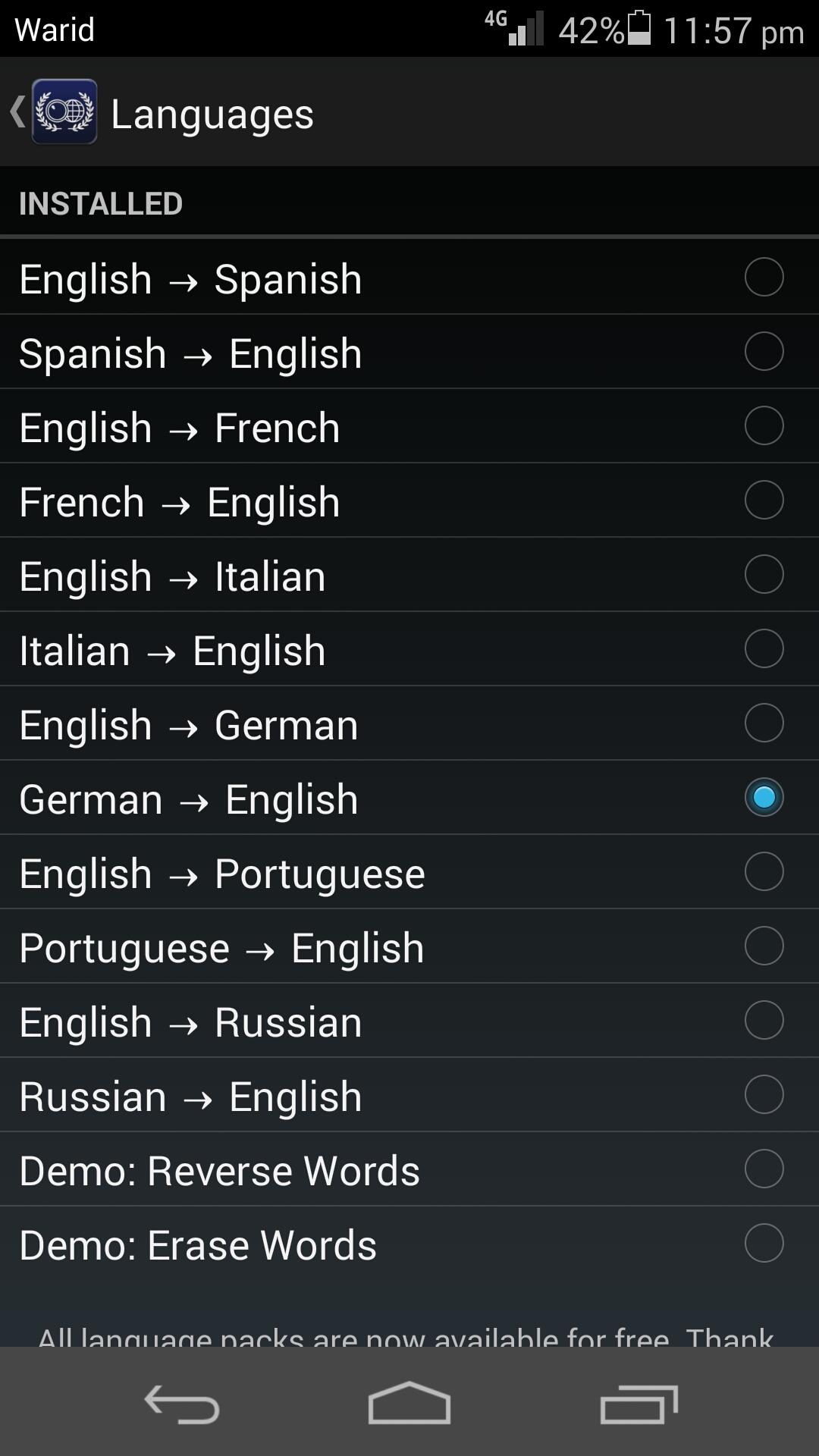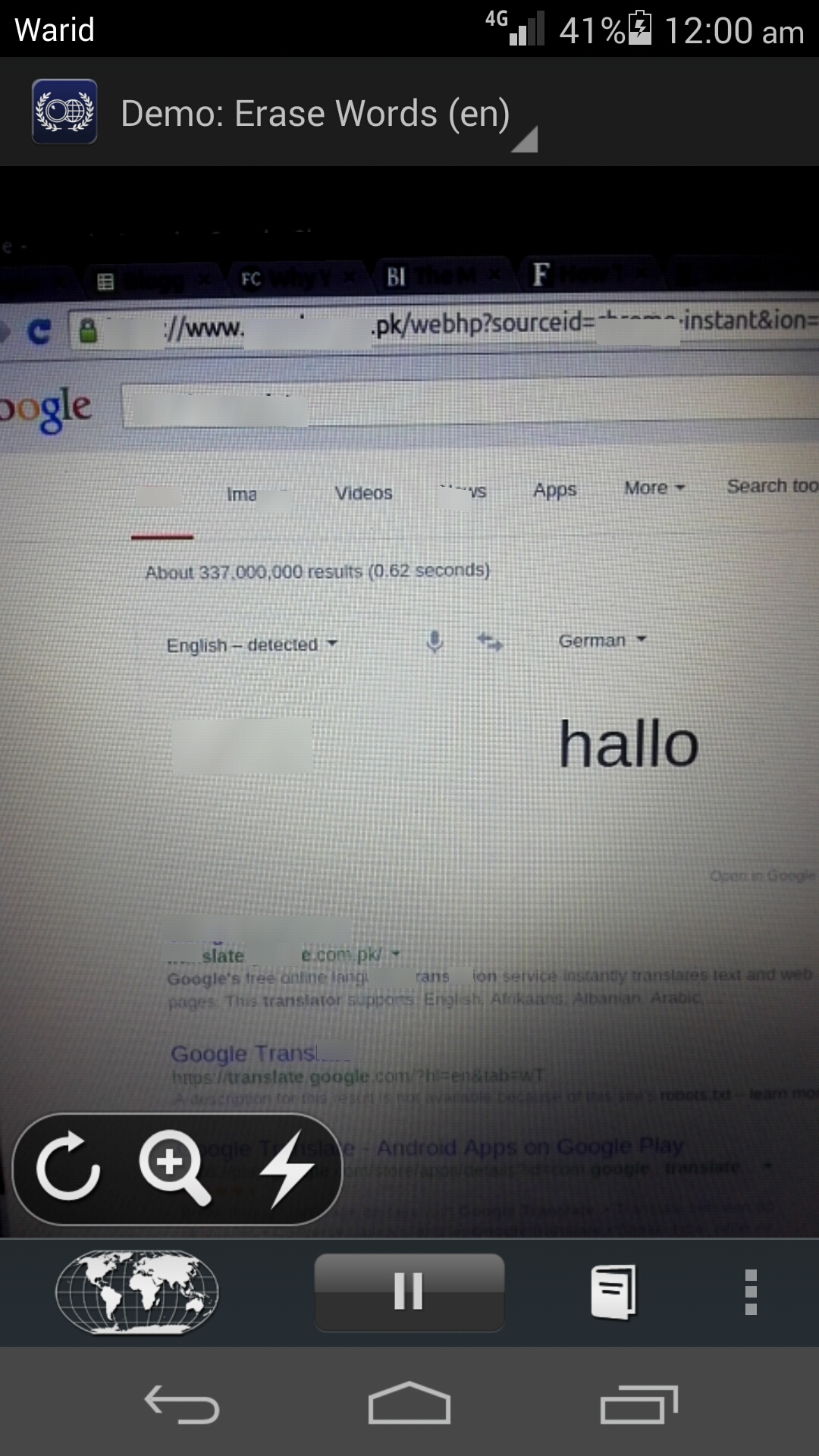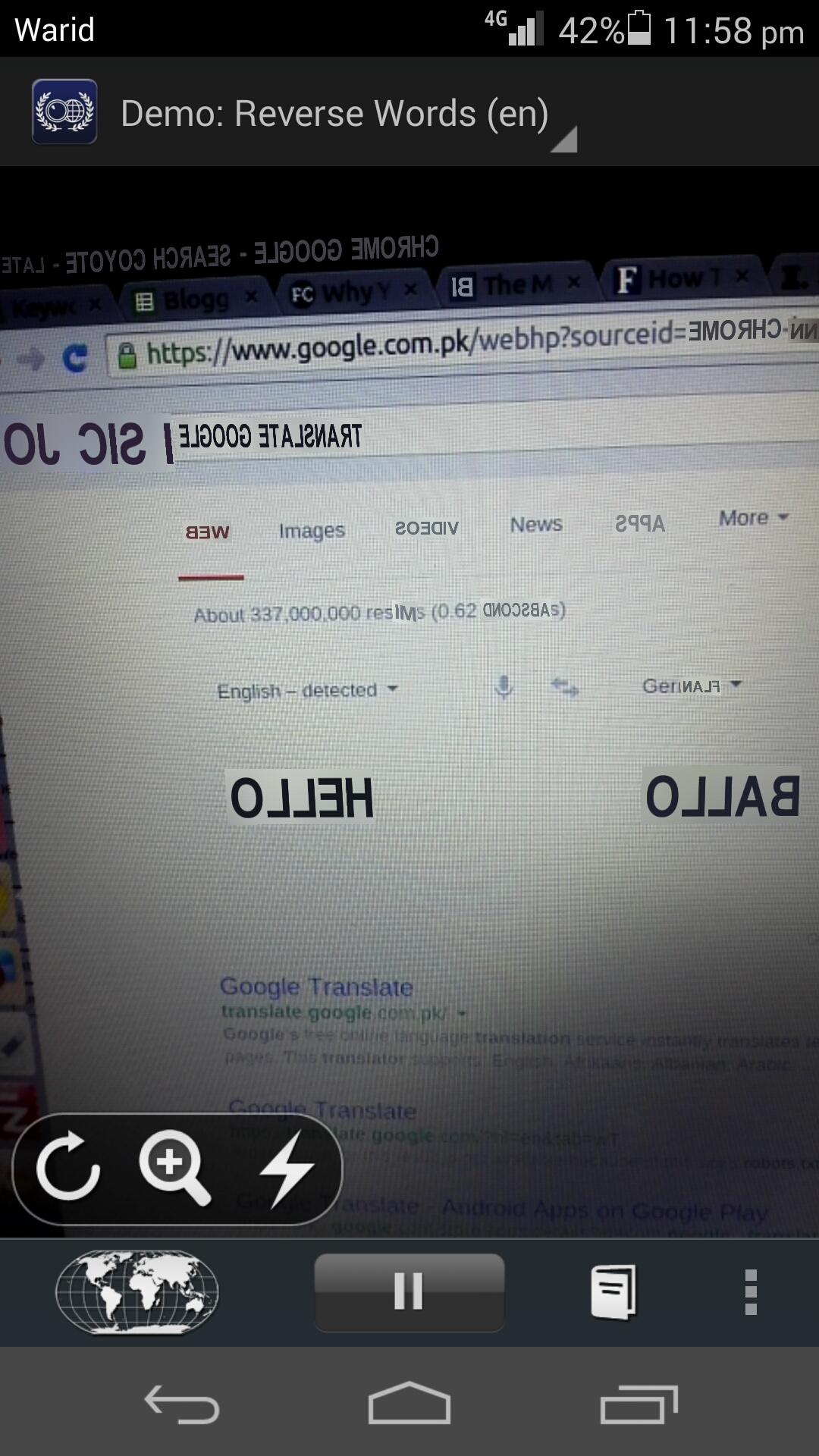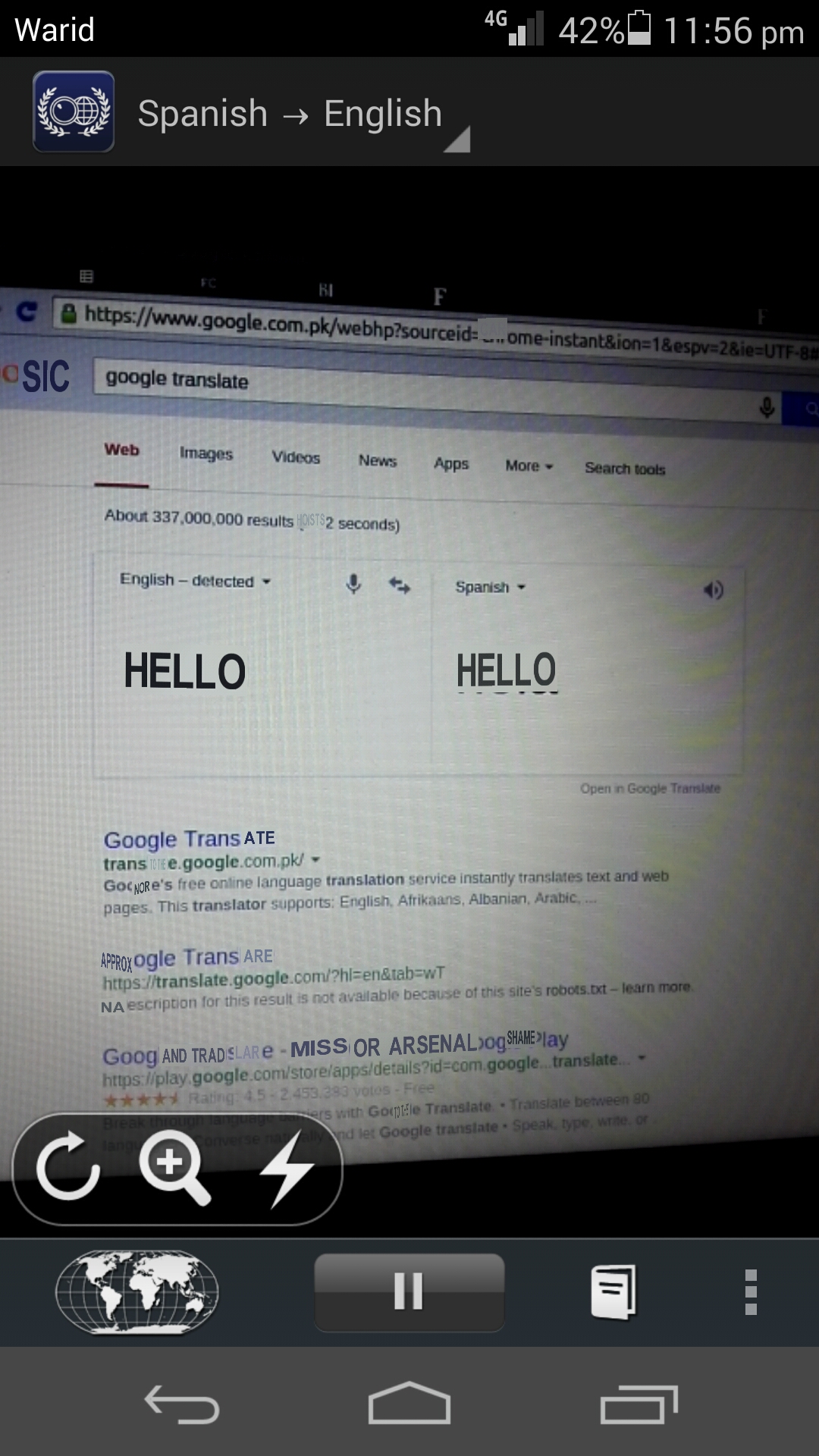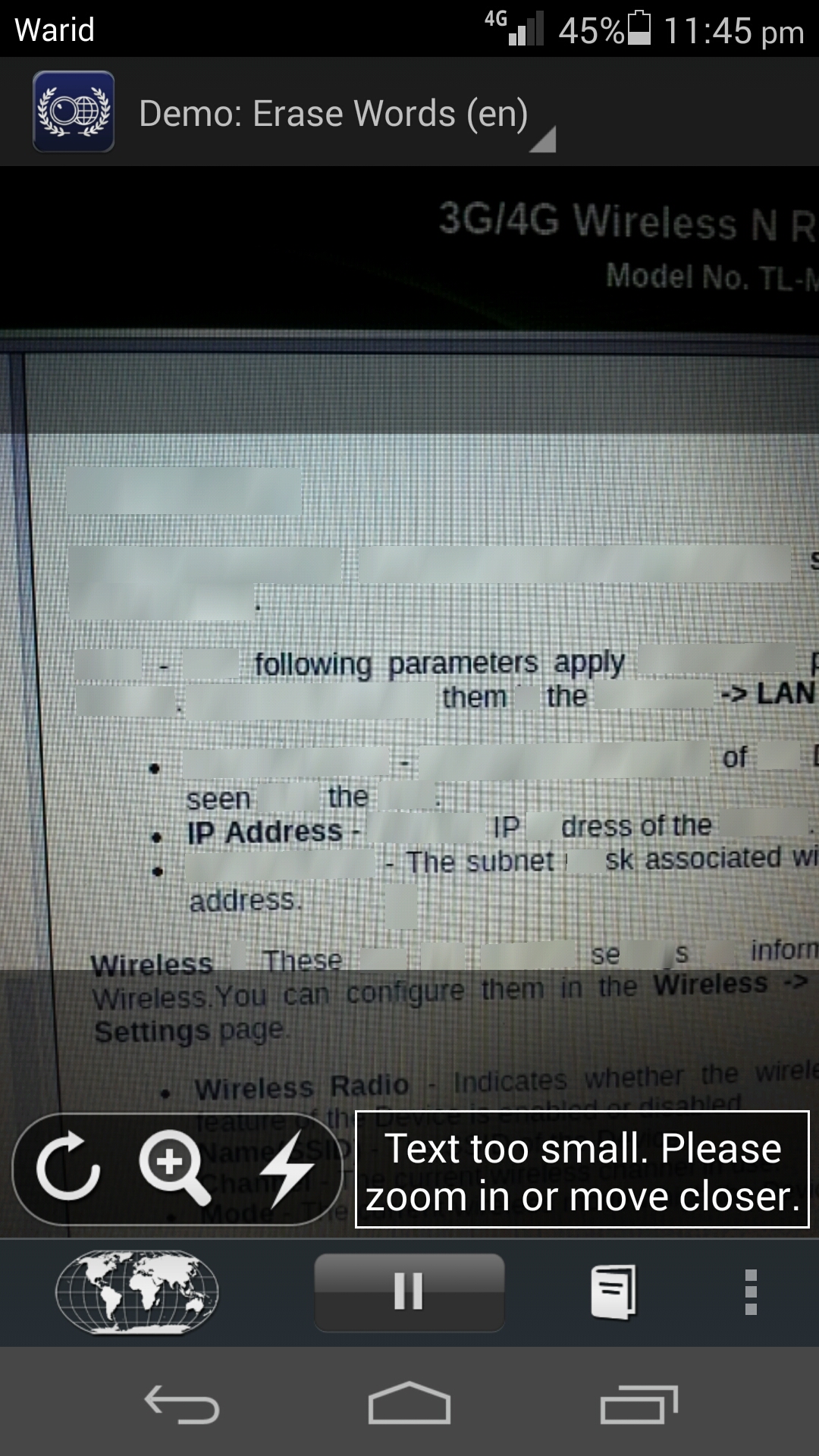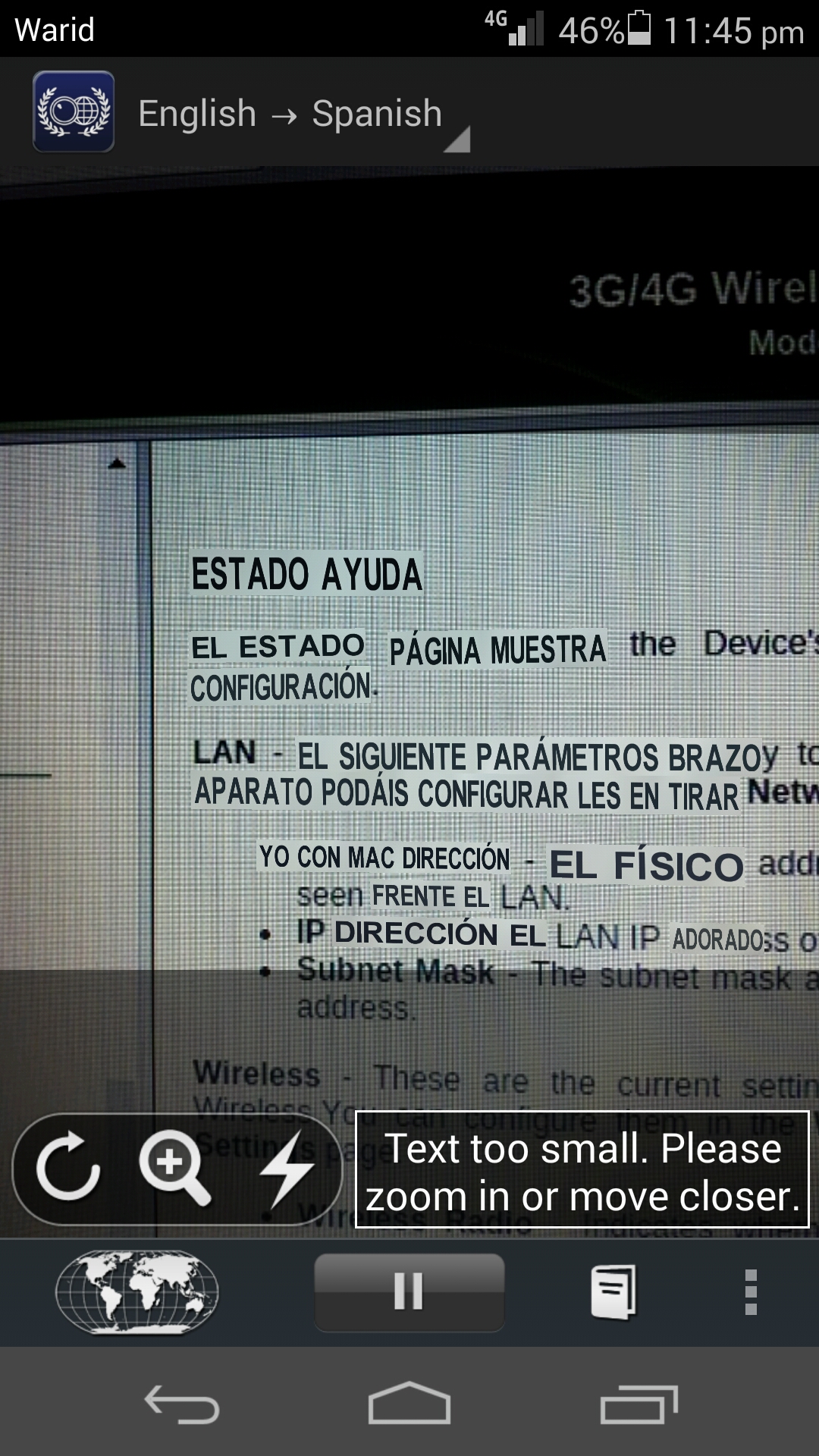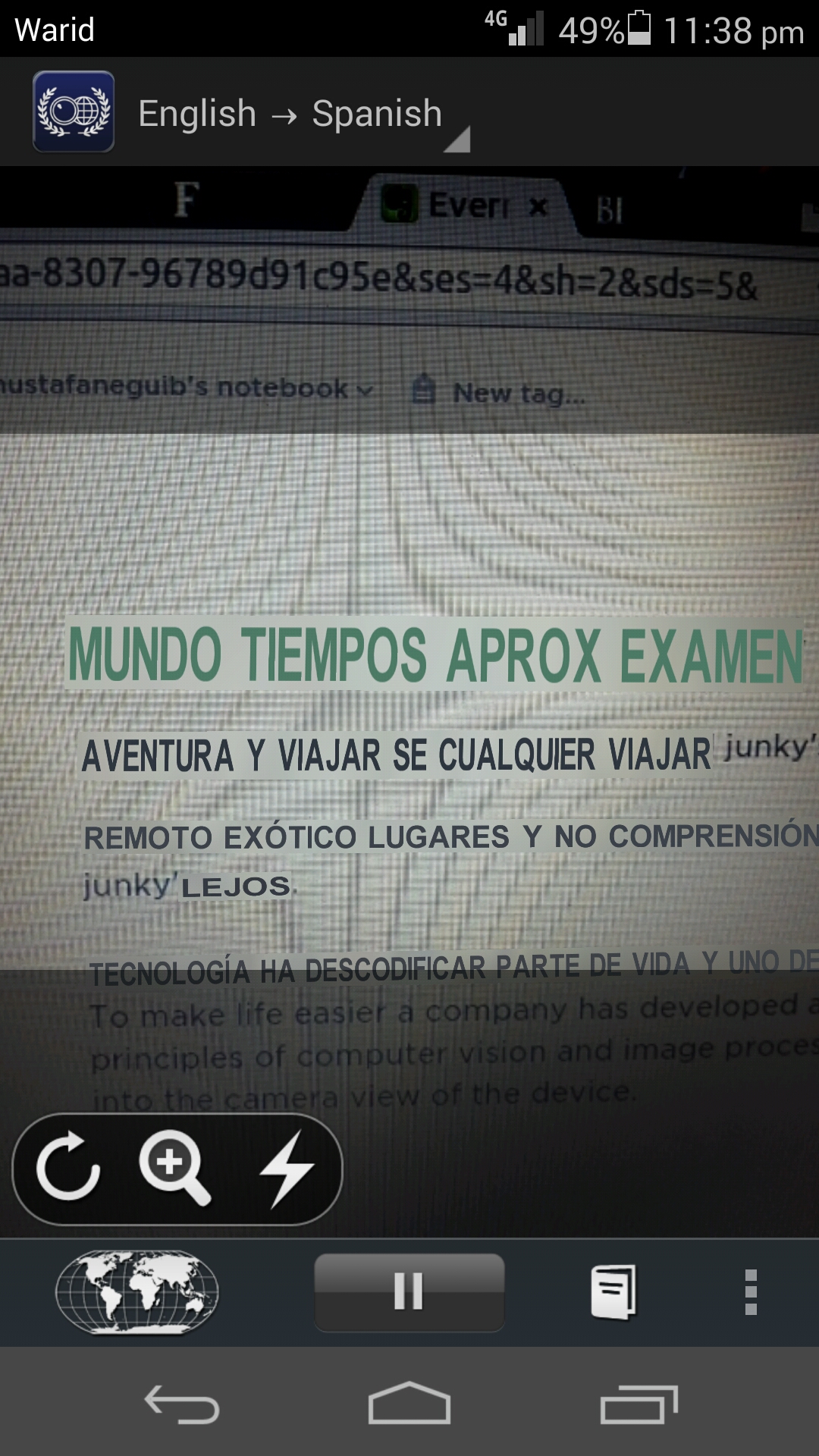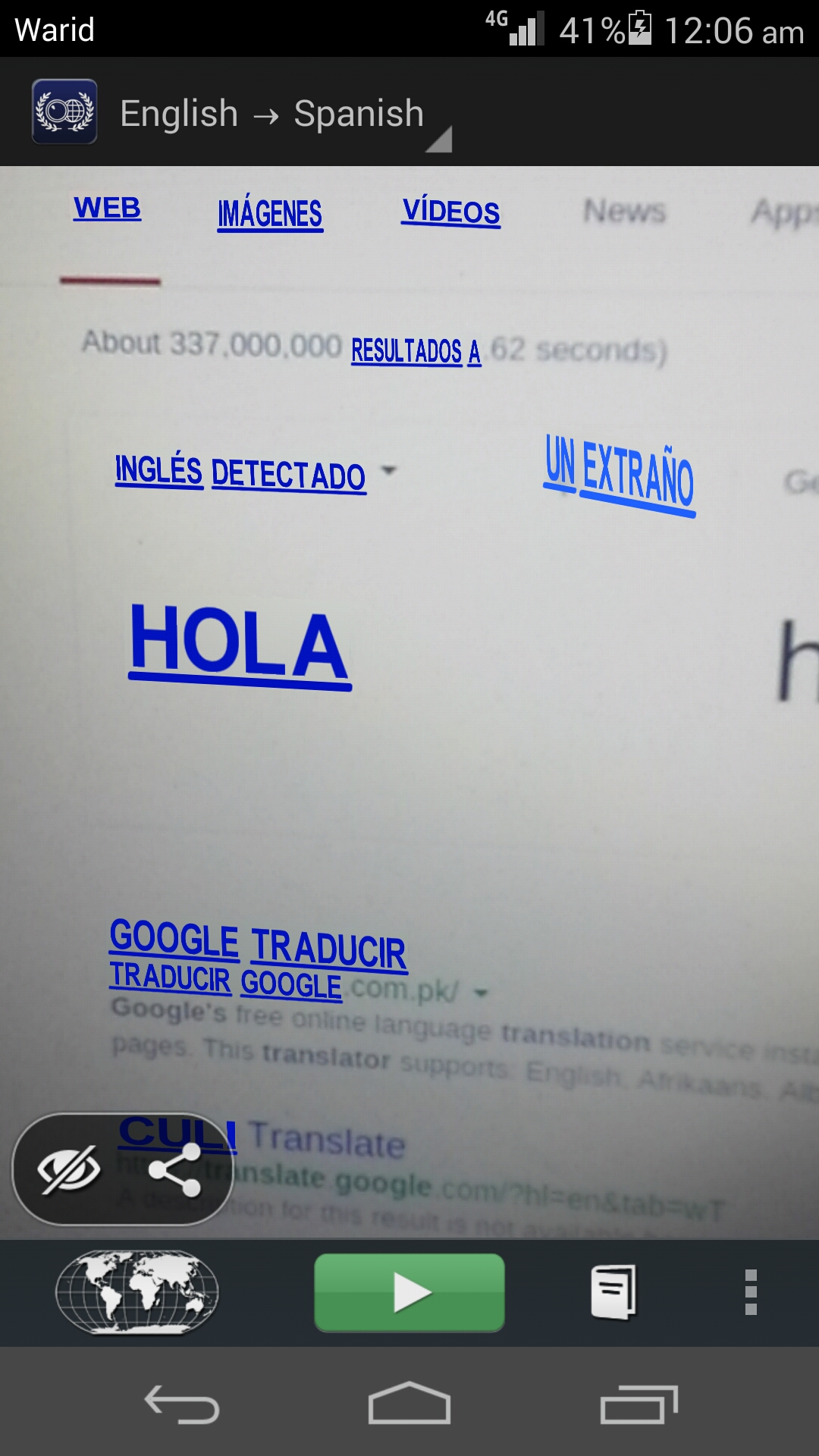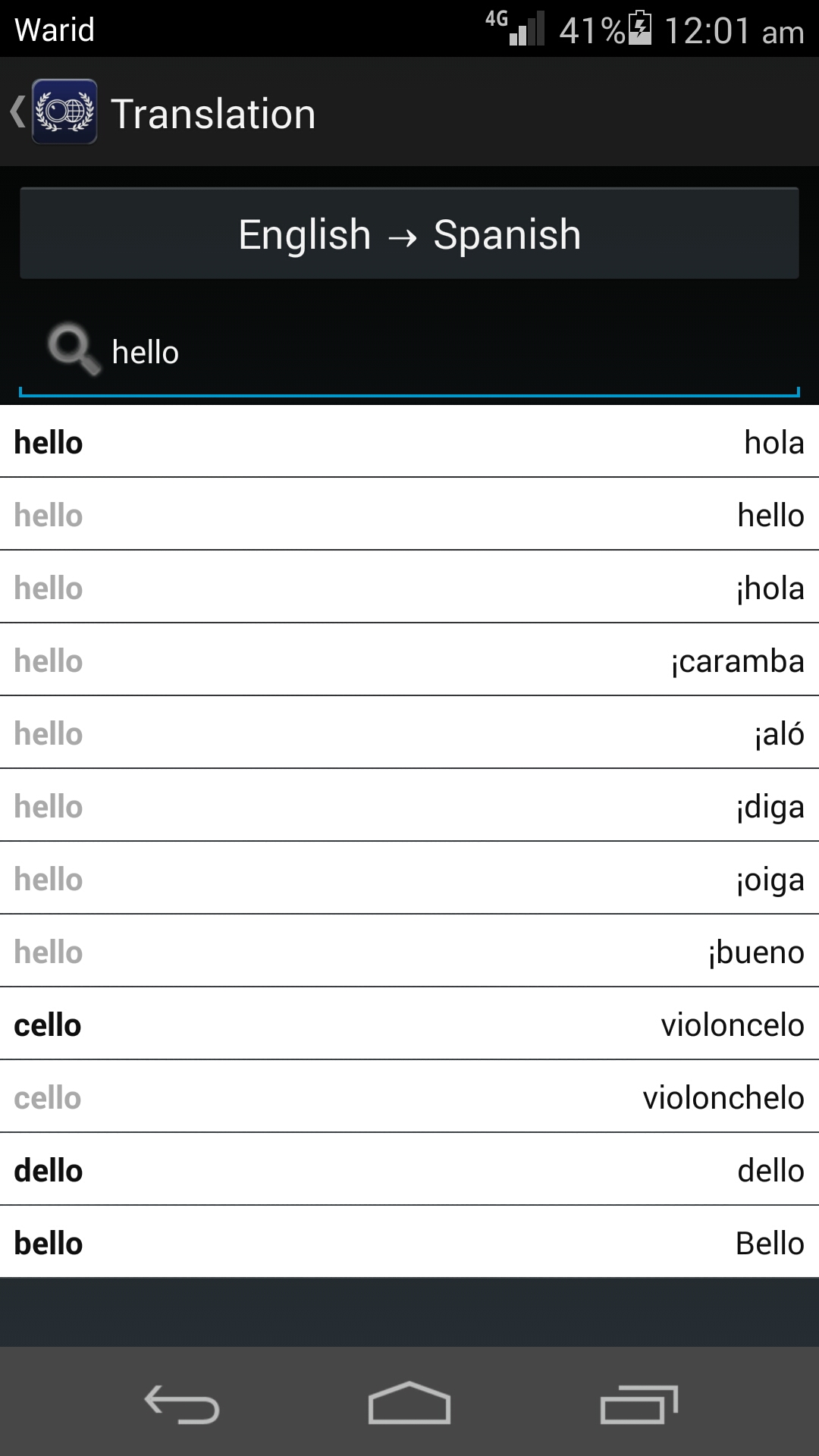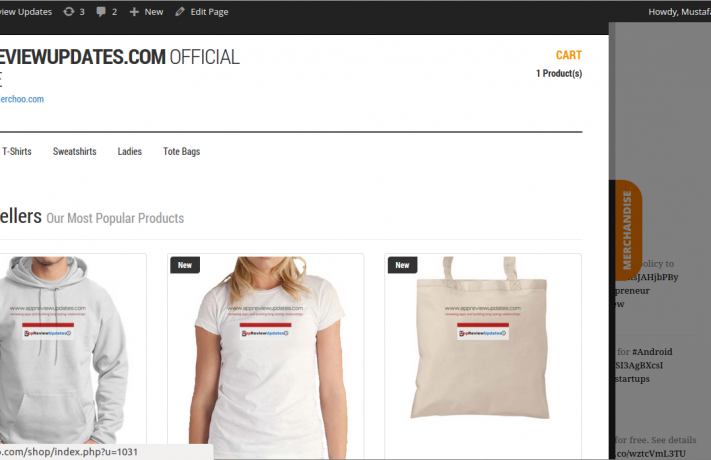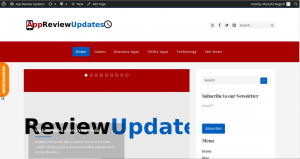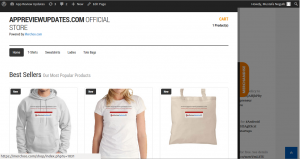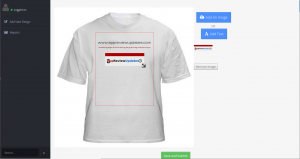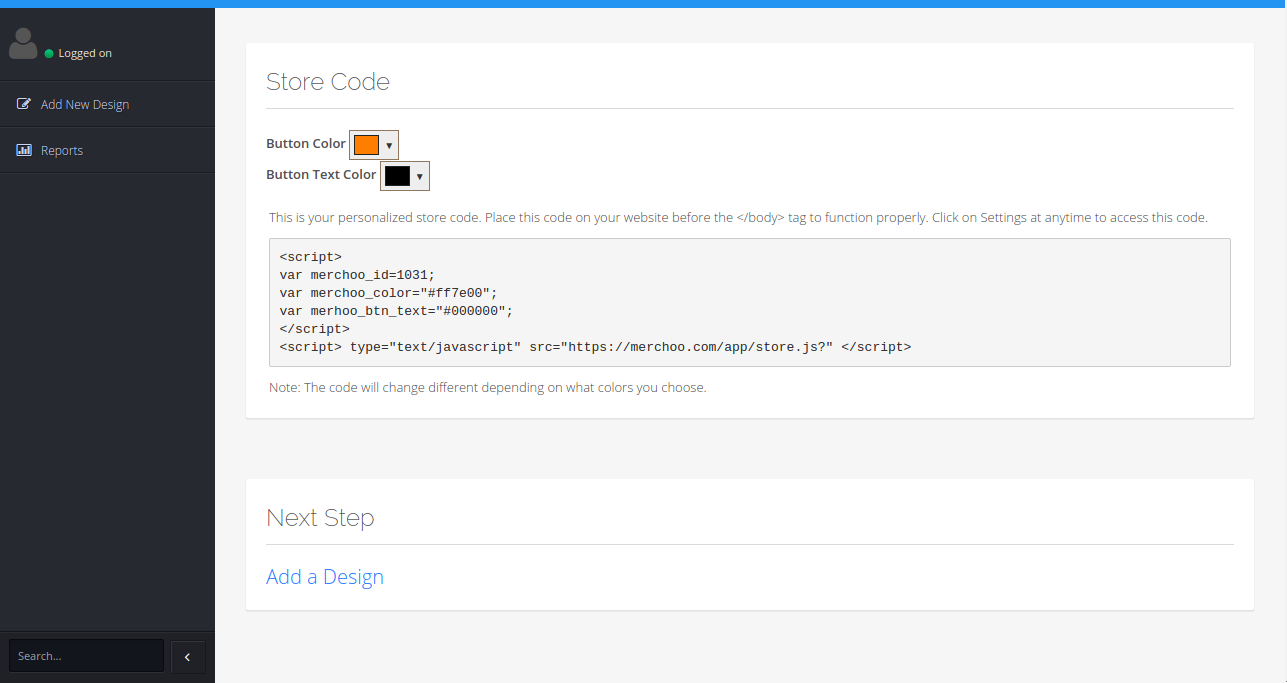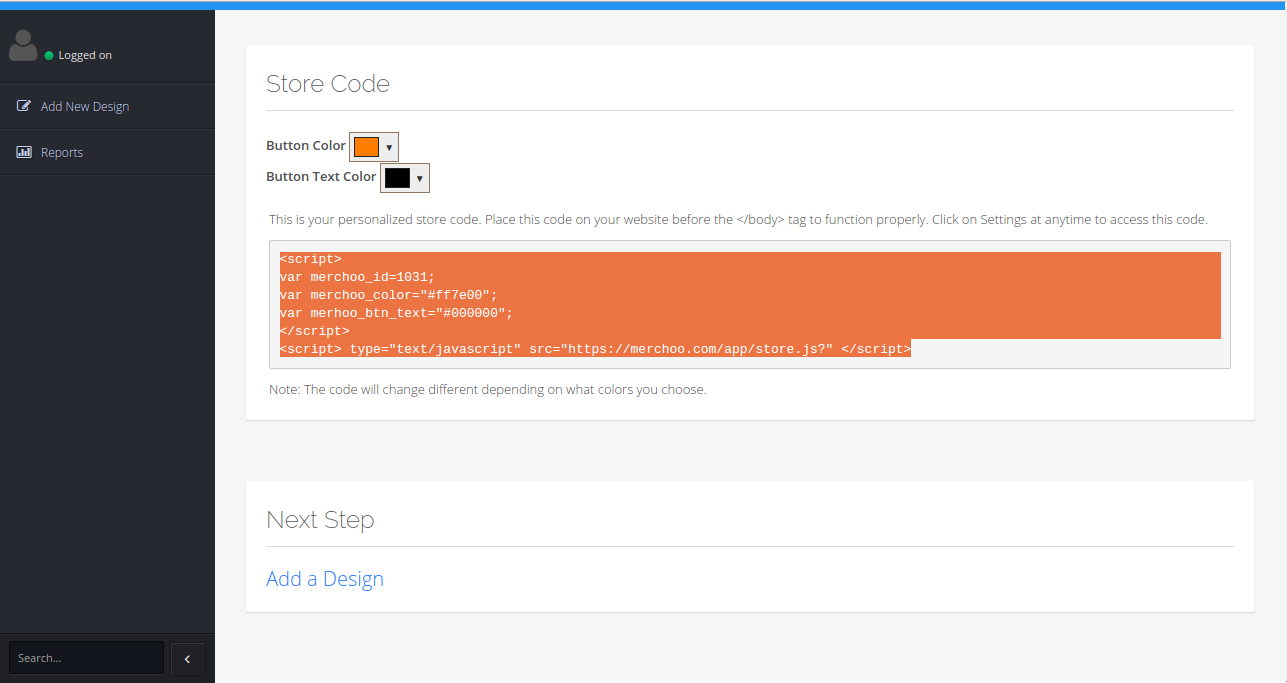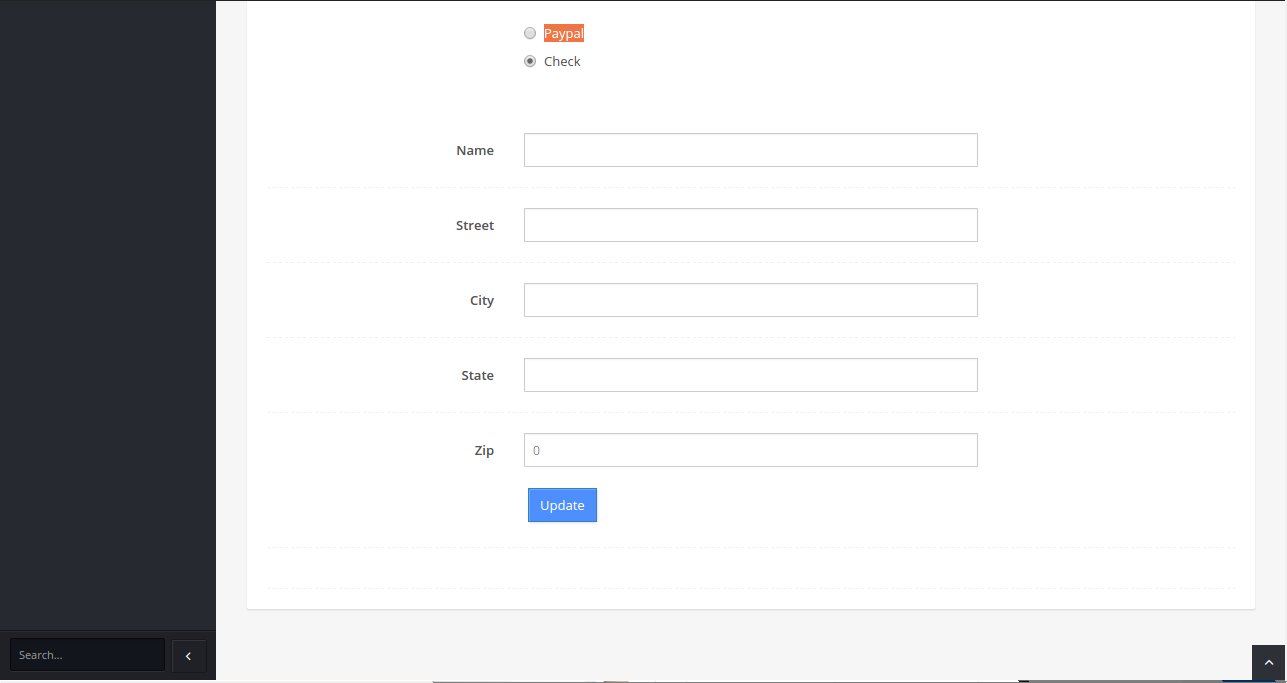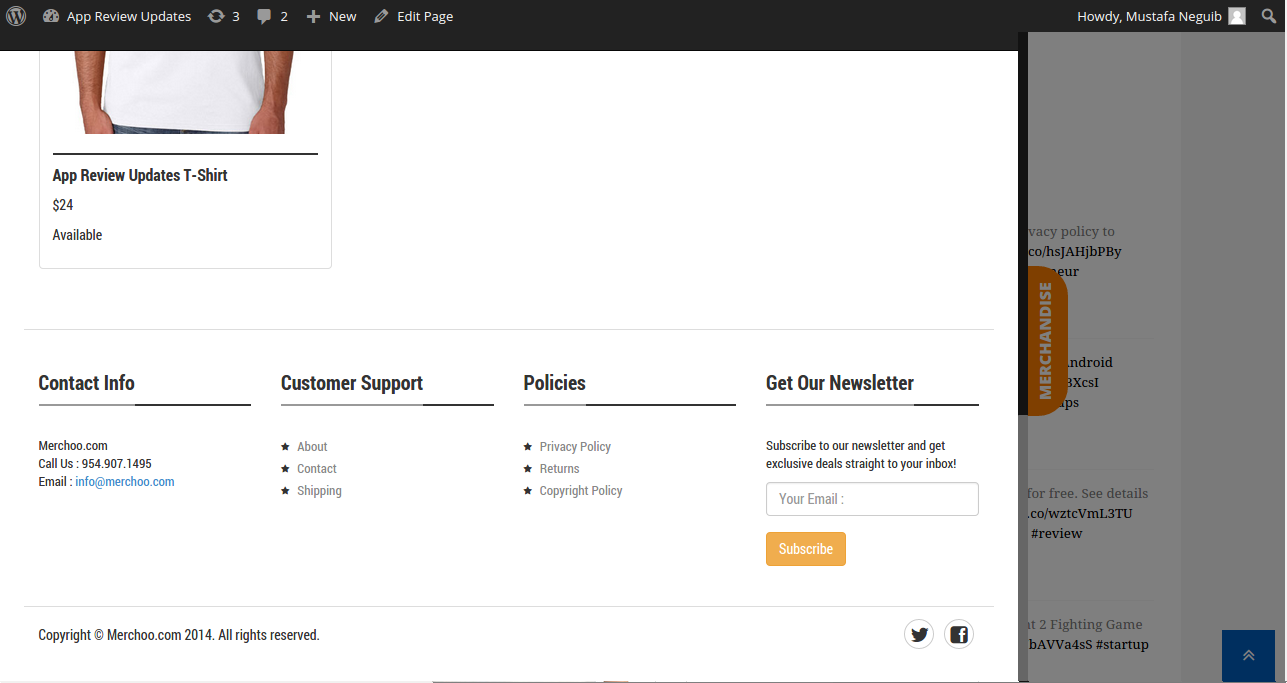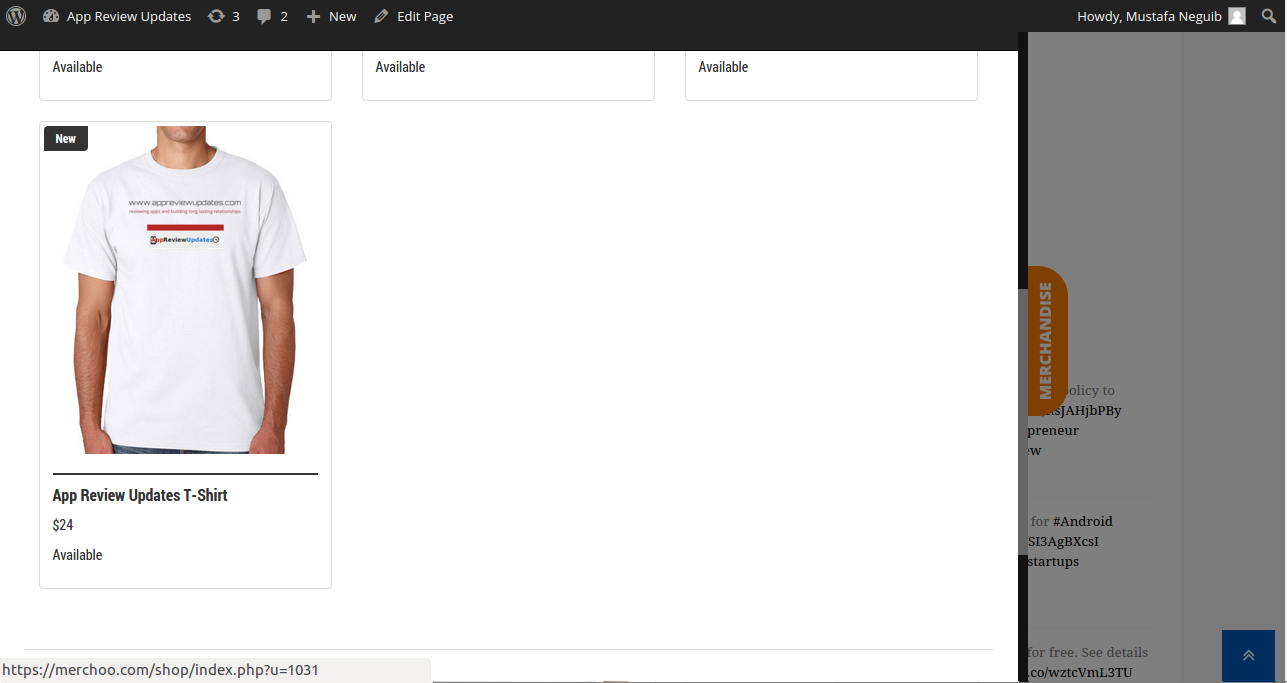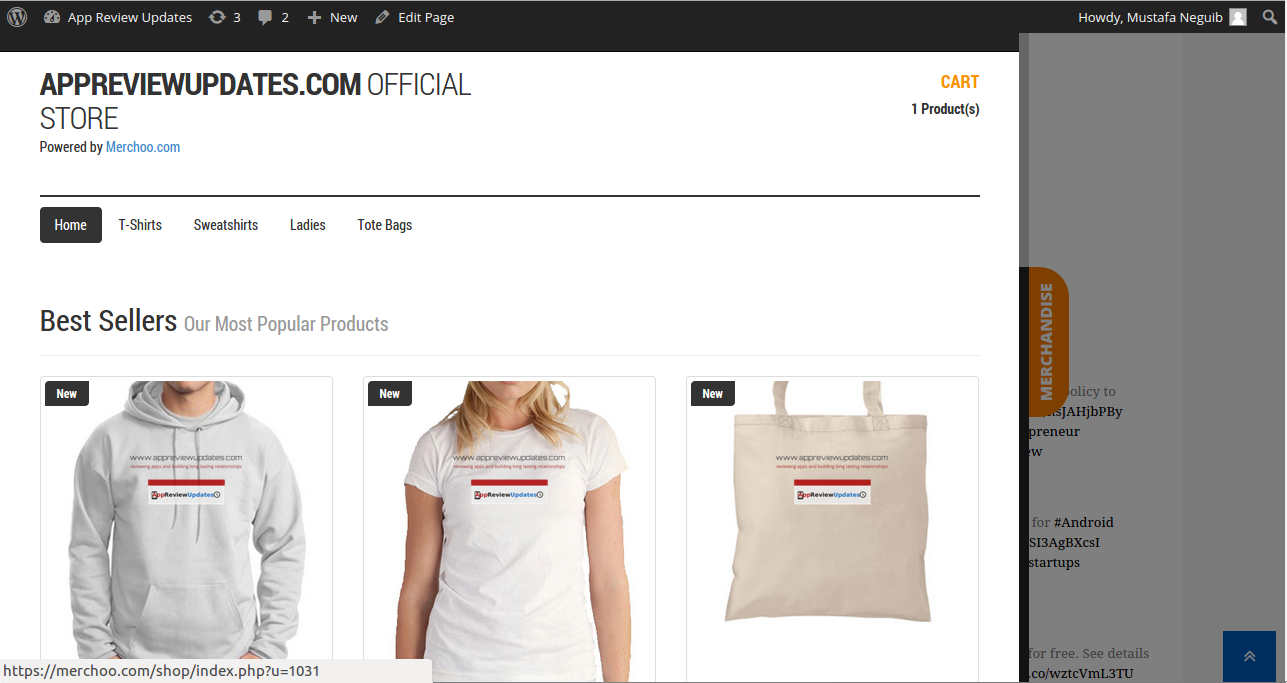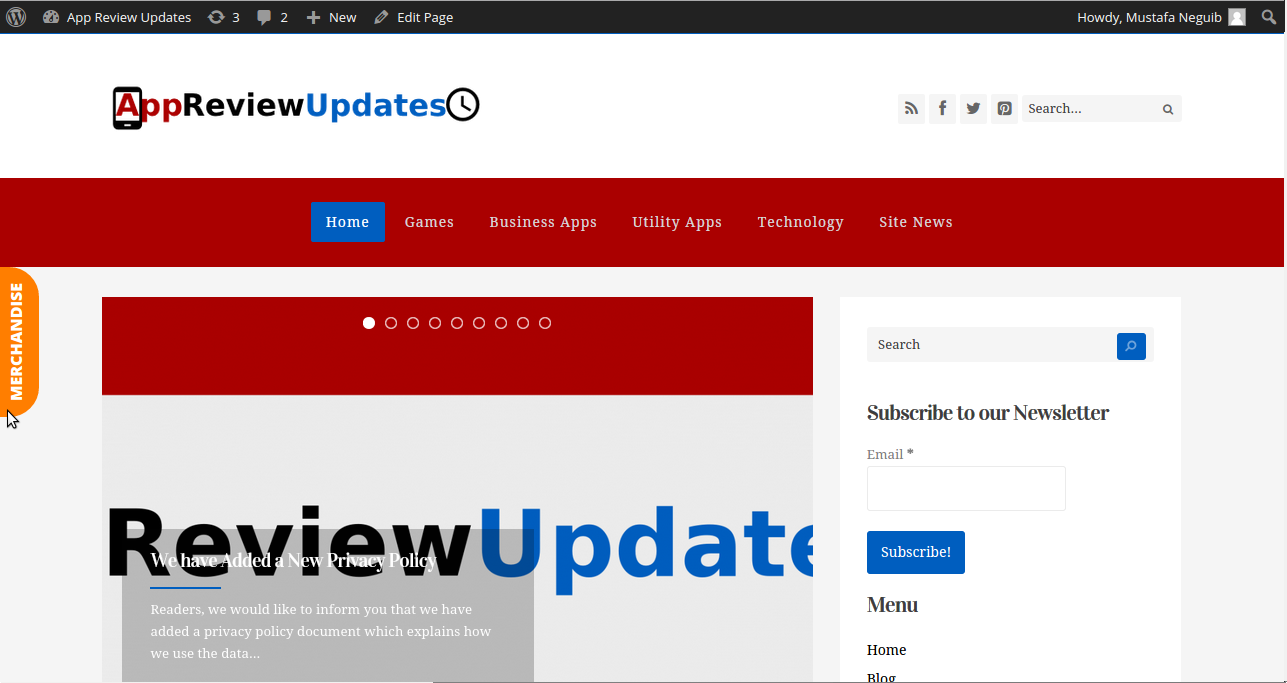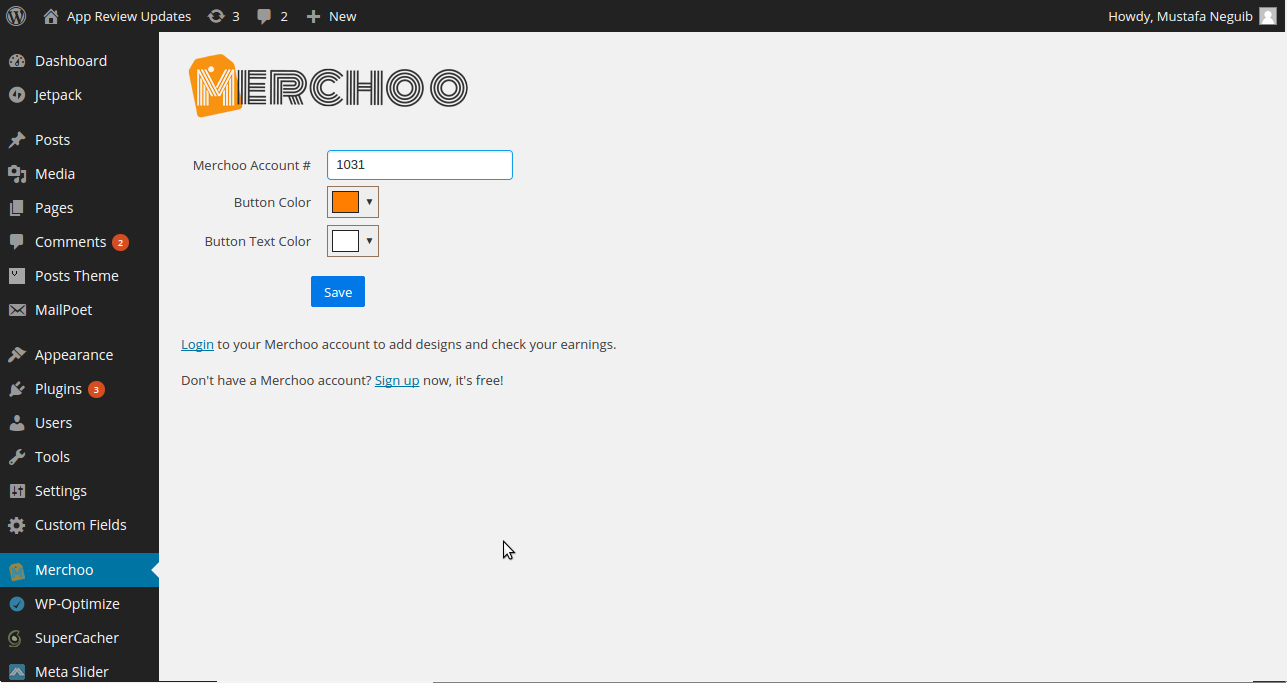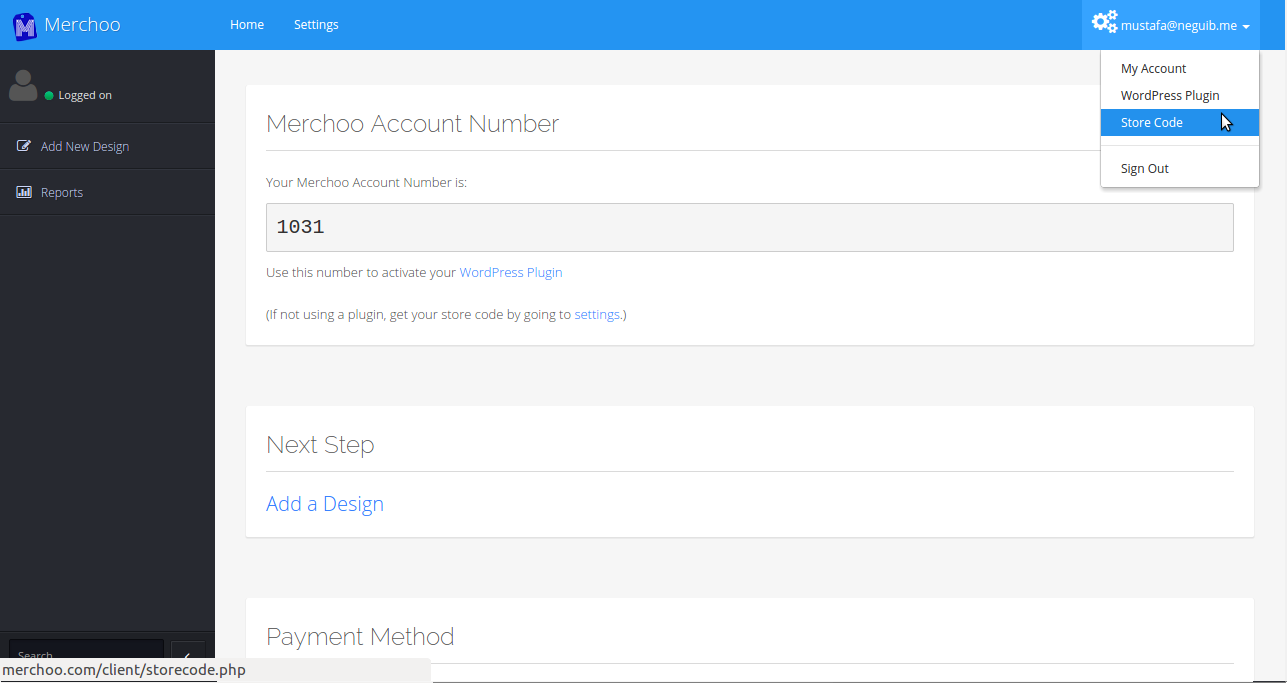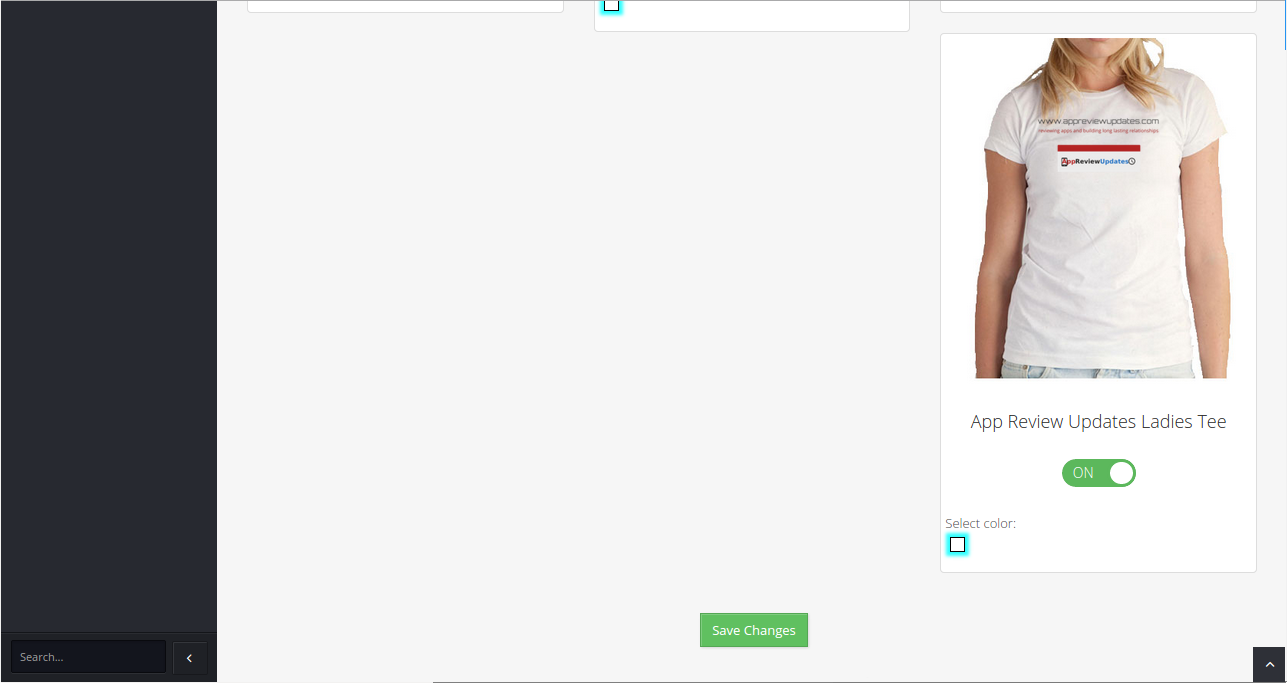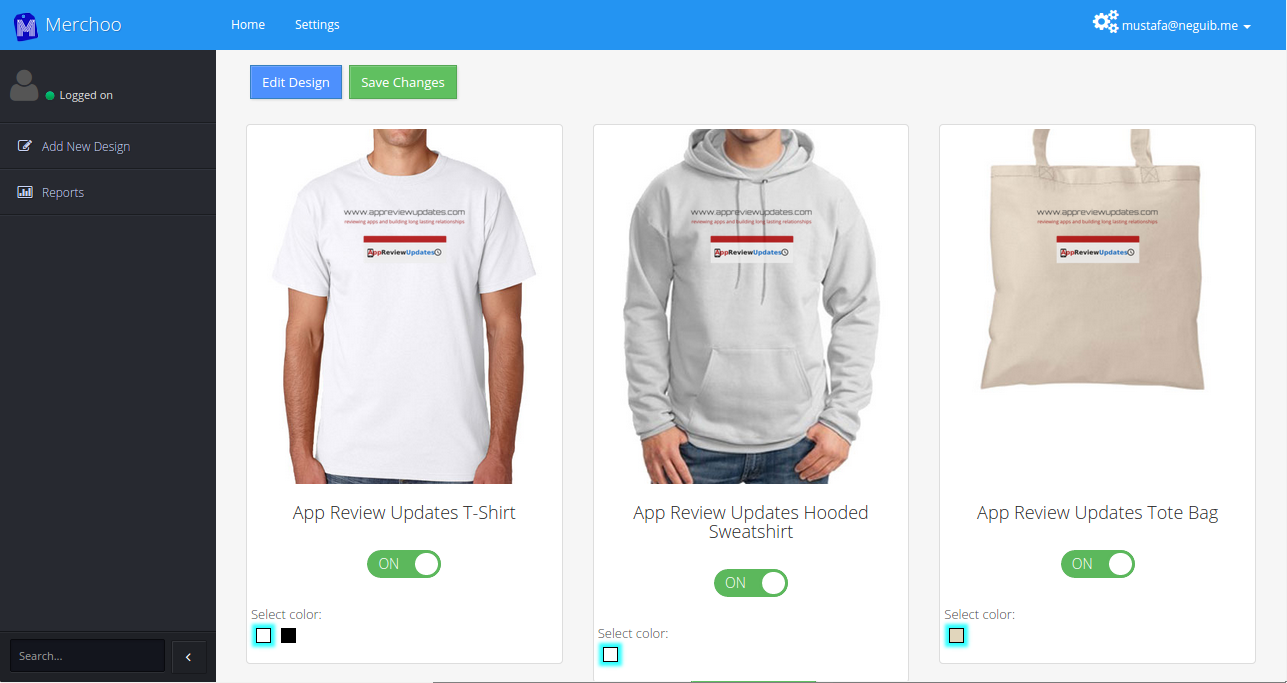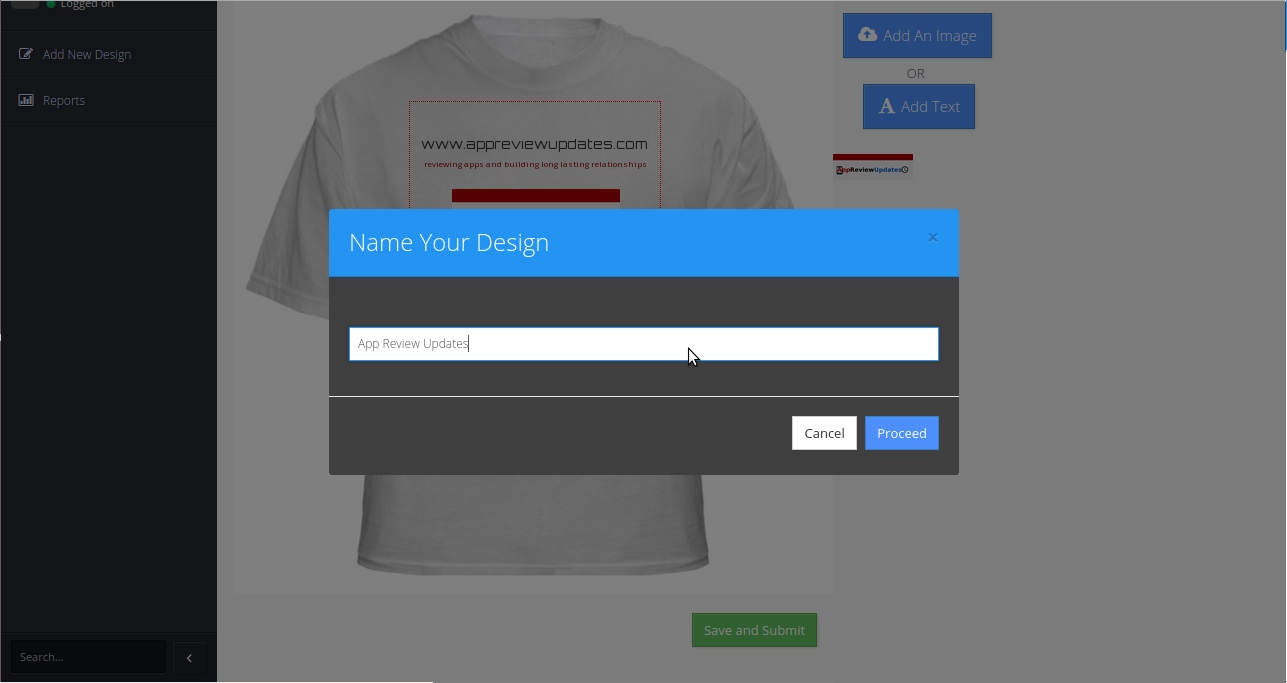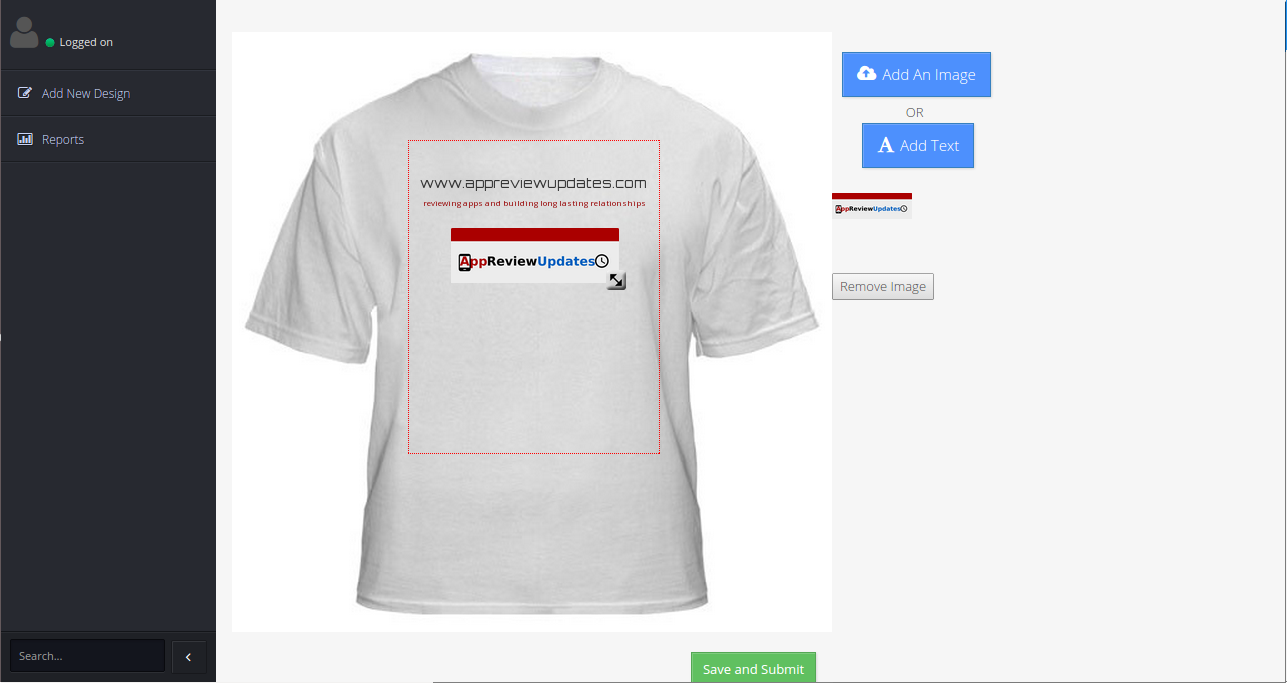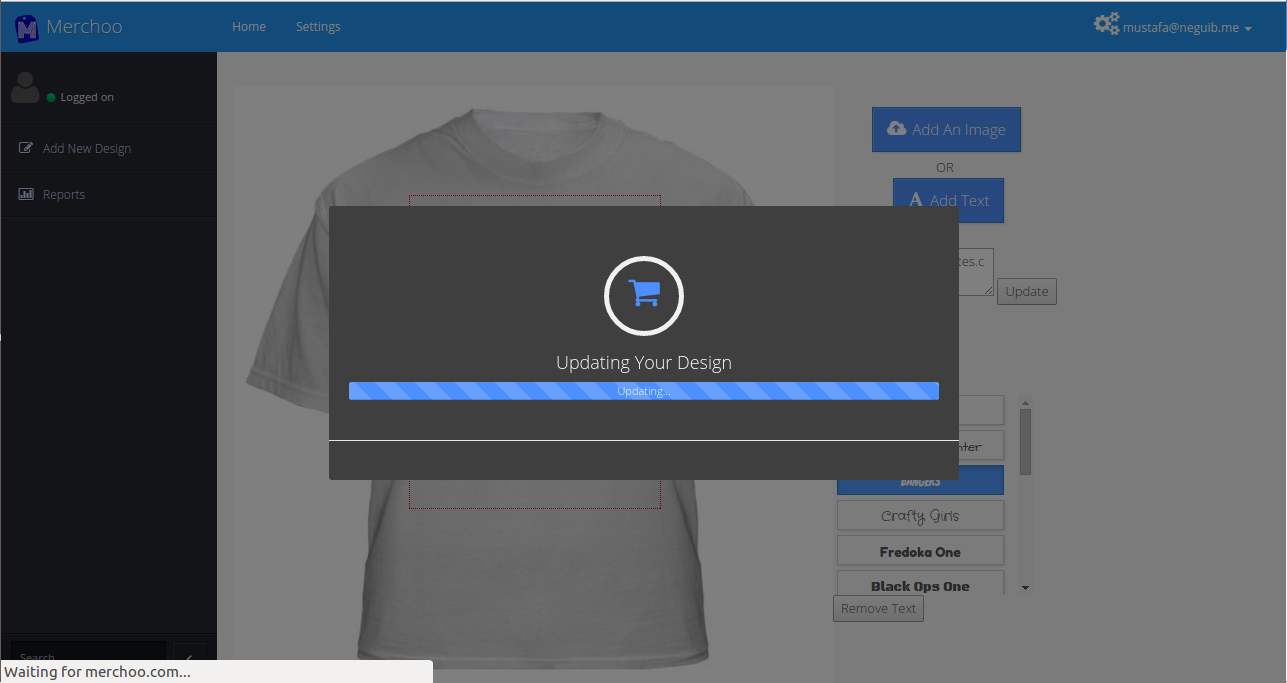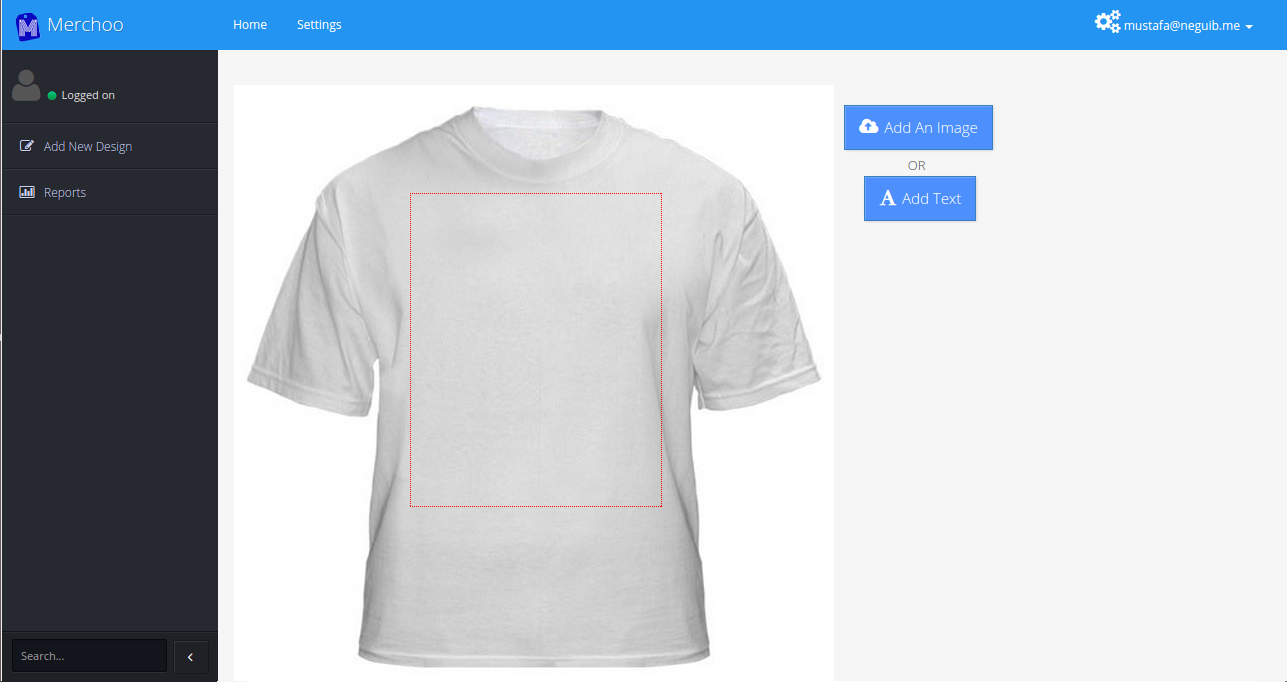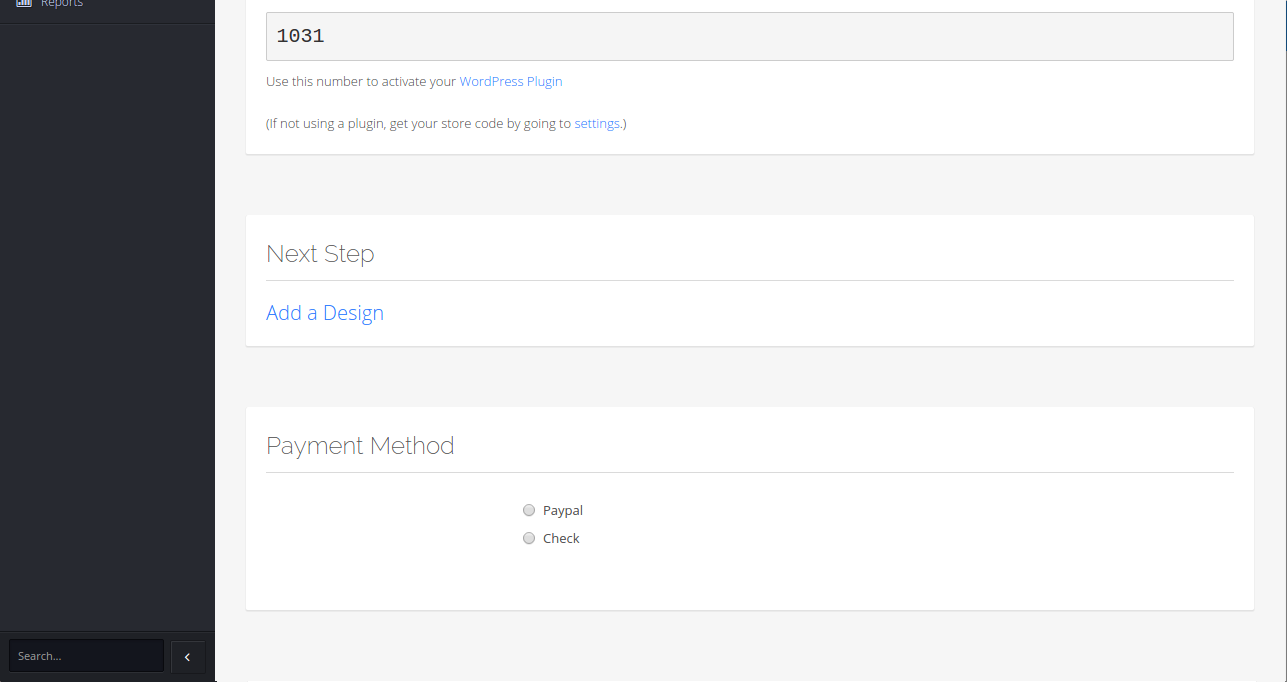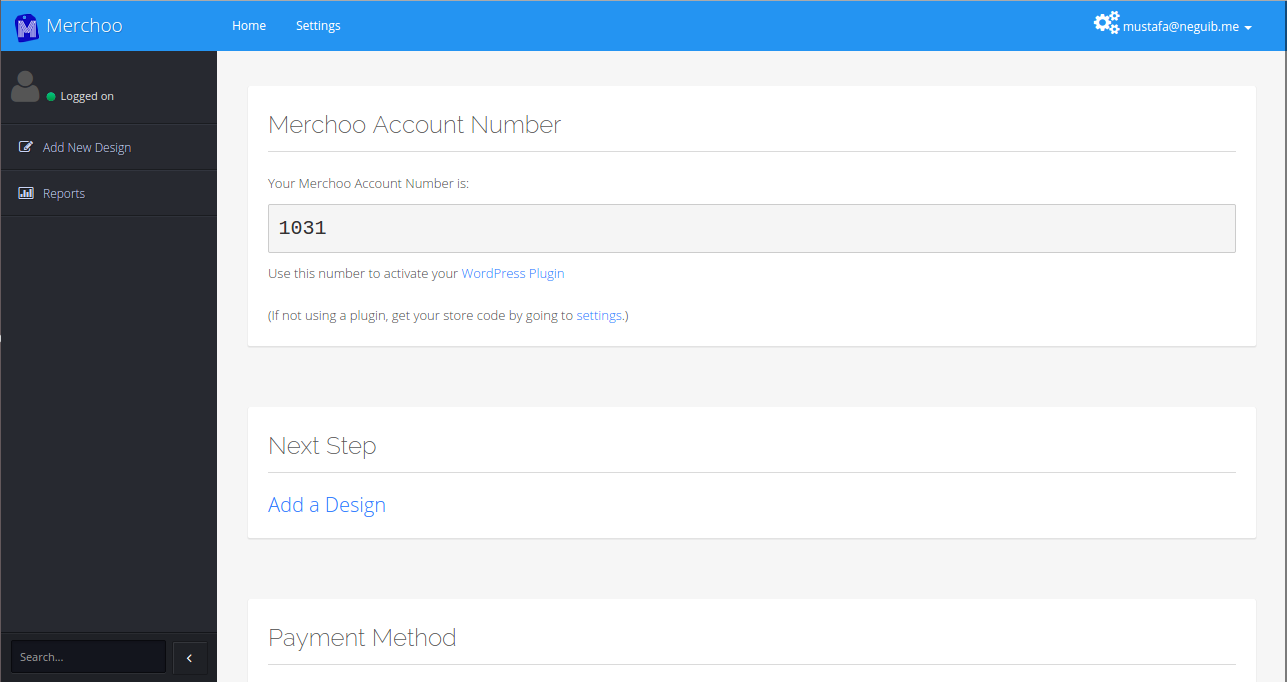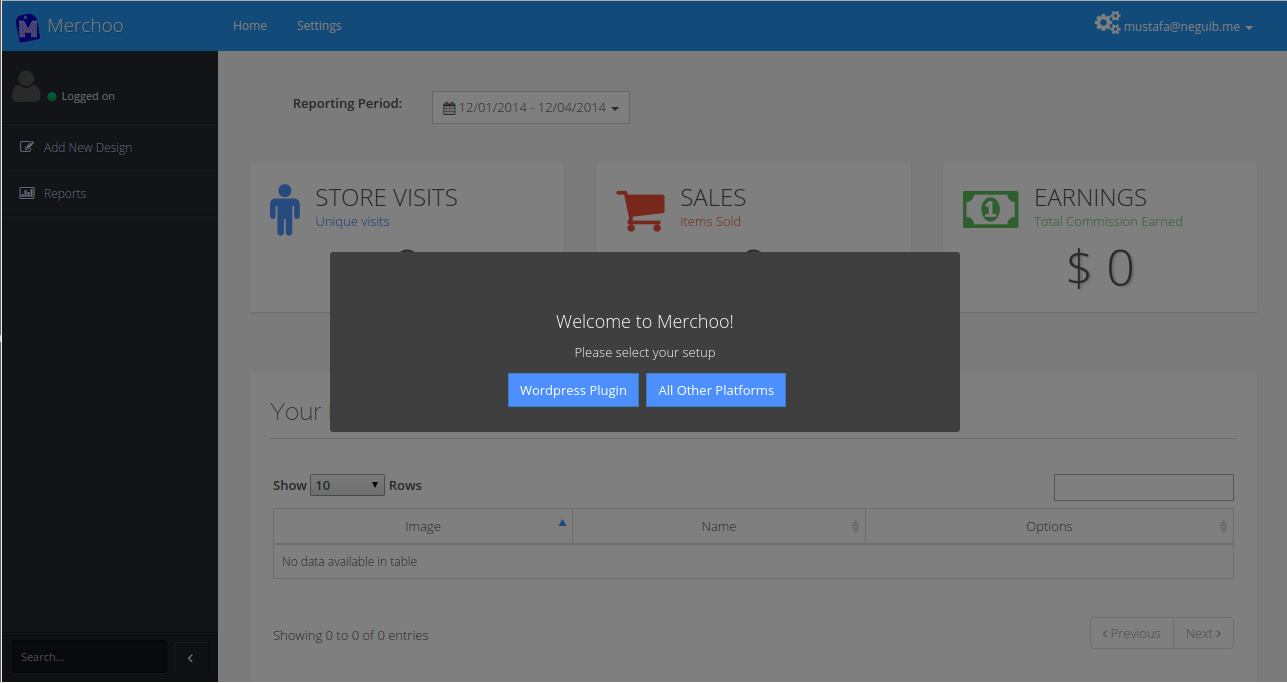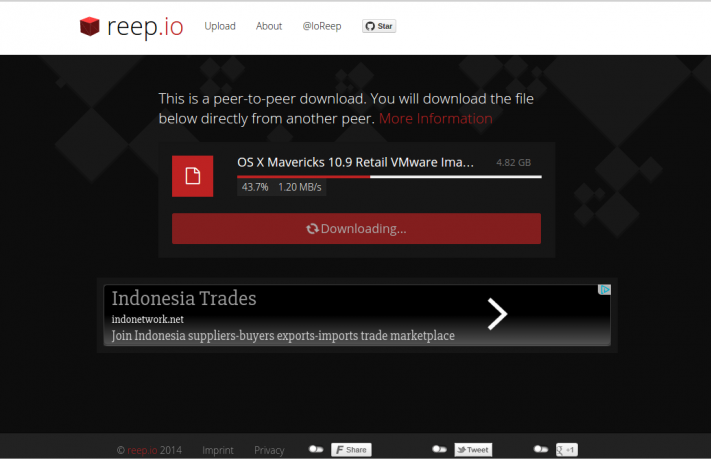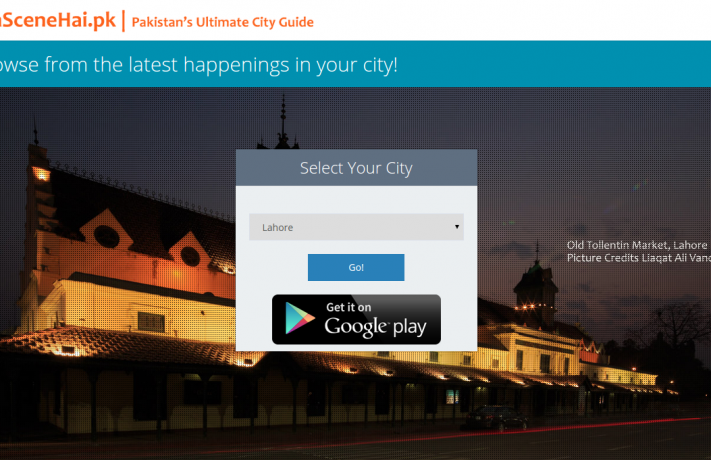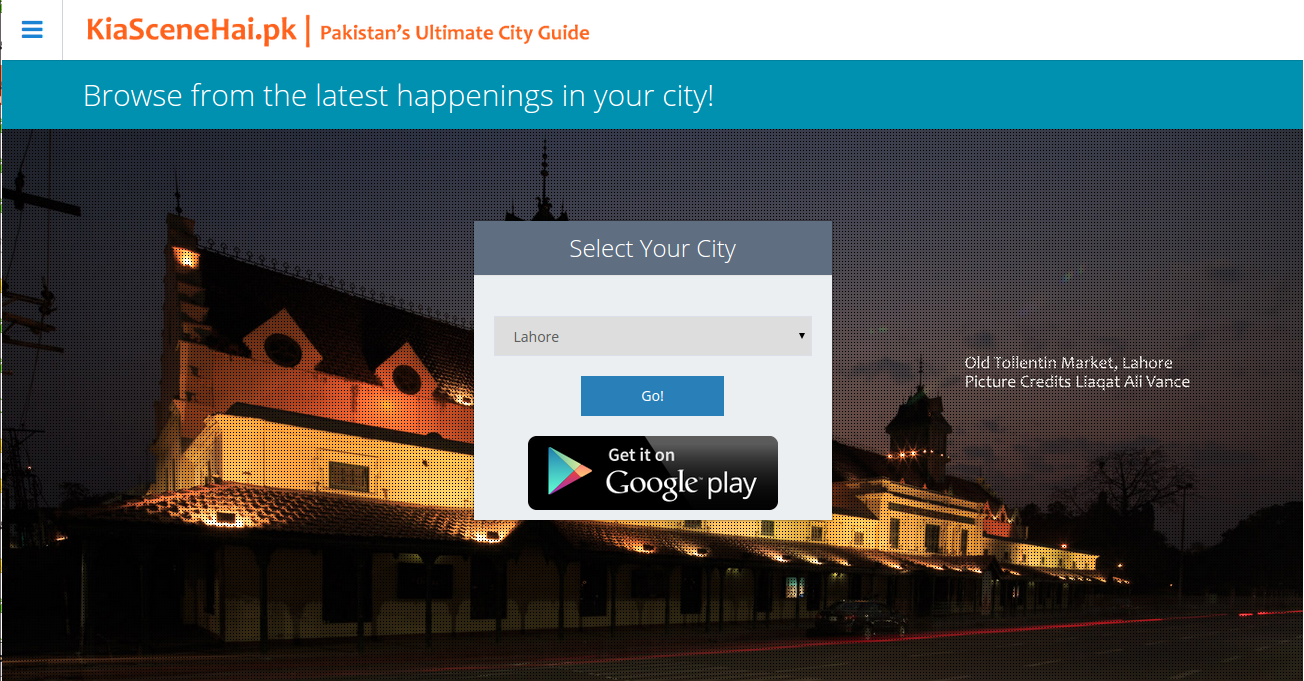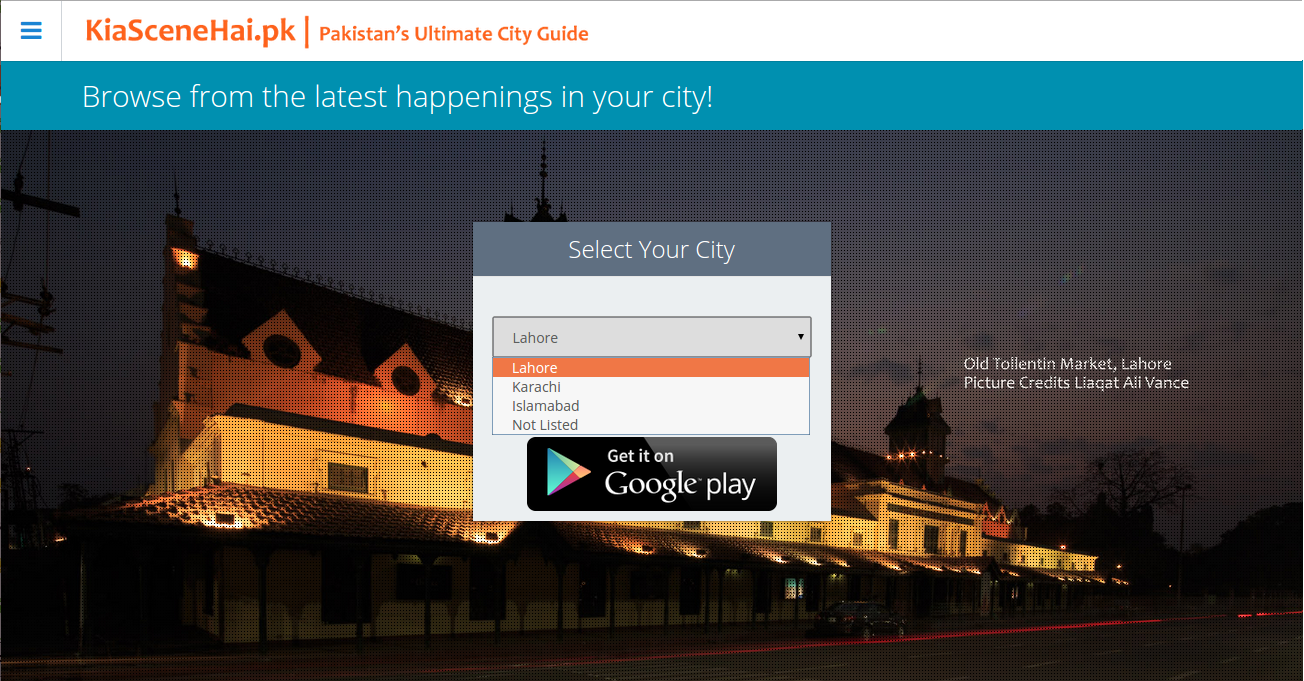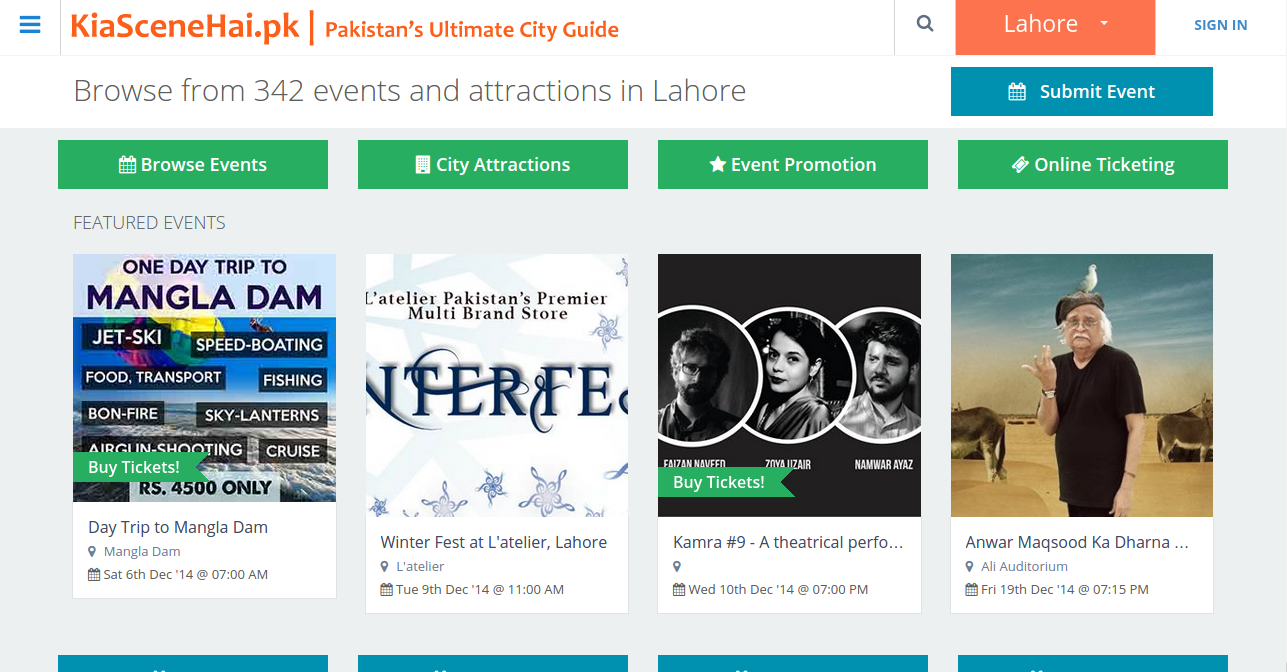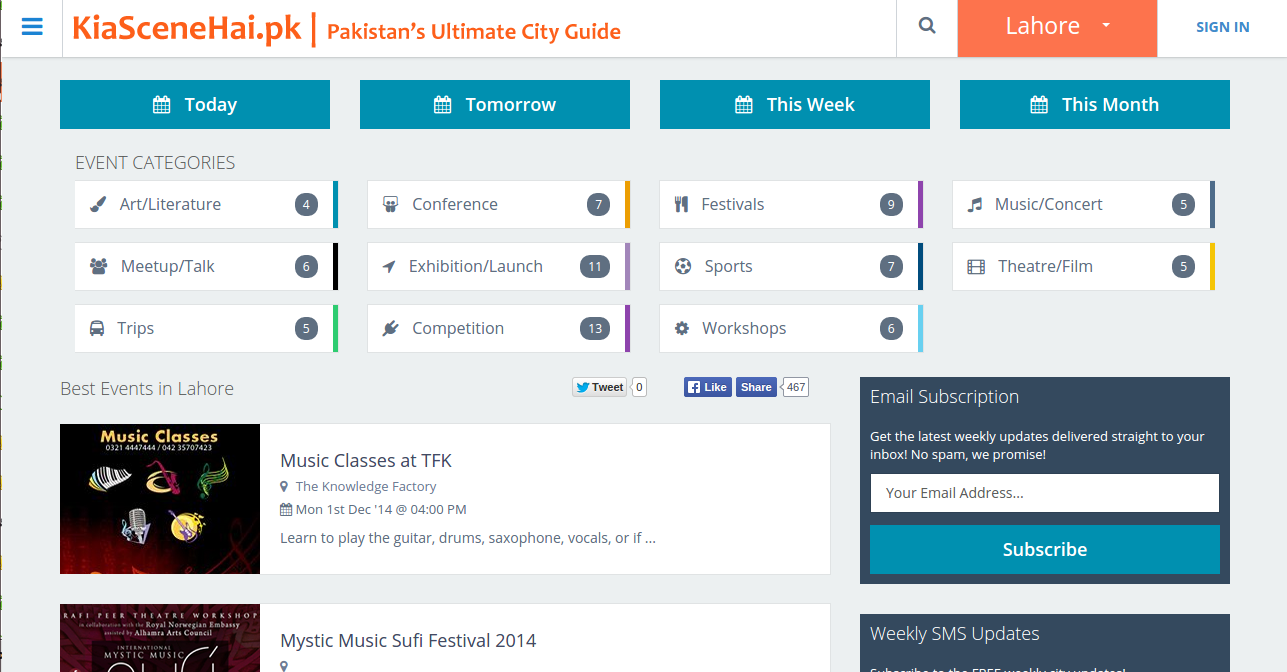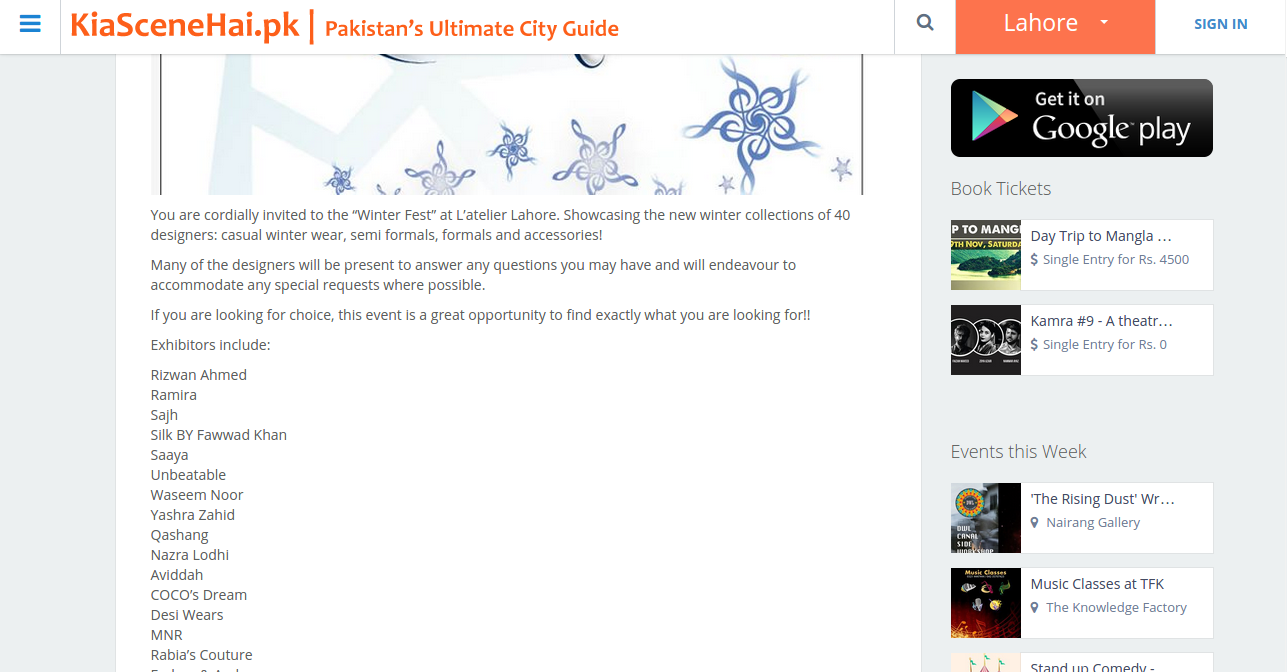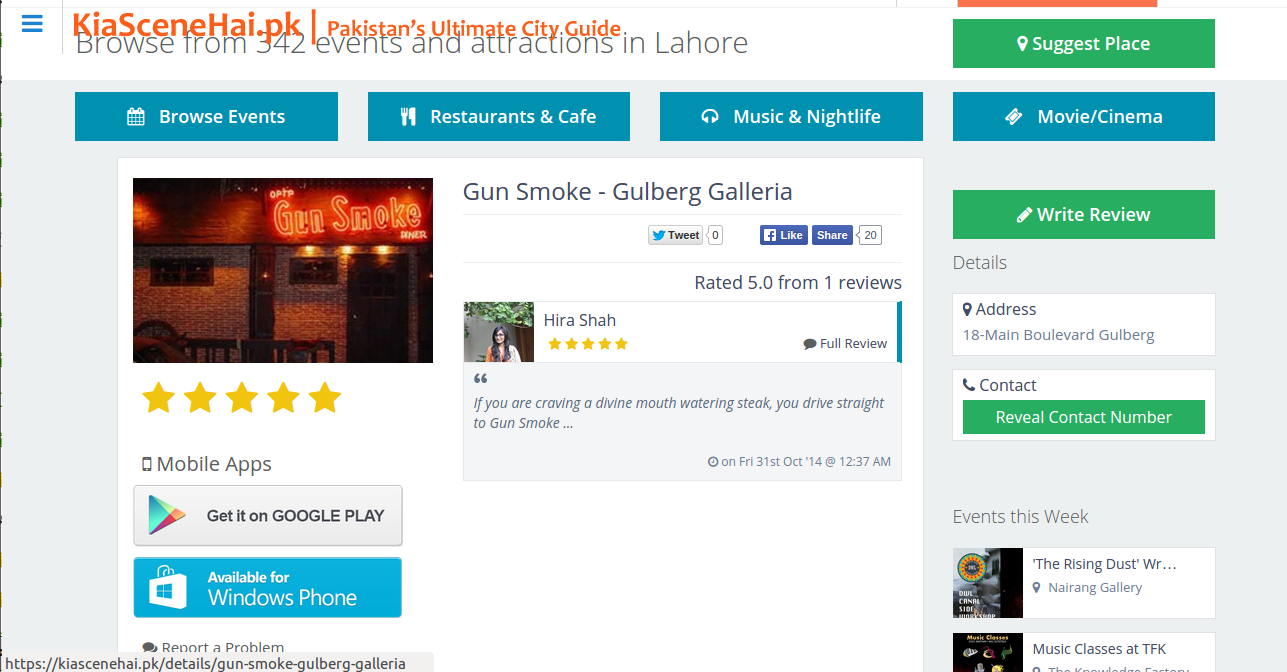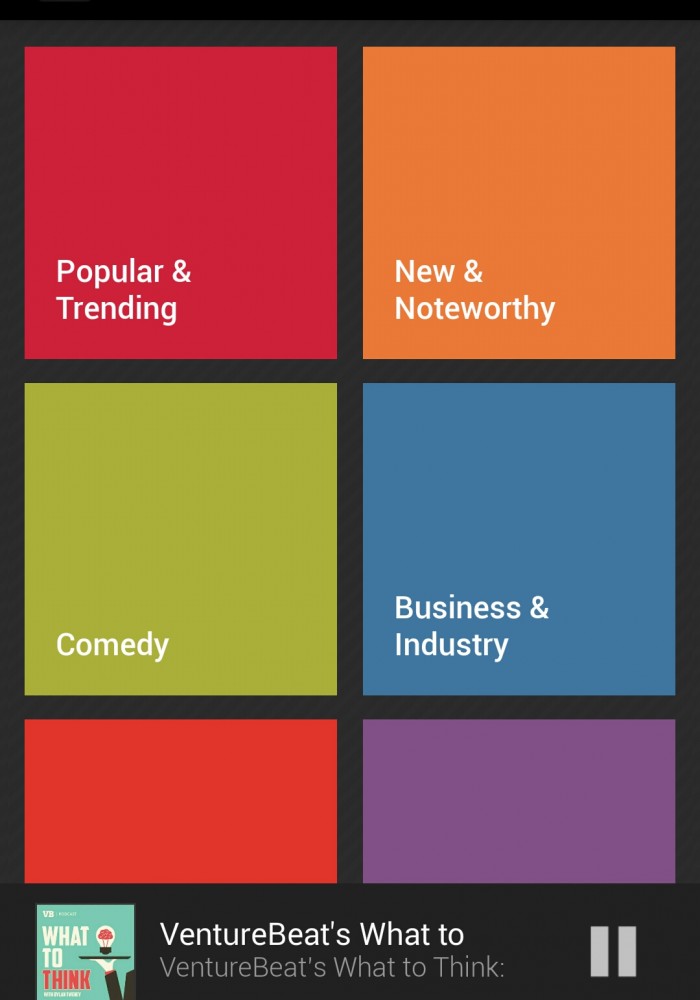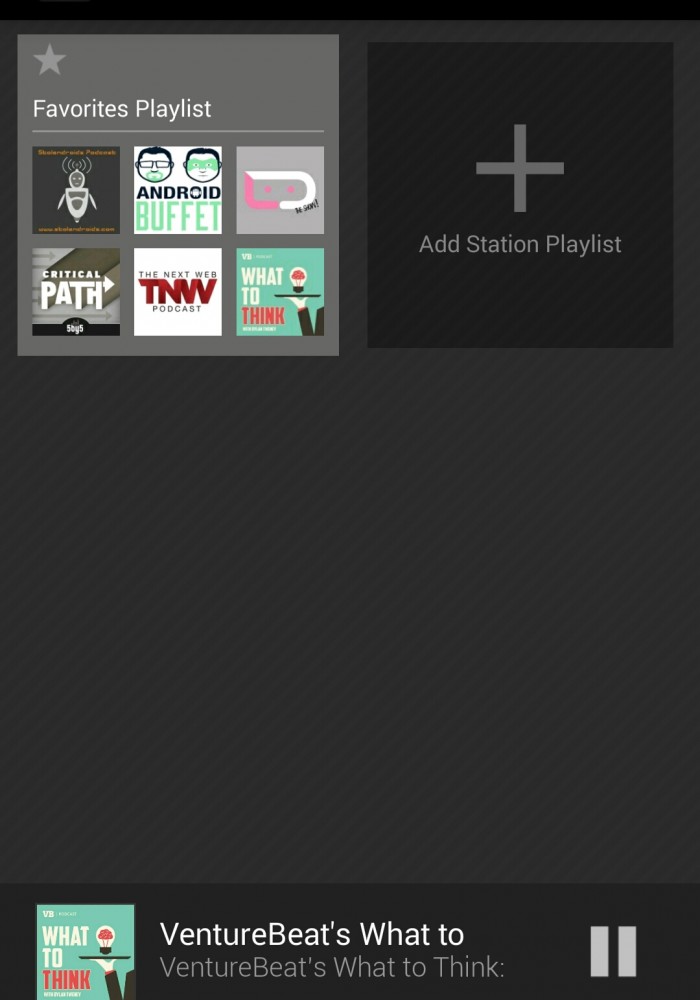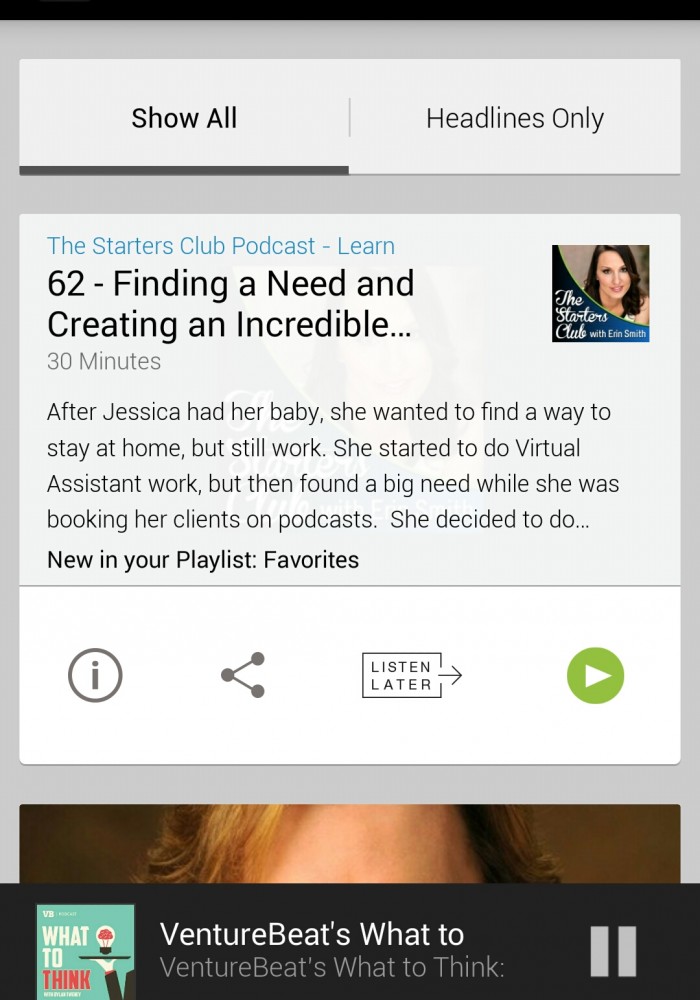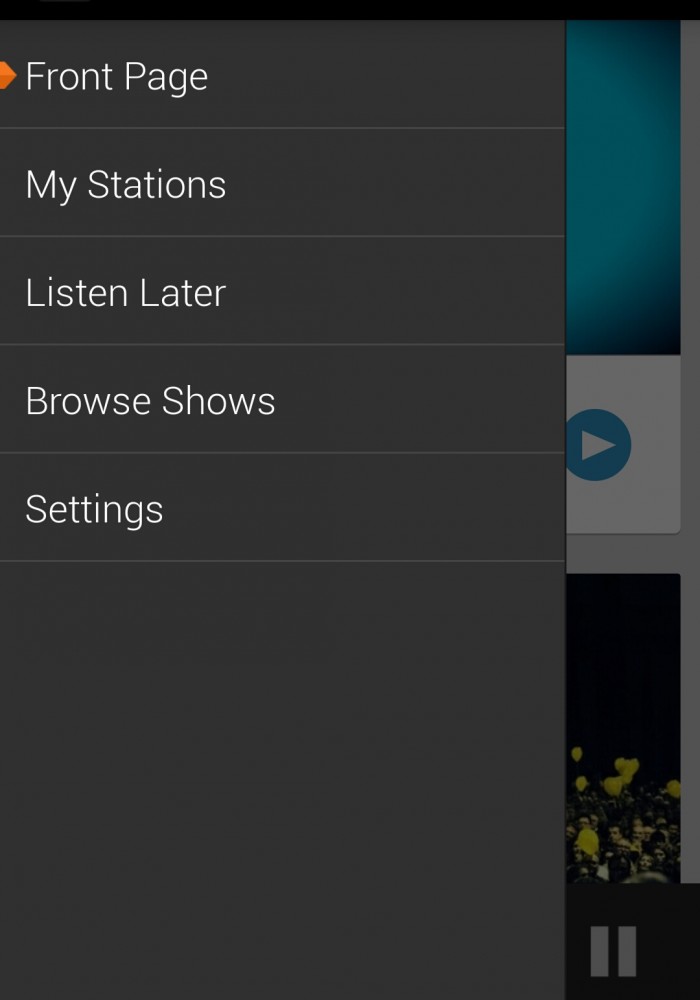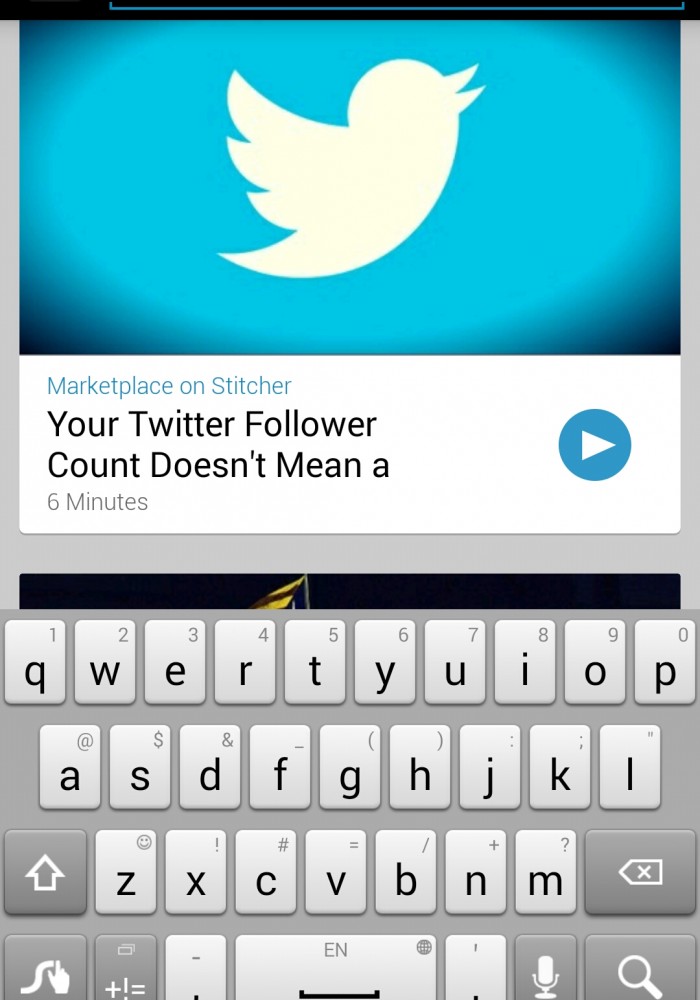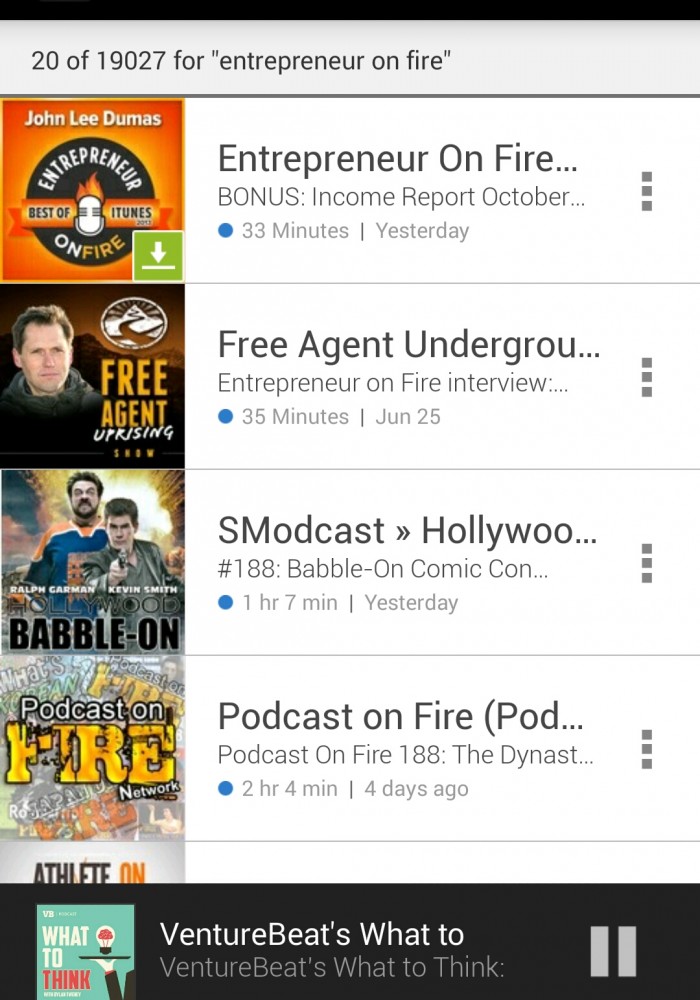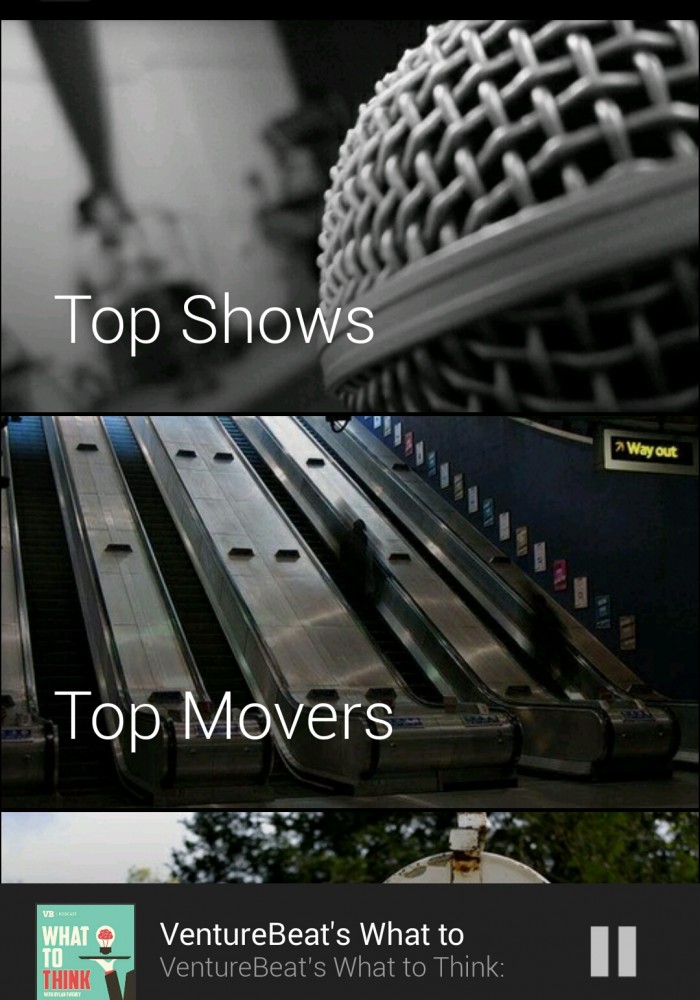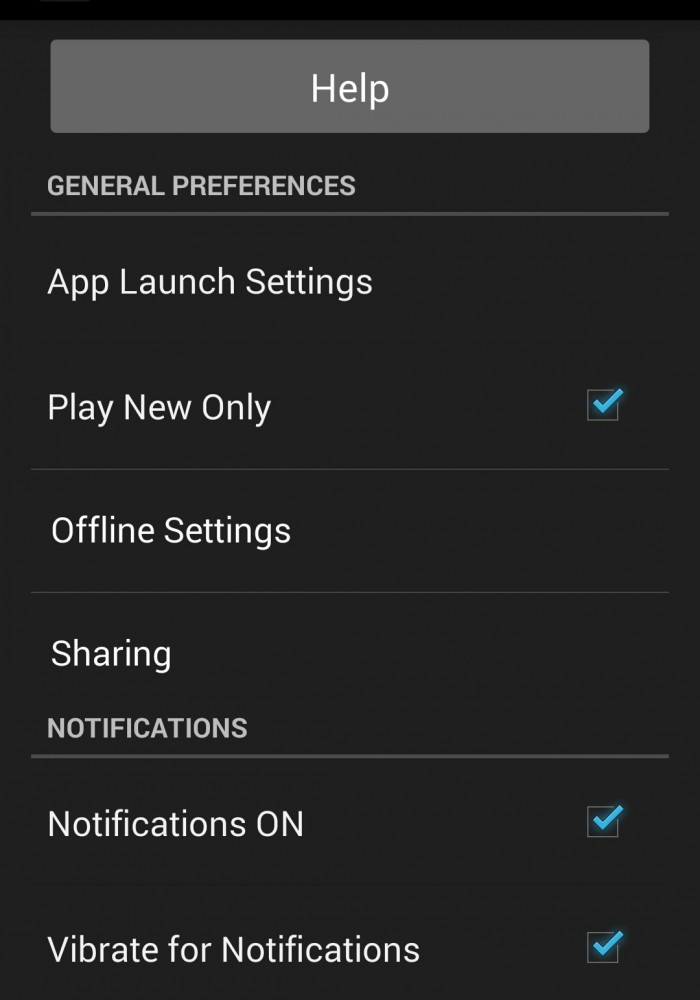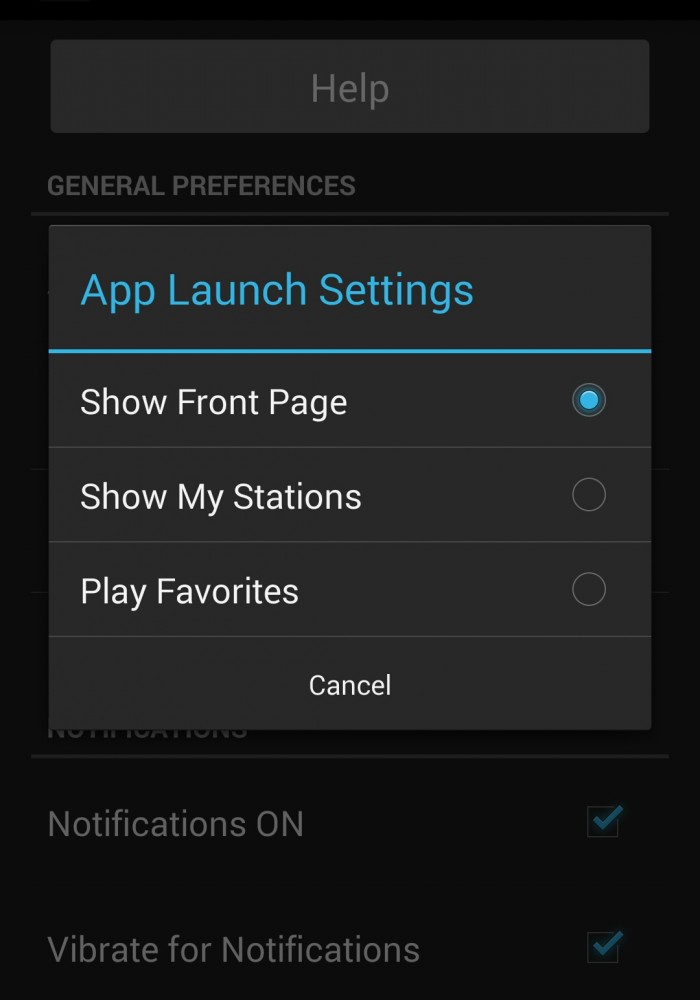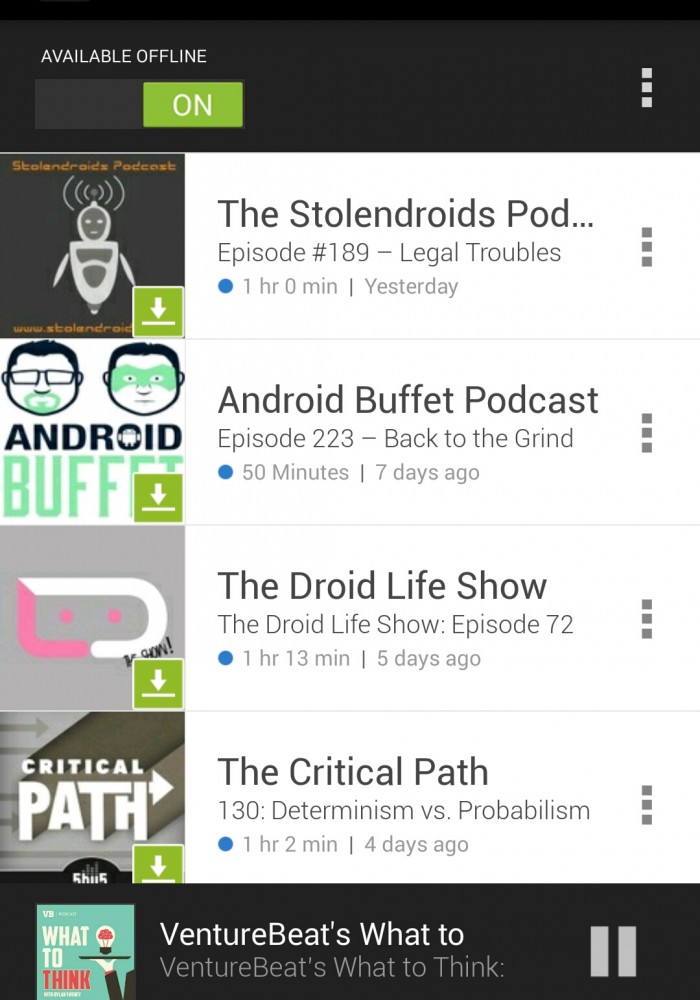The Translation App For Travel Junkies
Built-in Language Translations Supported
Following language translations are supported:
- English to Spanish
- Spanish to English
- English to French
- French to English
- English to Italian
- Italian to English
- English to German
- German to English
- English to Portuguese
- Portuguese to English
- English to Russian
- Russian to English
There are two other features which i feel are bells and whistles and do not provide any useful use to the user.
- Reverse the words
- Erase the words
UX, Design, and Ease of Use
World Lens is quite easy to use. Select the language to translate from the menu at the top of the screen and all you have to do is to point the camera towards the text to the text that you want to translate.
As mentioned earlier the translated text is displayed over the text and shown on the screen of the device.
I really like this as i do not need to change screens to get the translation. Due to this the app becomes really easy to use, however you do have to keep the camera still or the translation won’t work properly.
Usefulness
The app is really useful as it translates in real time. Suppose you are travelling and find a road side board in the local language (the app must support the language) and you hold up the device to the road side board you will be able to see what the board says.
You can also translate text by typing in the word by pressing the book button at the bottom of the screen and typing in the word manually. A list of translations will be shown as a result.
You can also freeze the frame by pressing the pause button at the bottom of the screen. When the translation has been done you can translate that text to another language using the language settings.
Furthermore the translation is all offline, which means you do not need an internet connection to translate. This feature makes the app quite useful as this app will most probably be used in locations where there will be little or no internet connection.
Problems That I Found
The quality of the app is quite good, but it does have some problems.
Firstly, the number of languages supported is quite low. It would have been better if more languages would have been supported.
Secondly, you have to keep the phone still while translating the text which can get a bit difficult, but you can use the freeze frame feature as explained above.
Conclusion
World Lens offers a limited selection of languages to choose from, but if the travel junky is travelling to a country whose language is supported then this app can be quite useful, but for other countries it won’t be of much use.