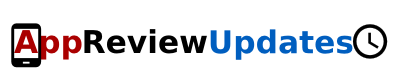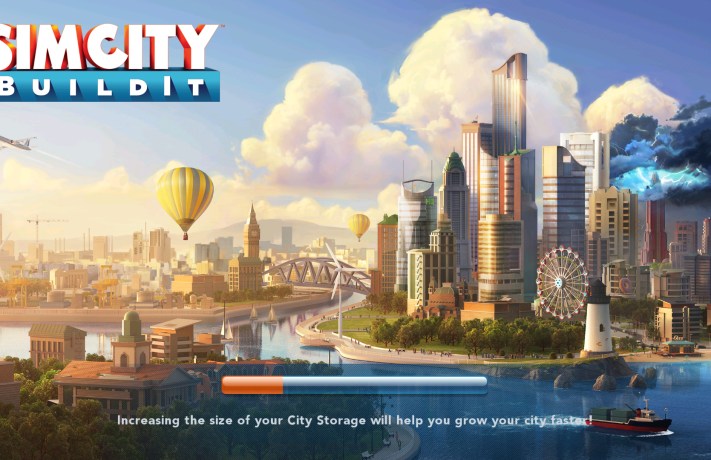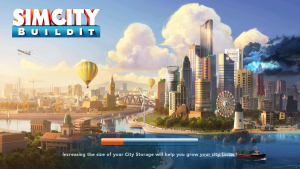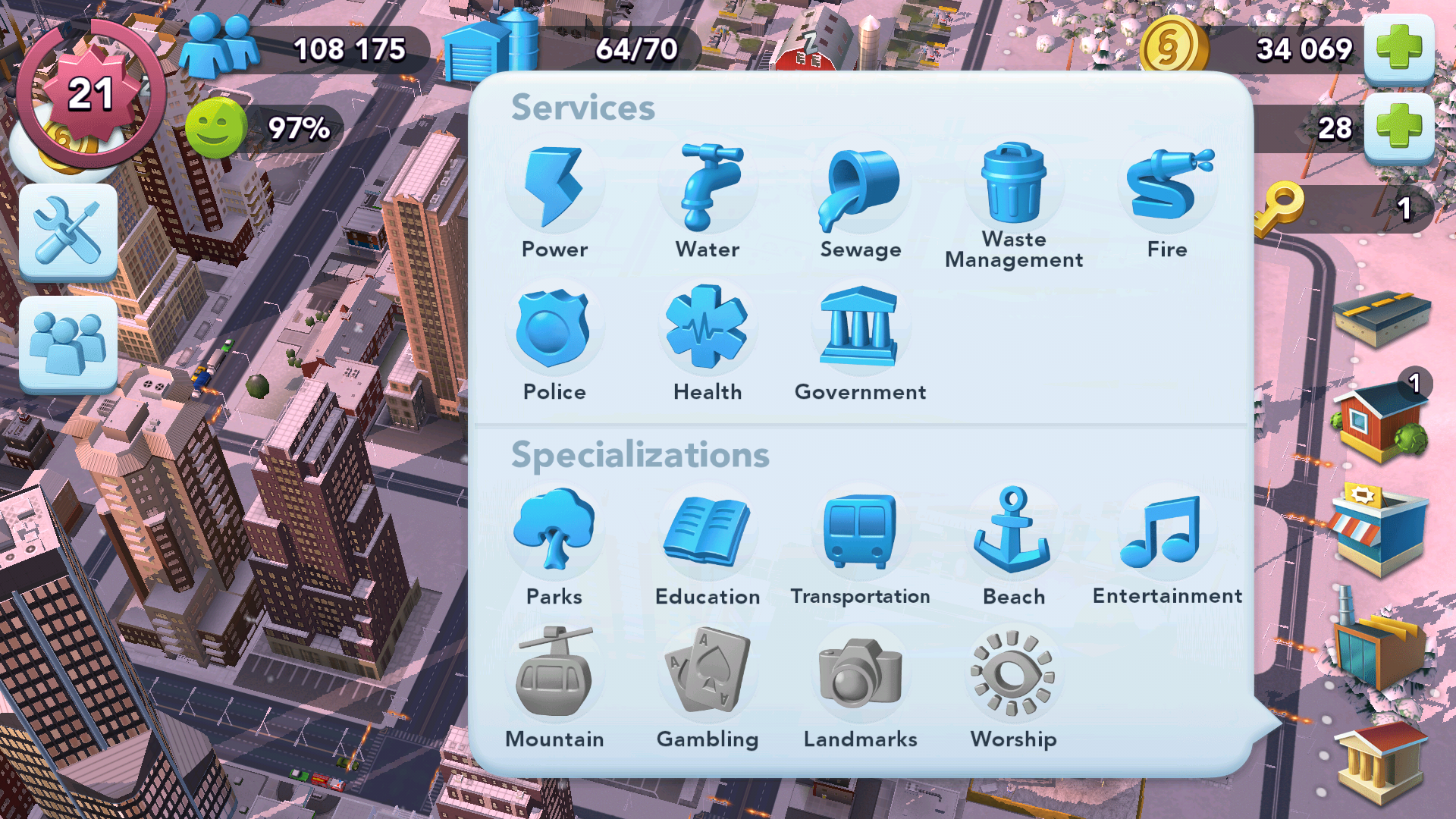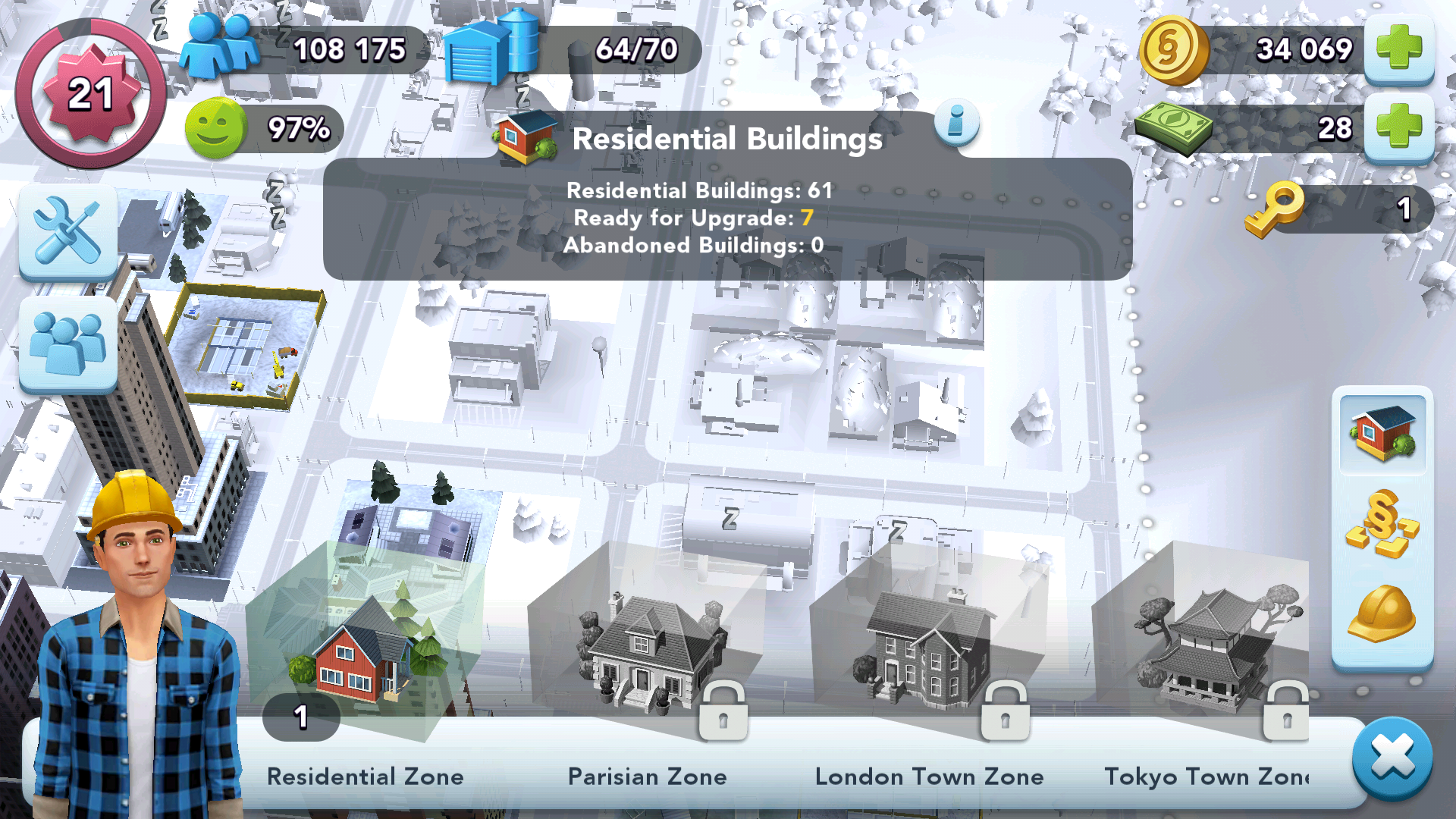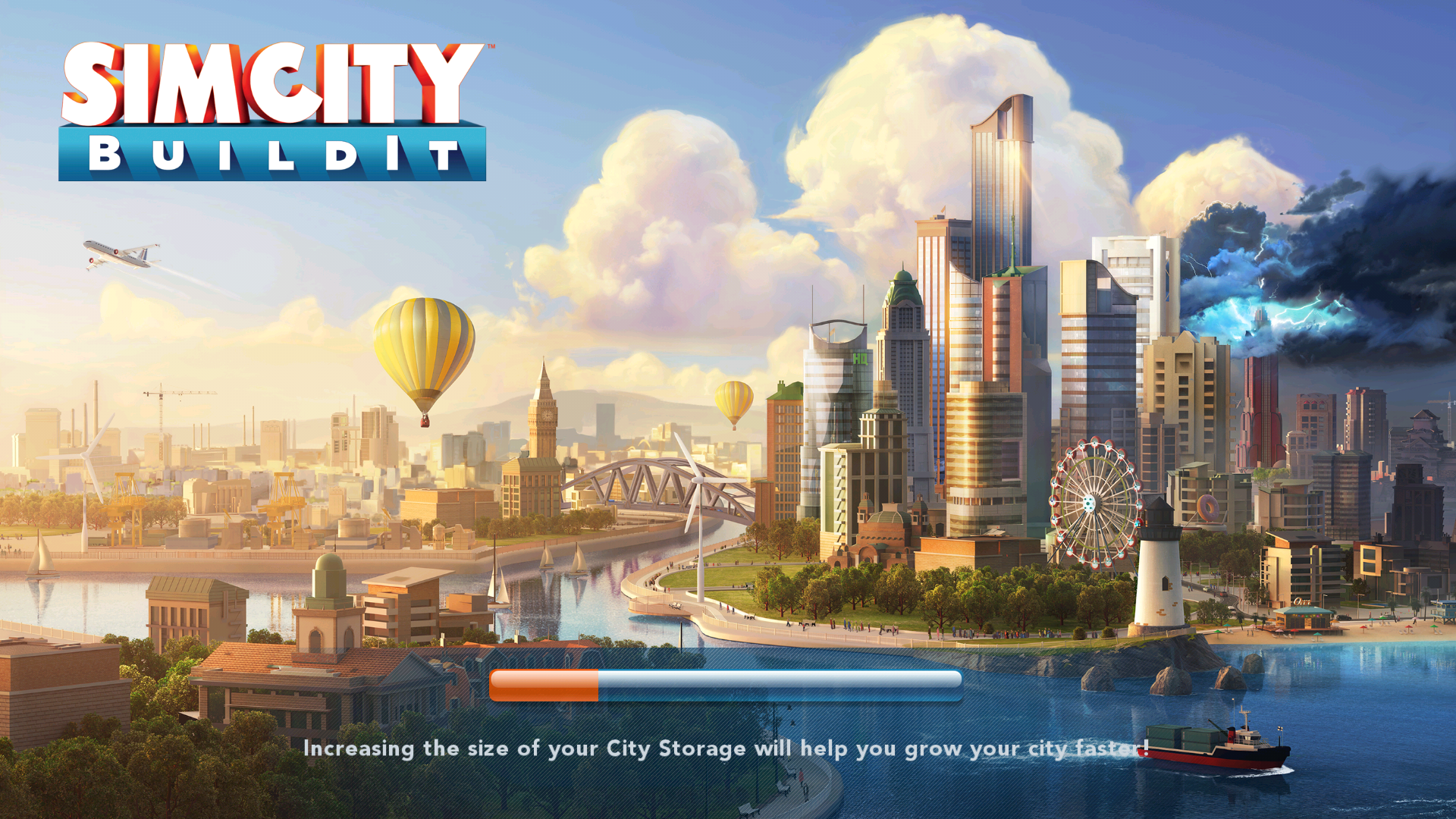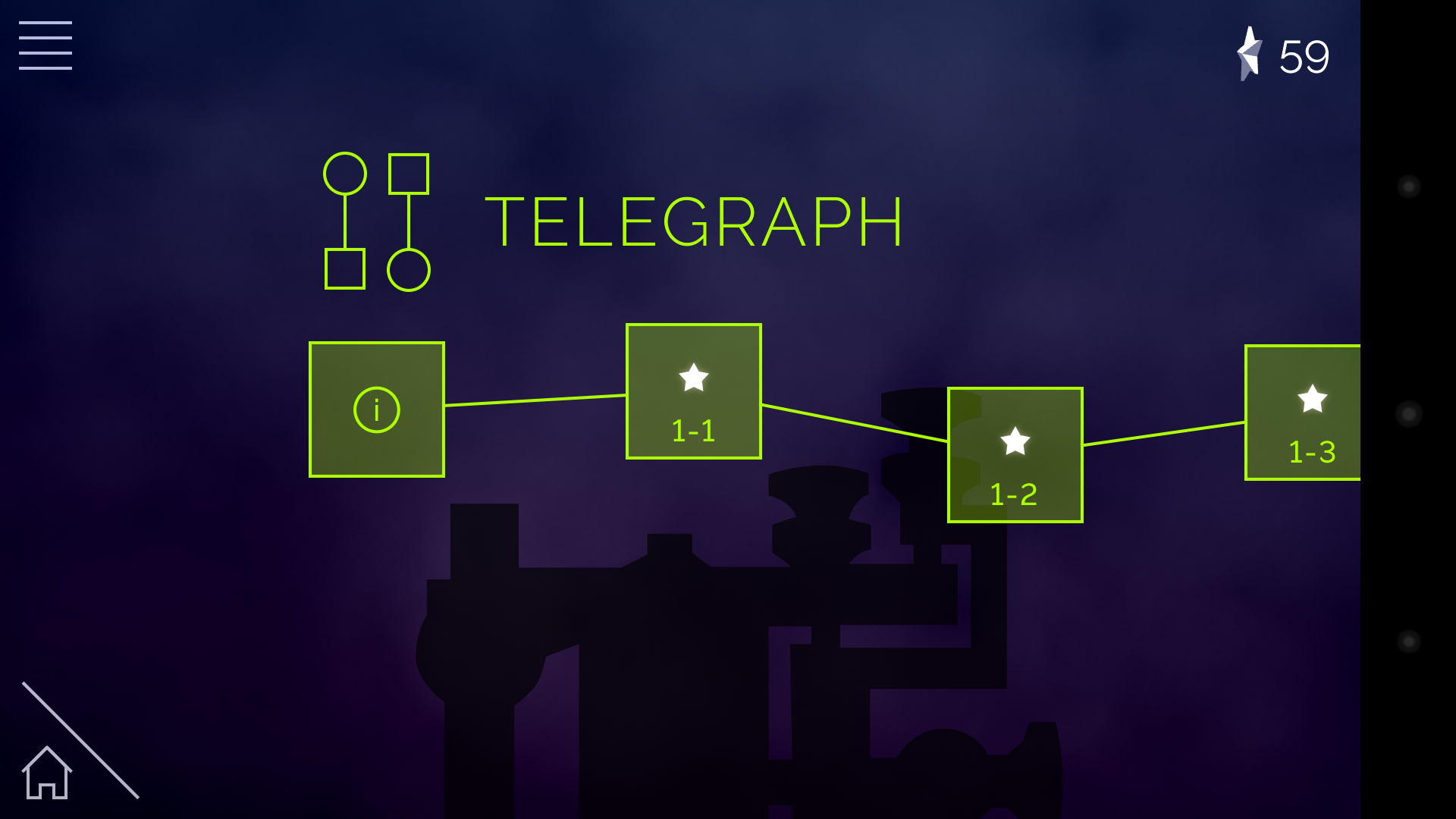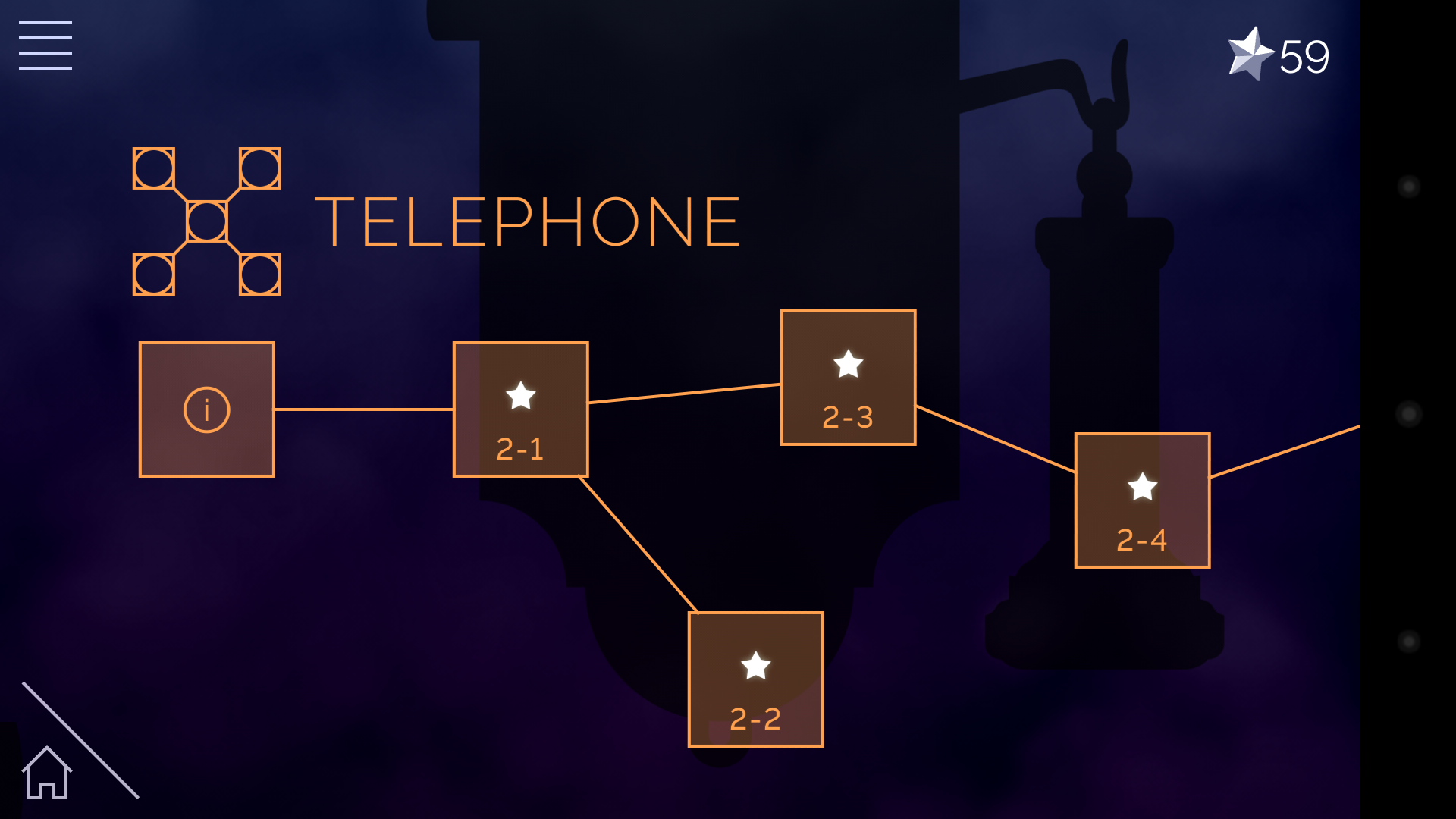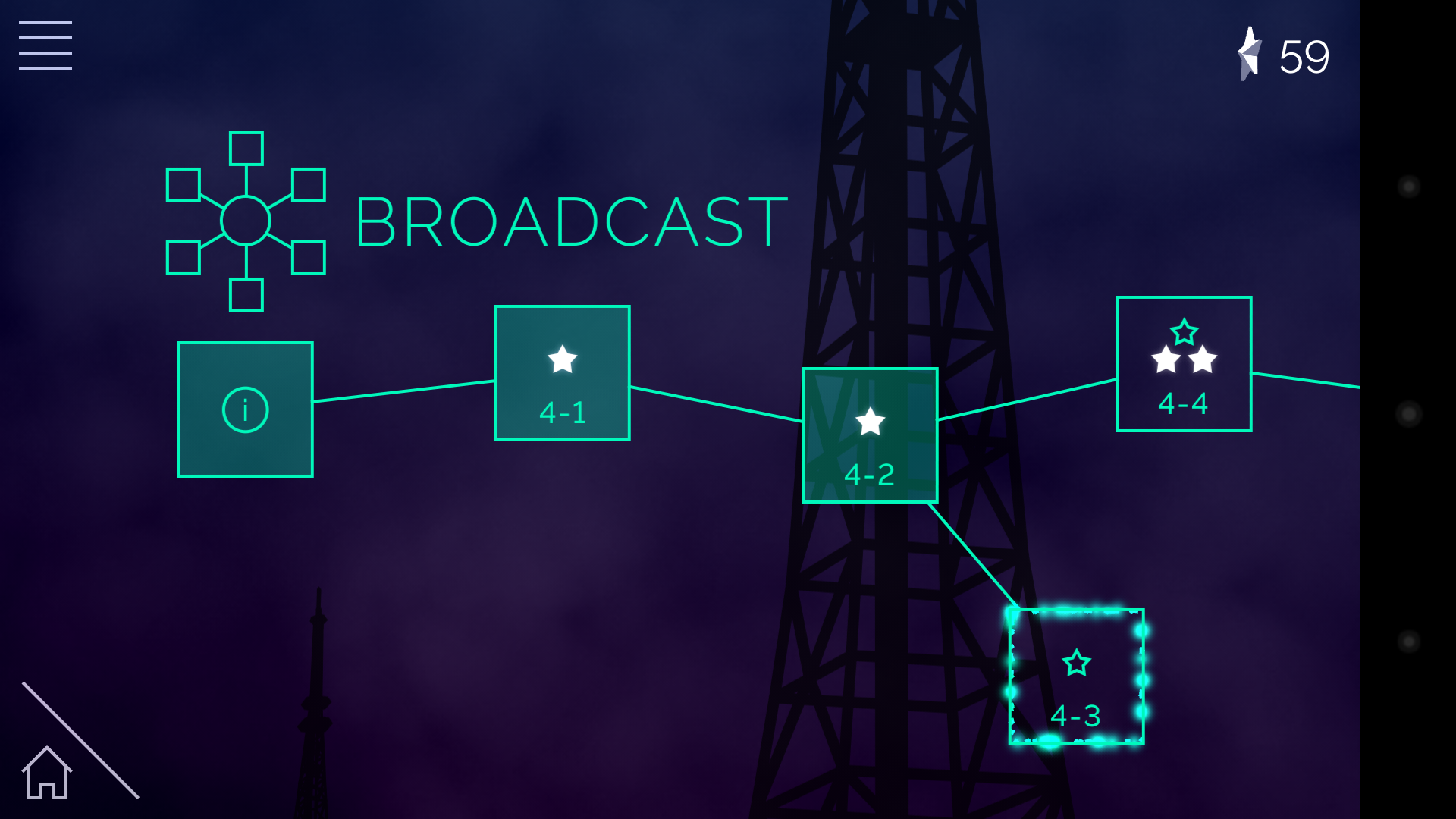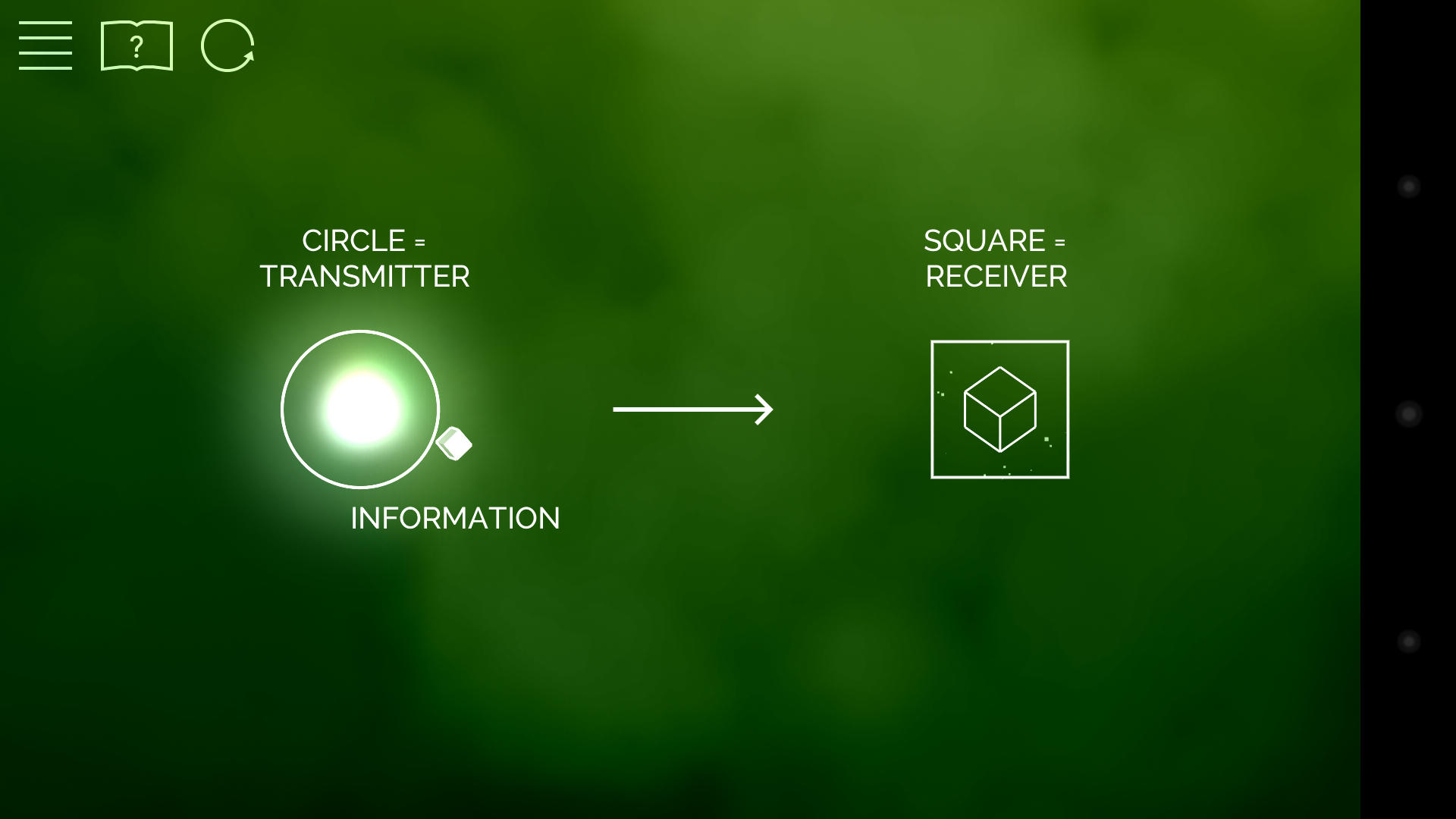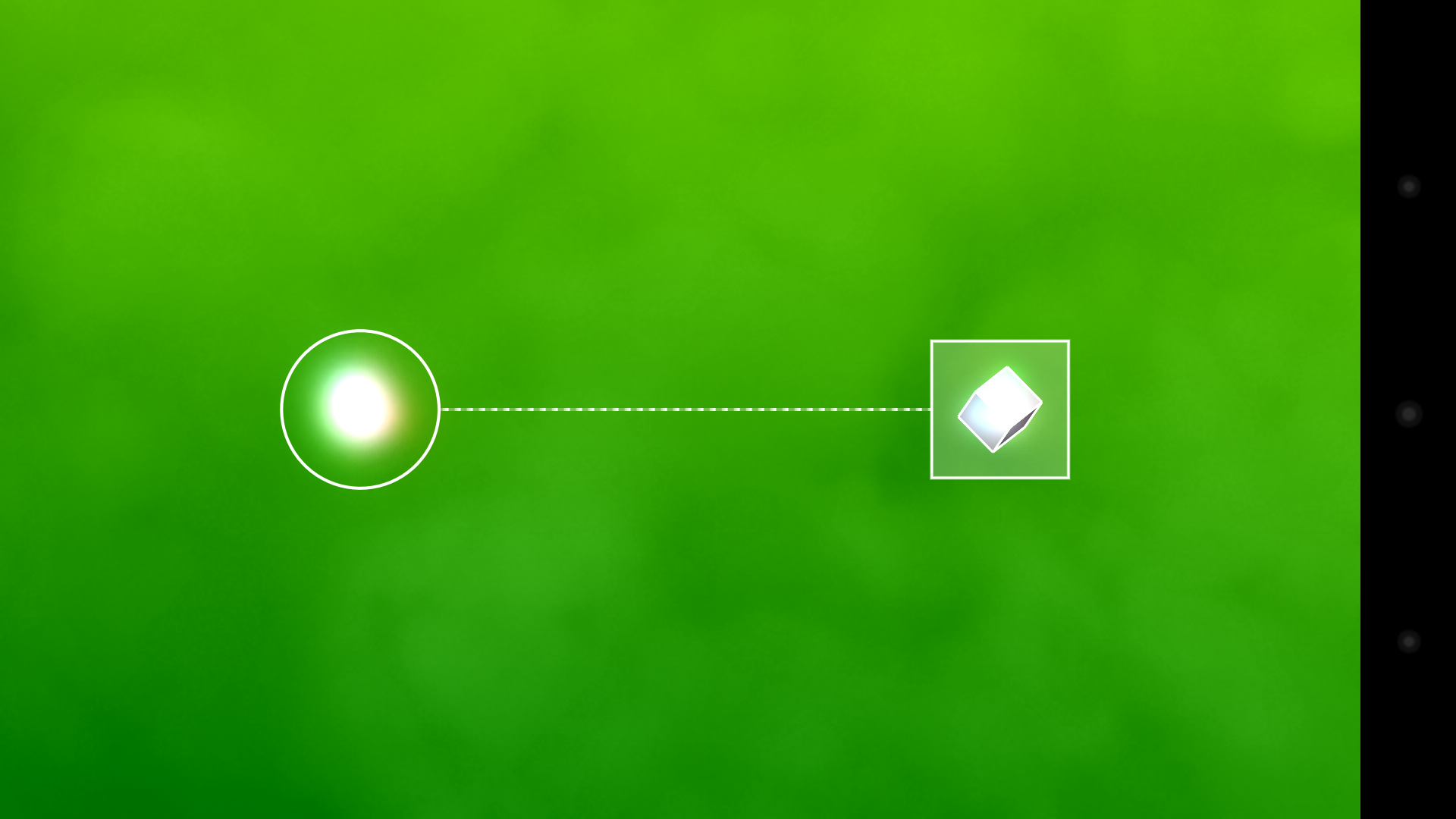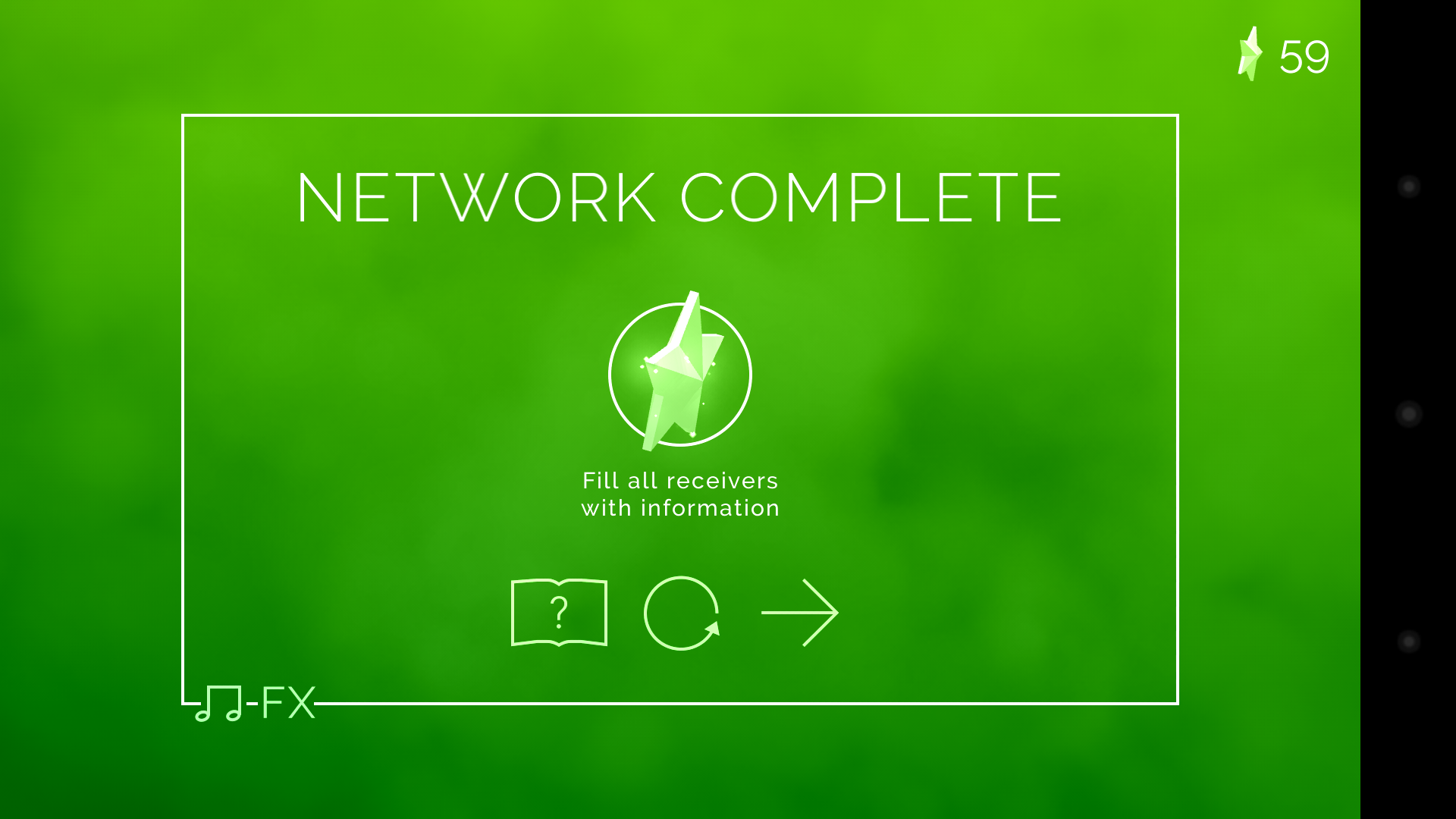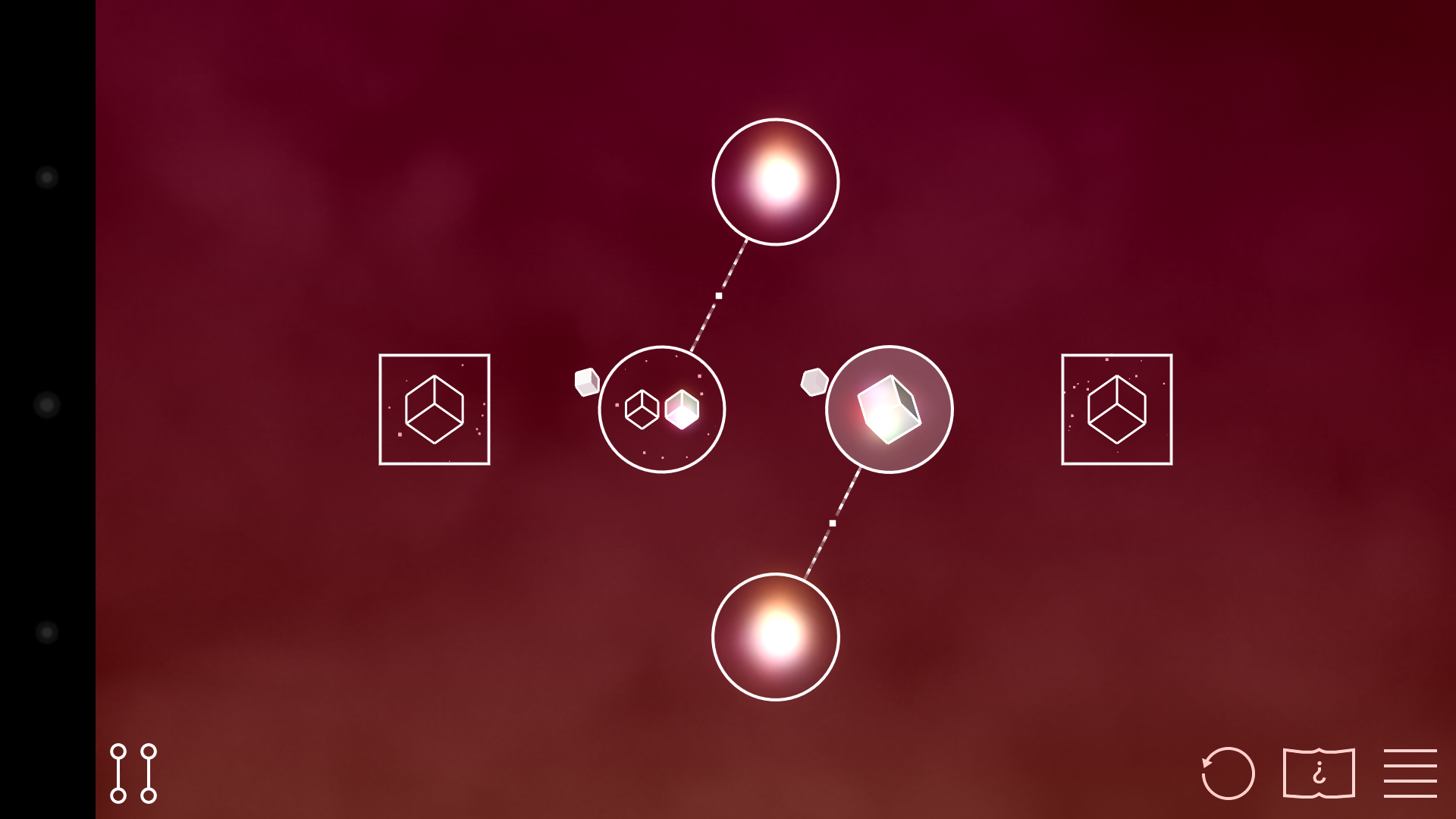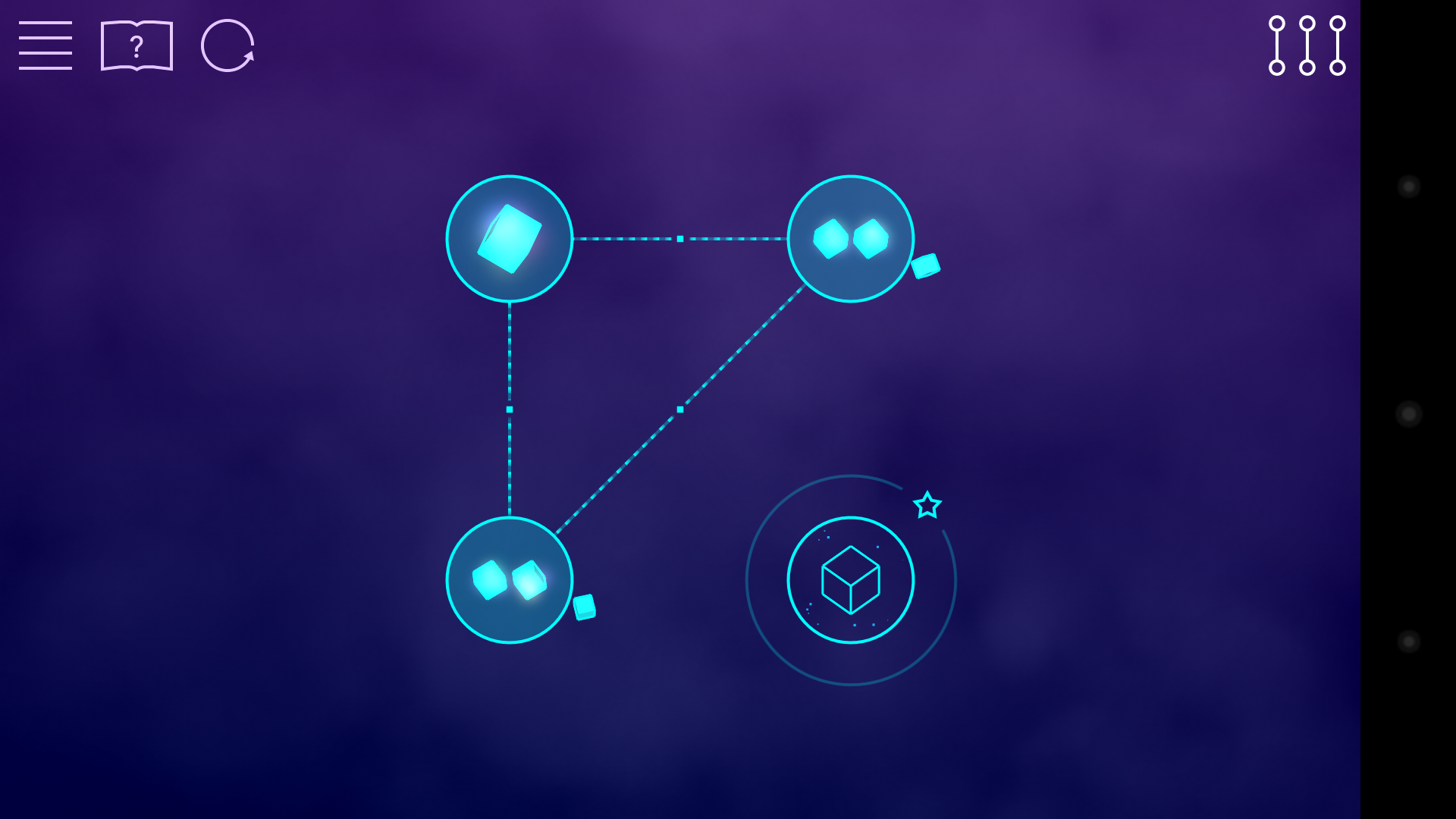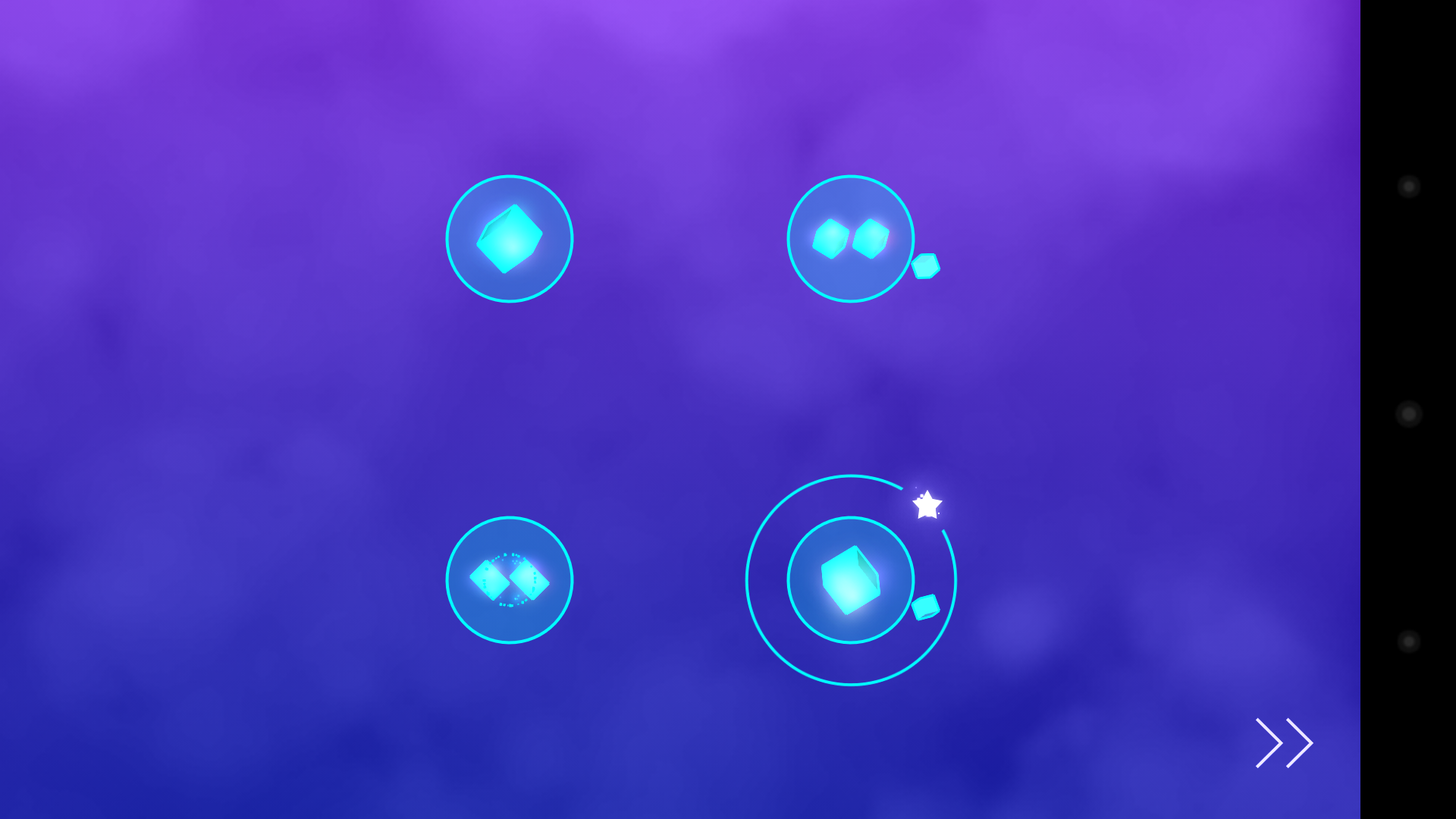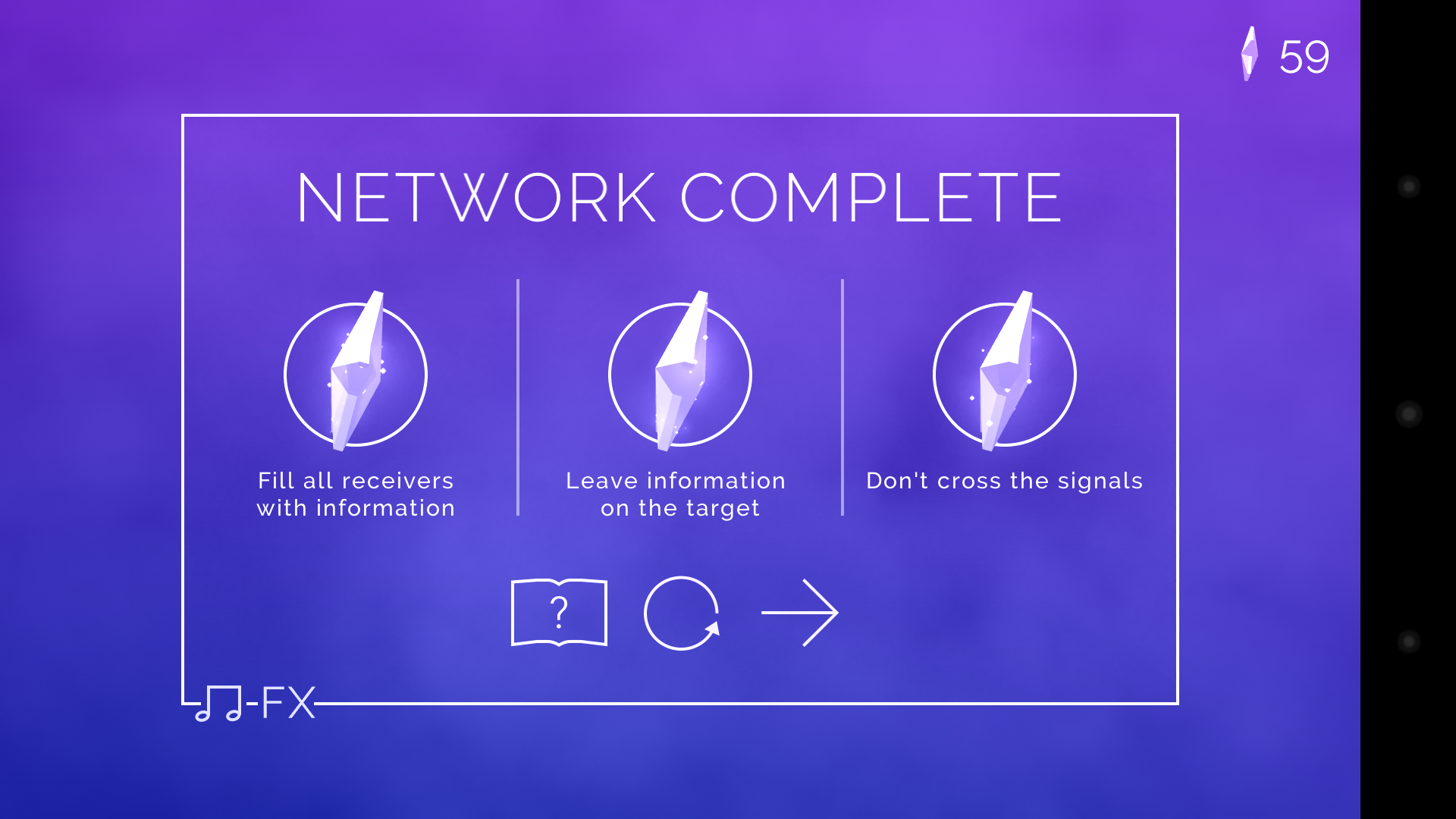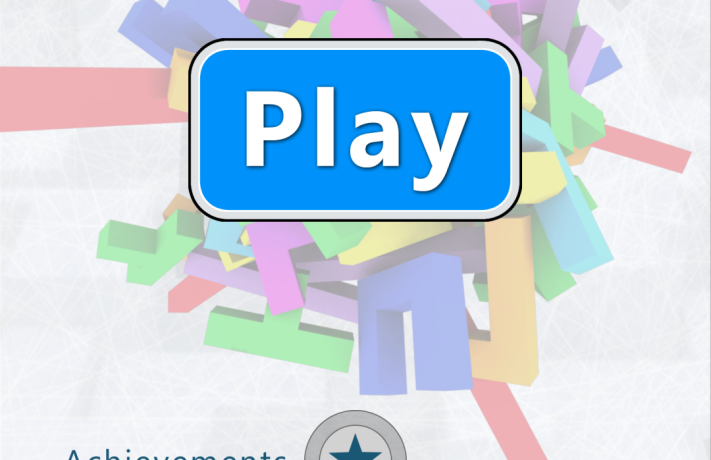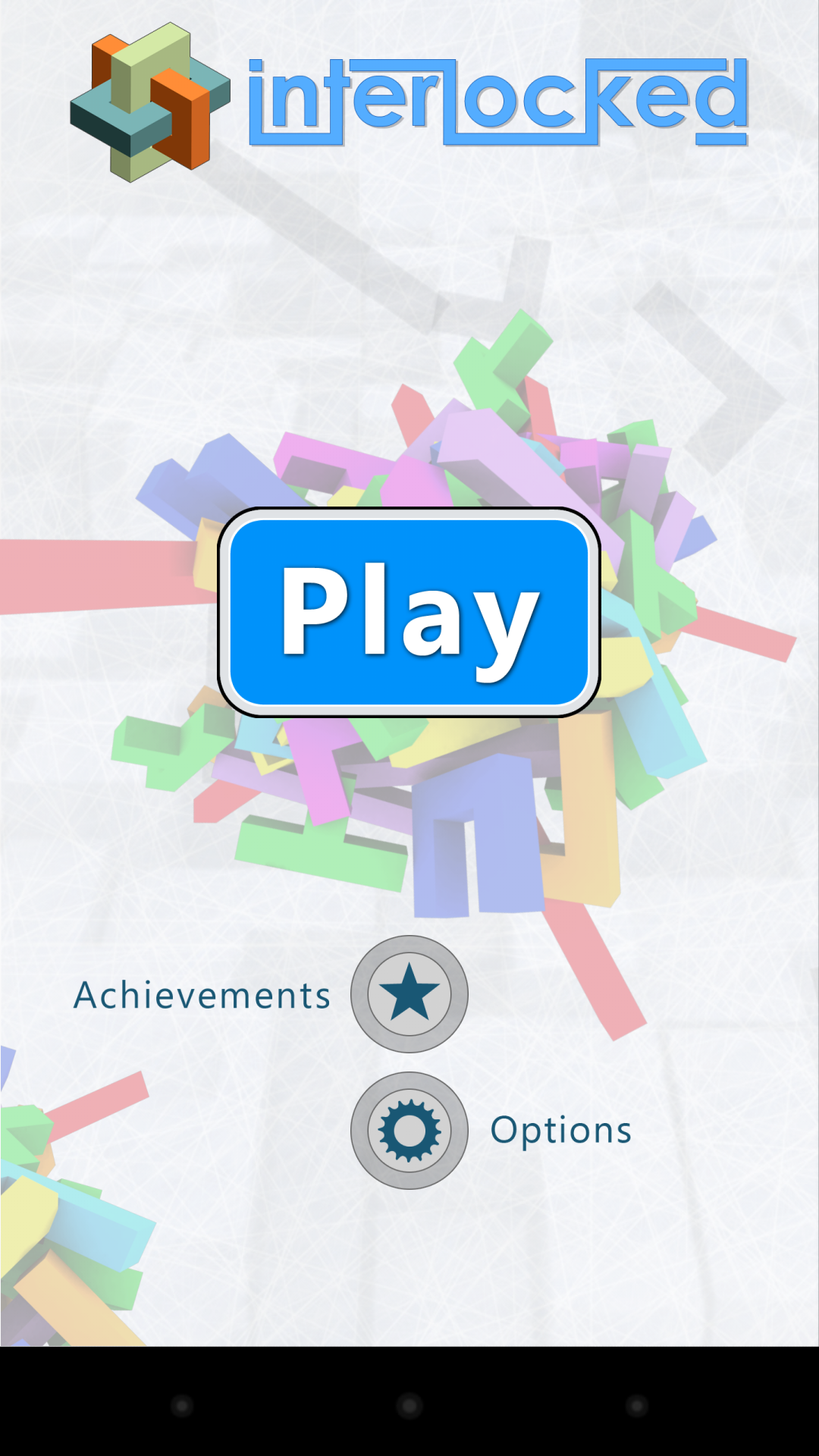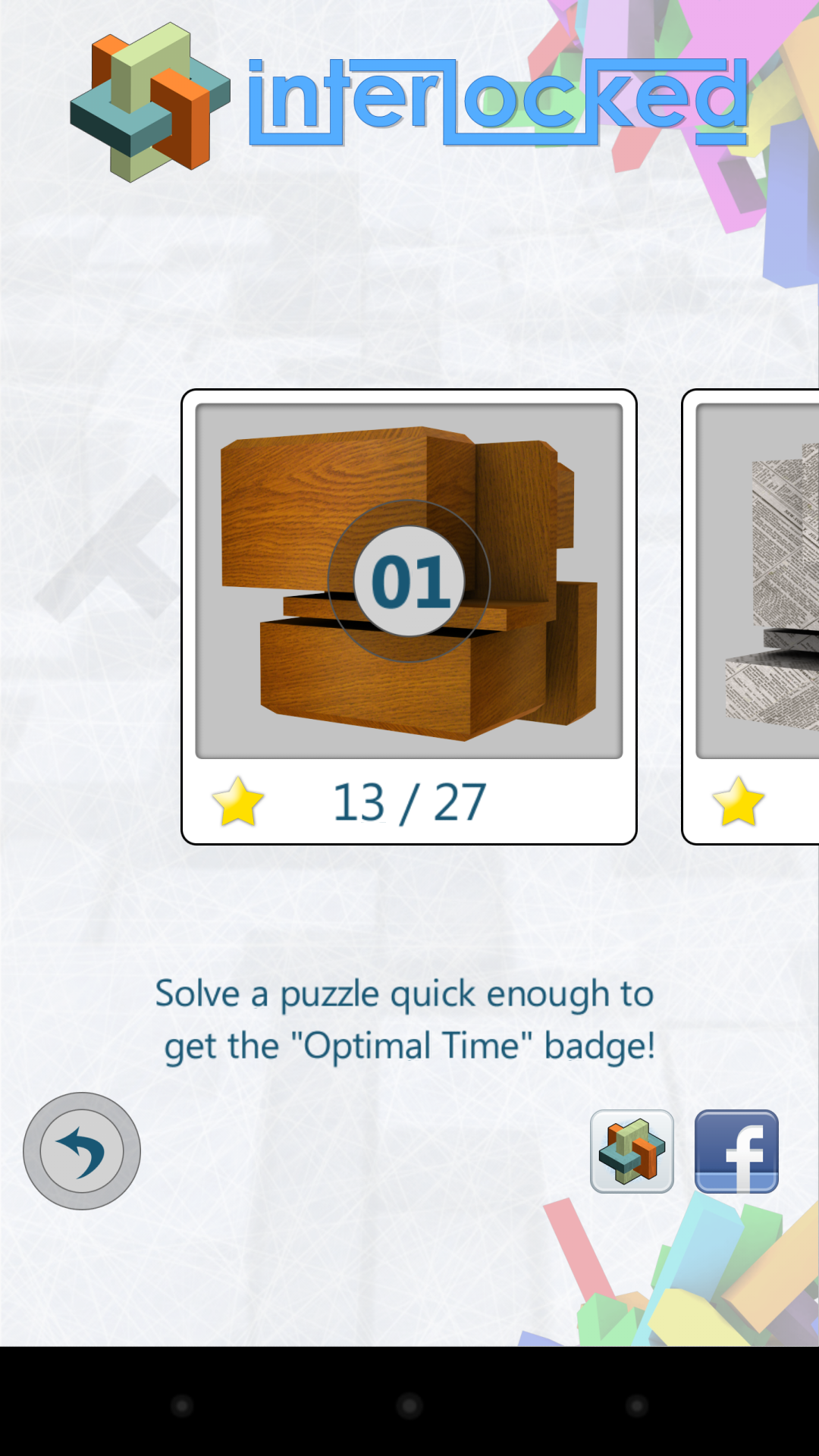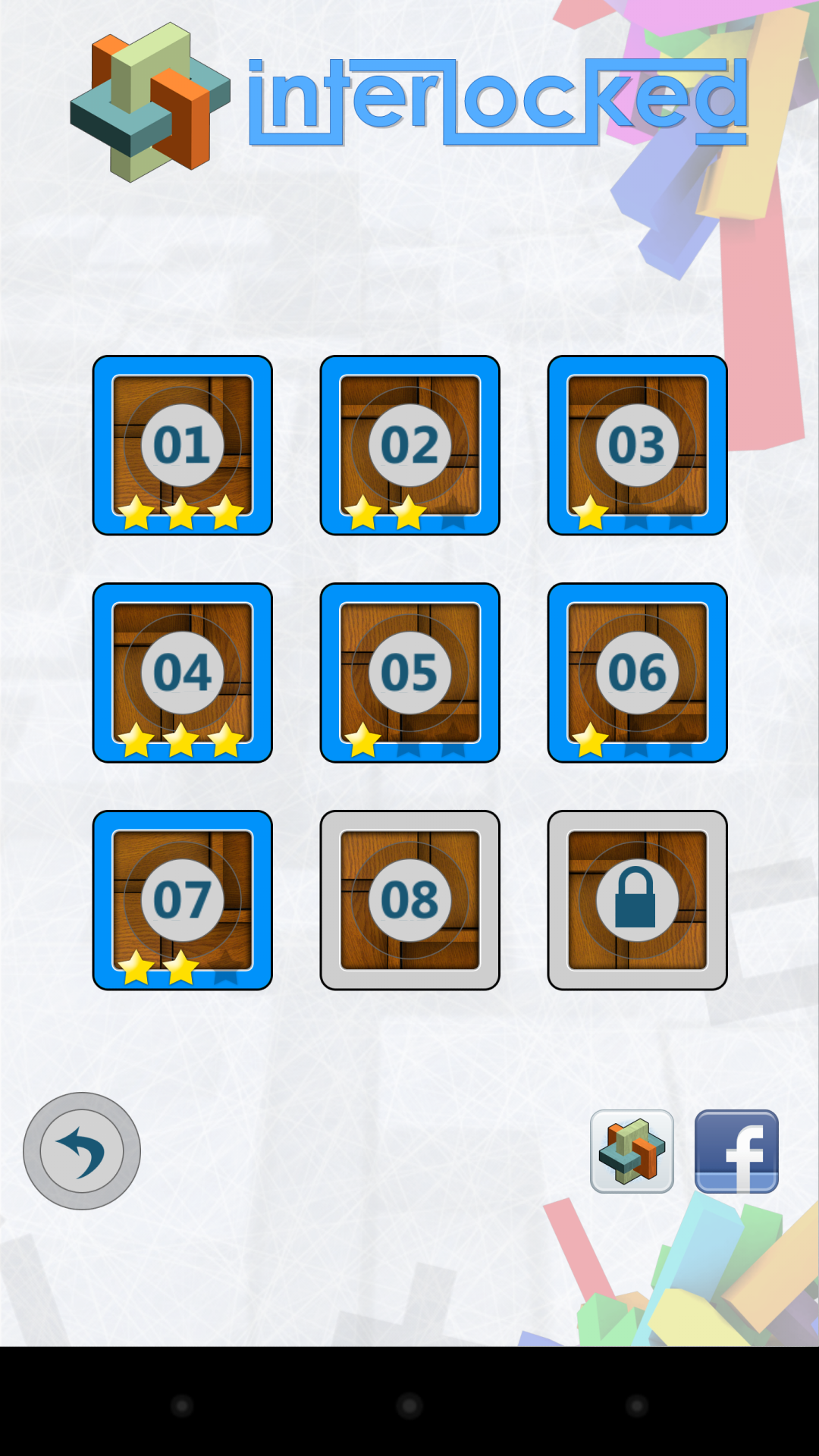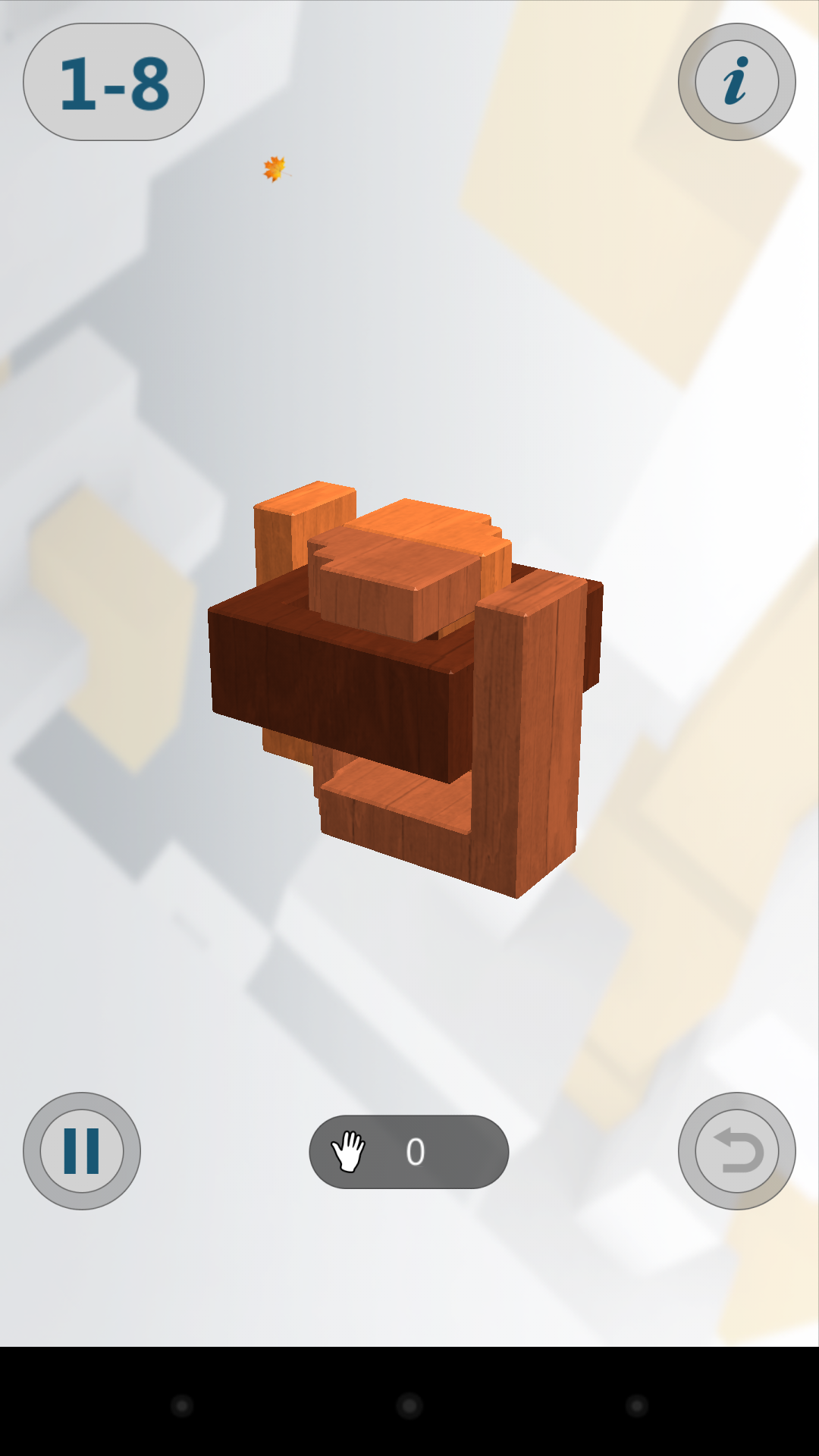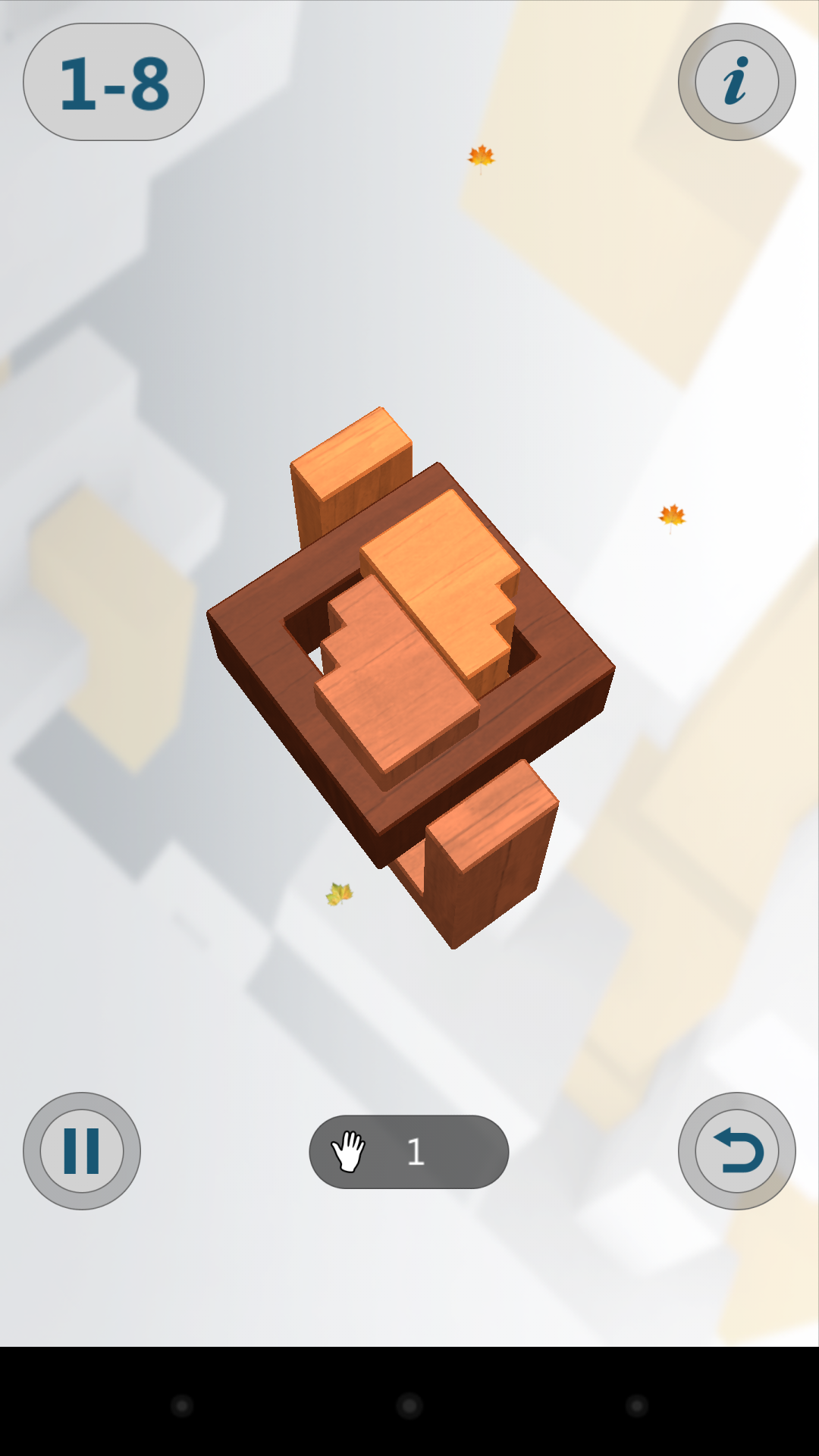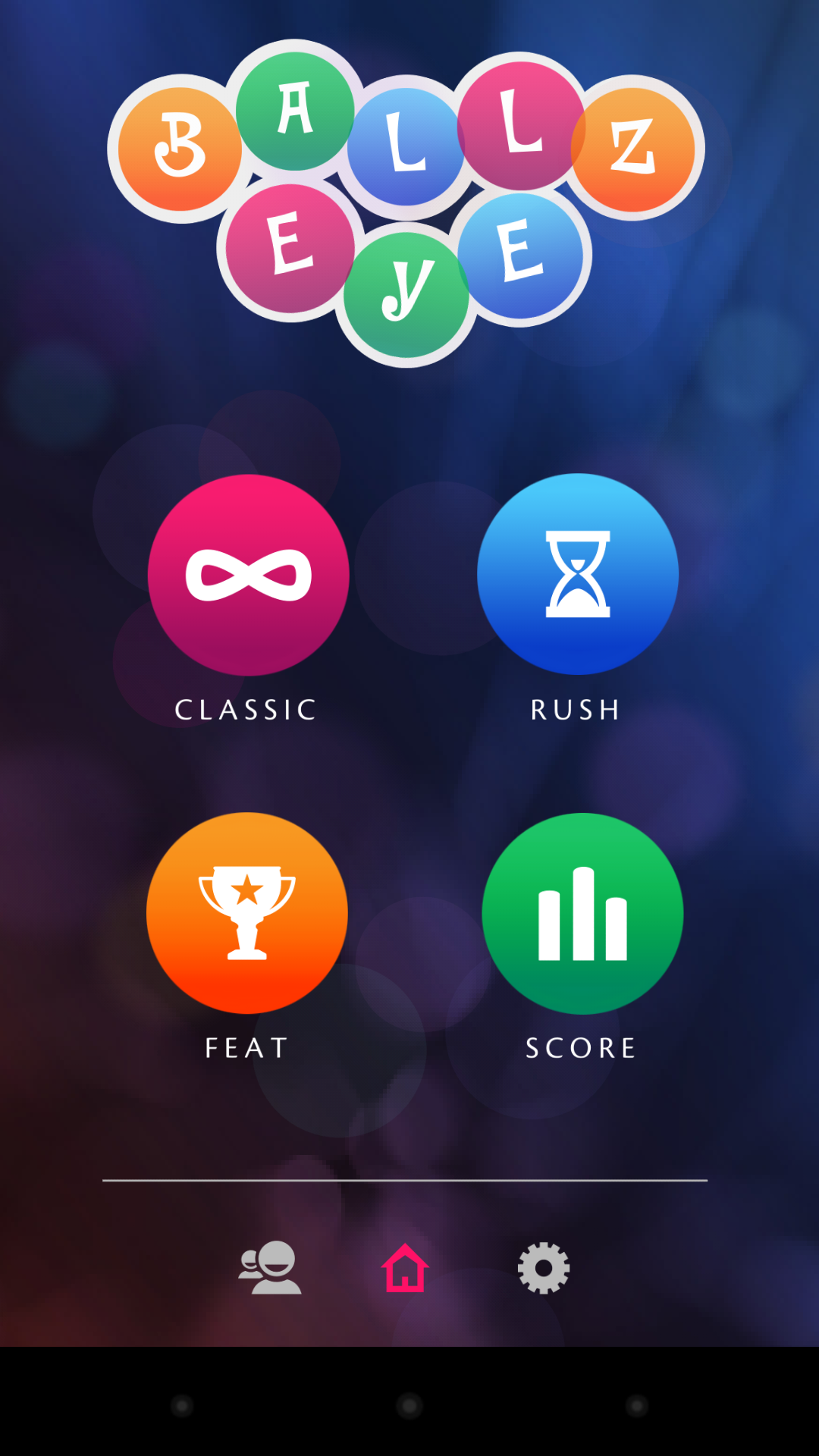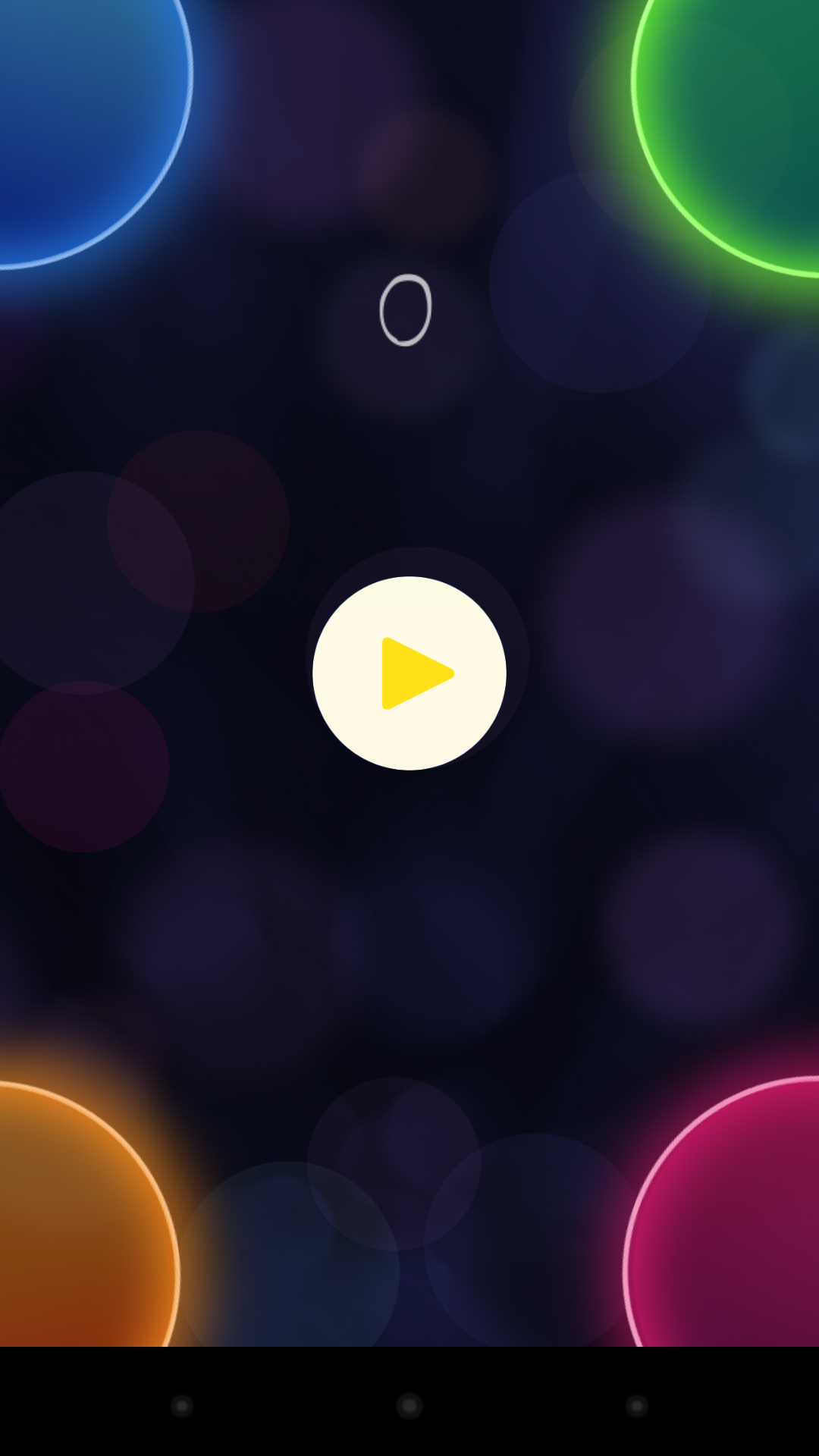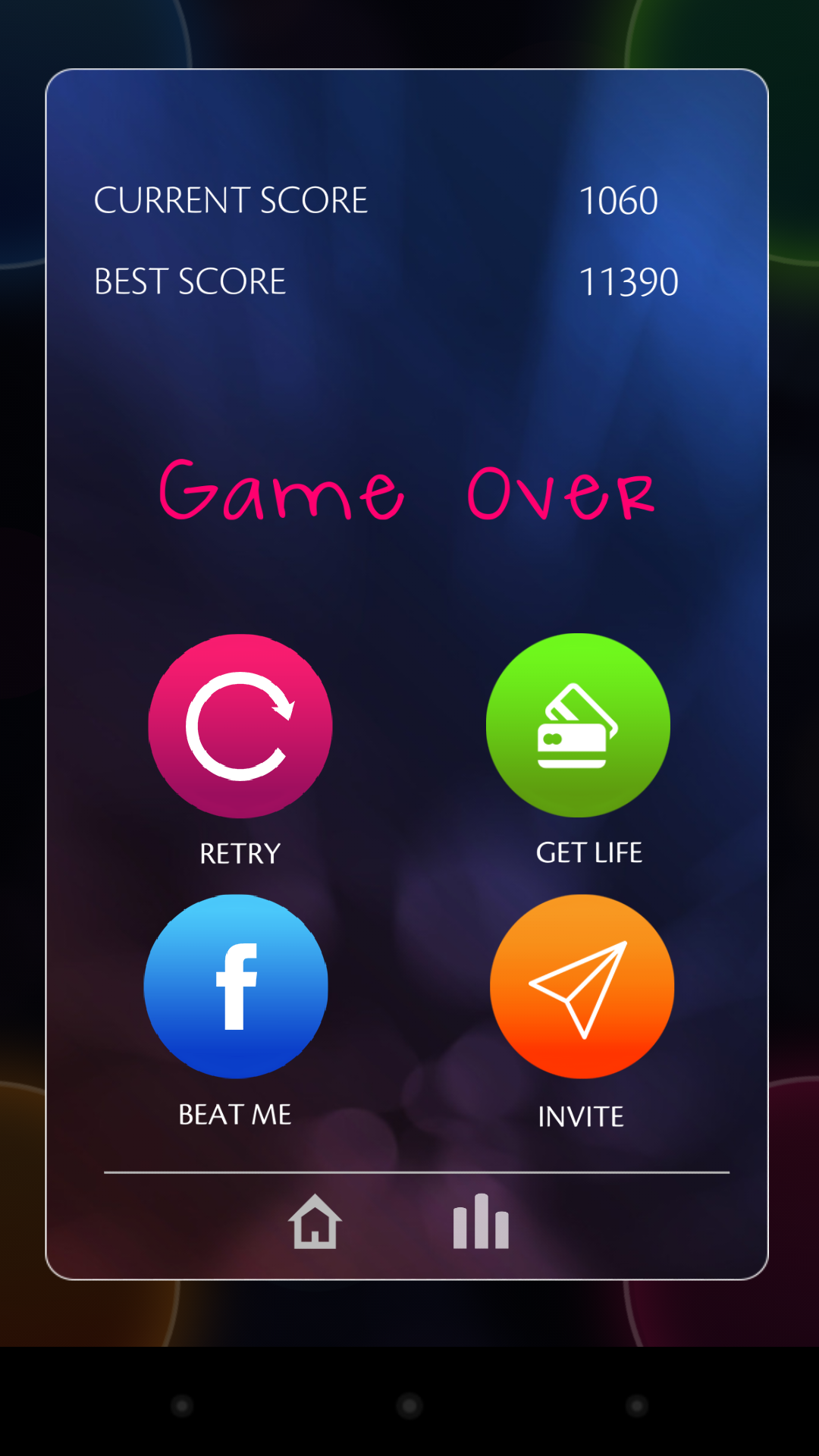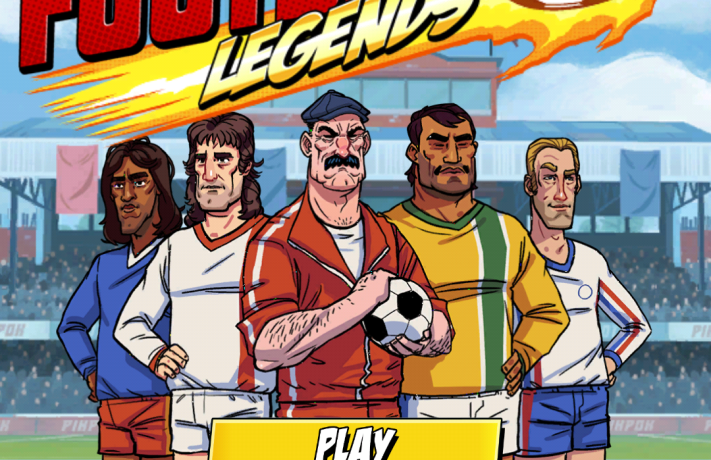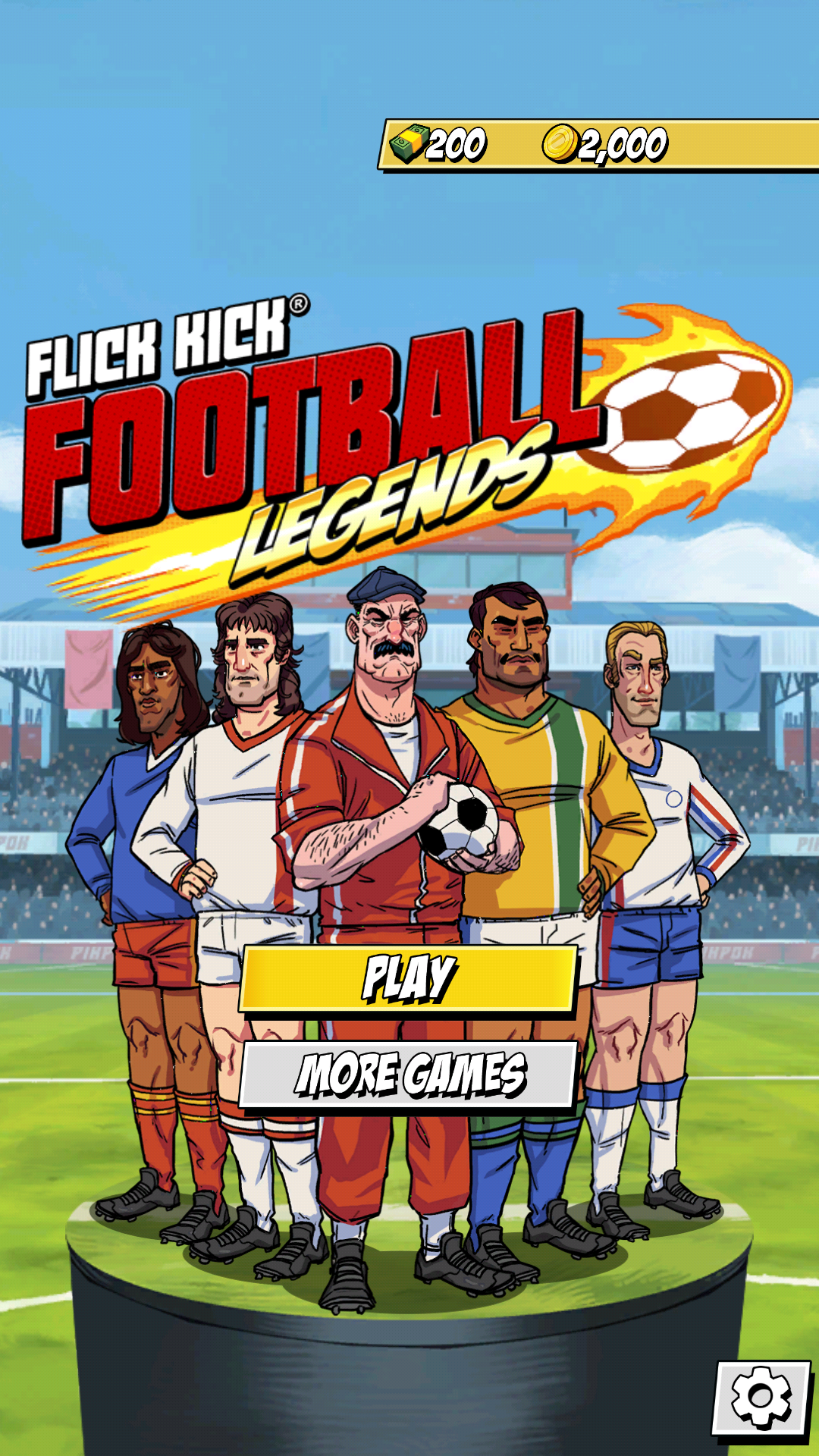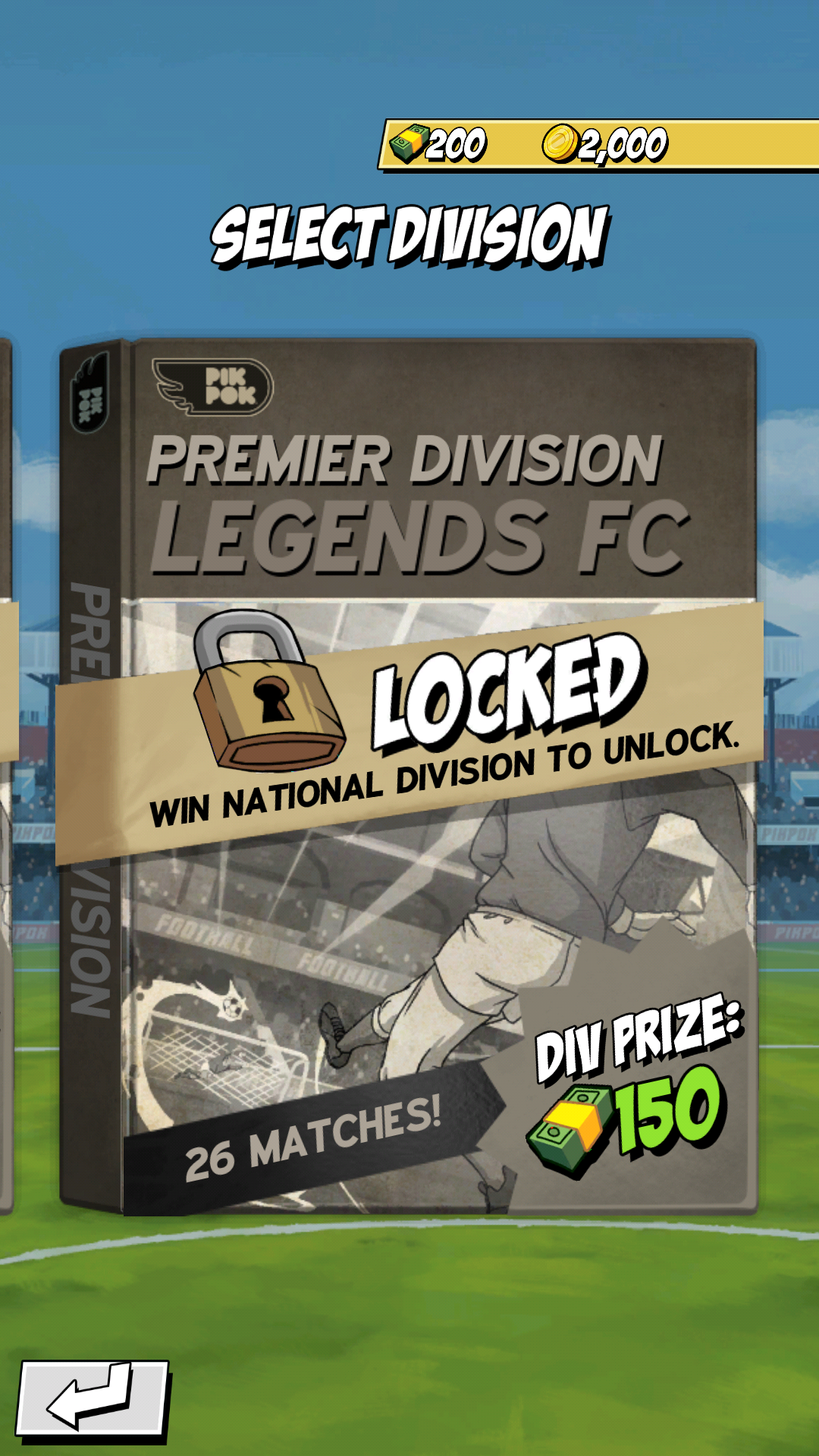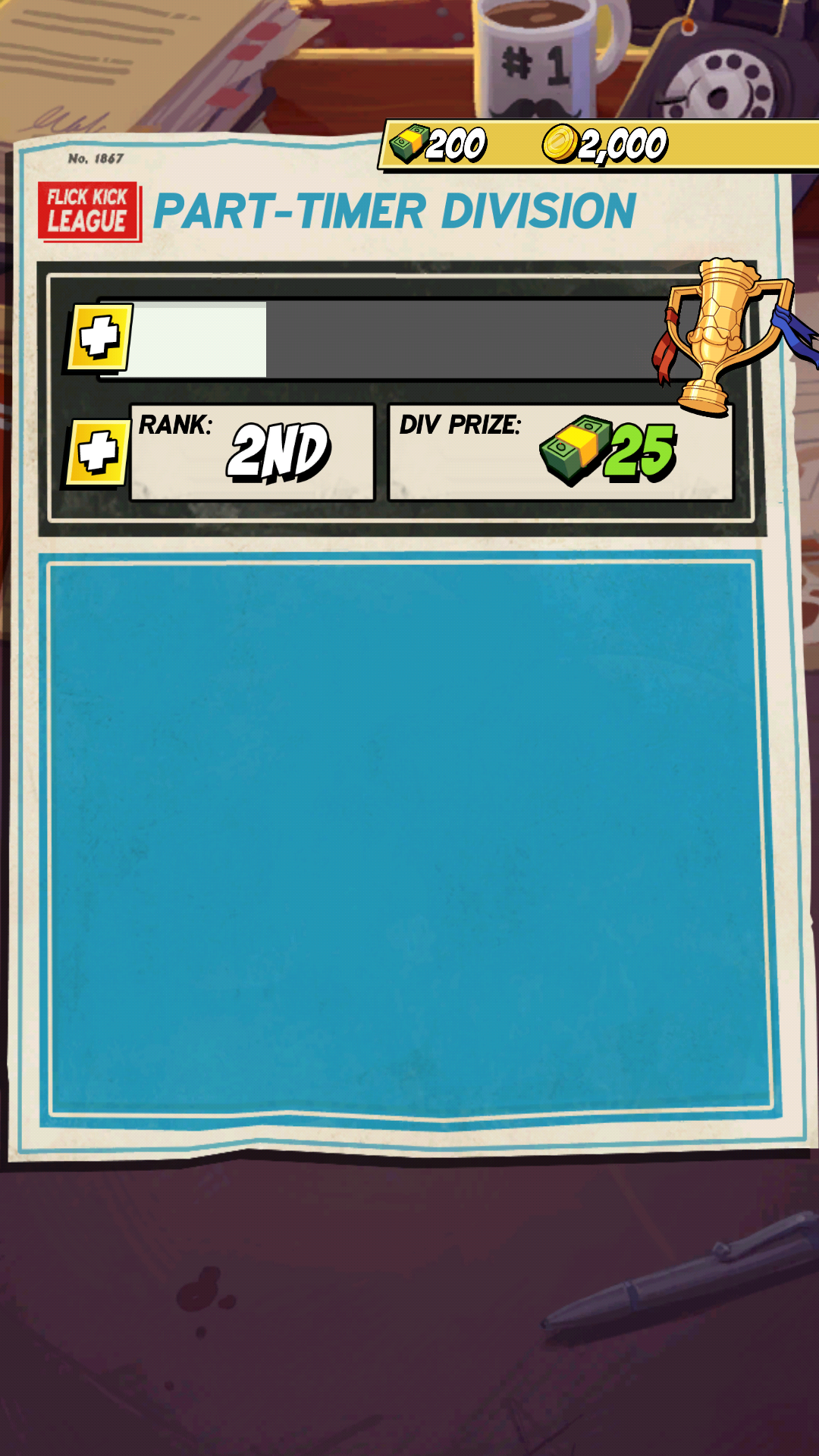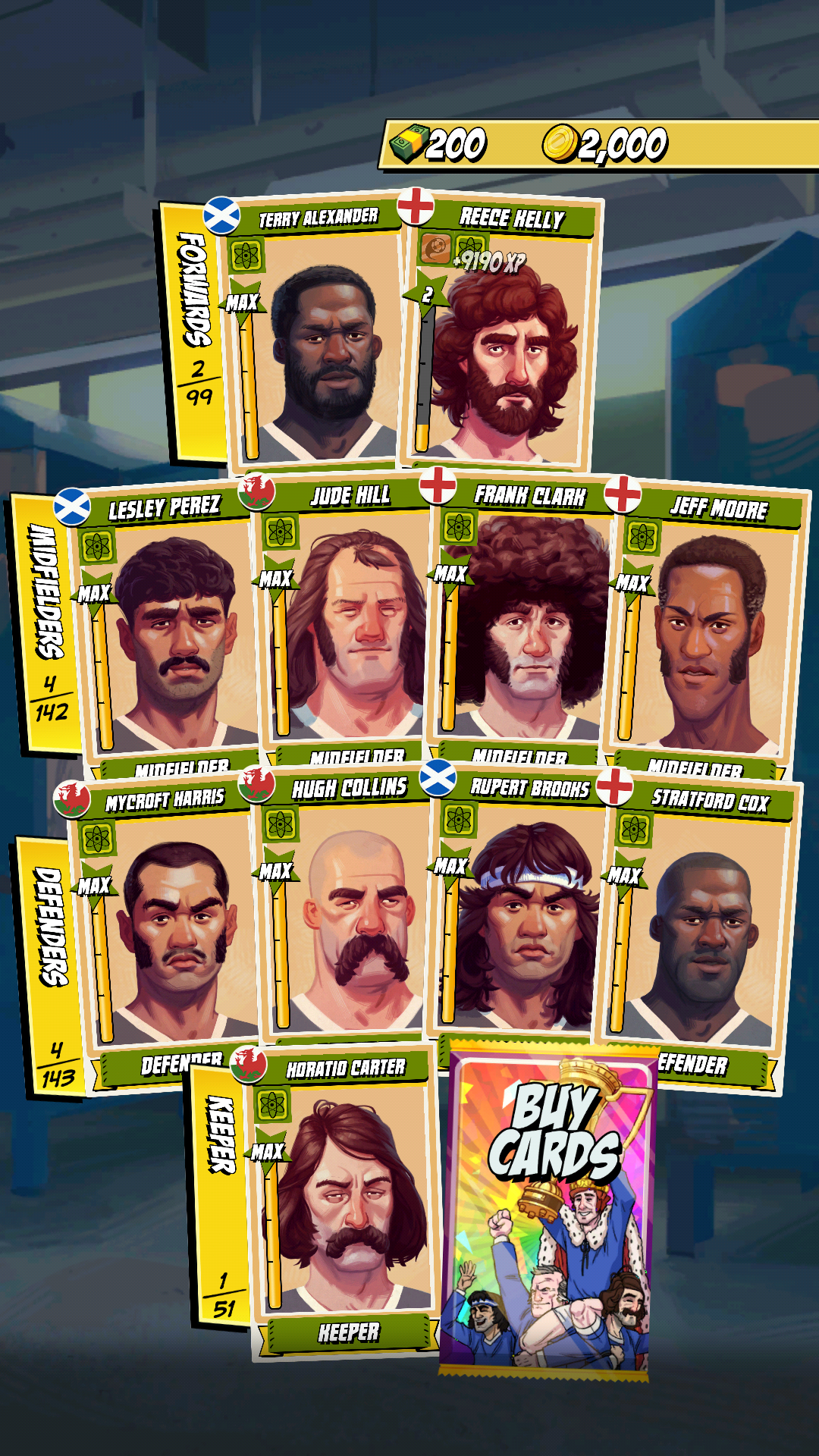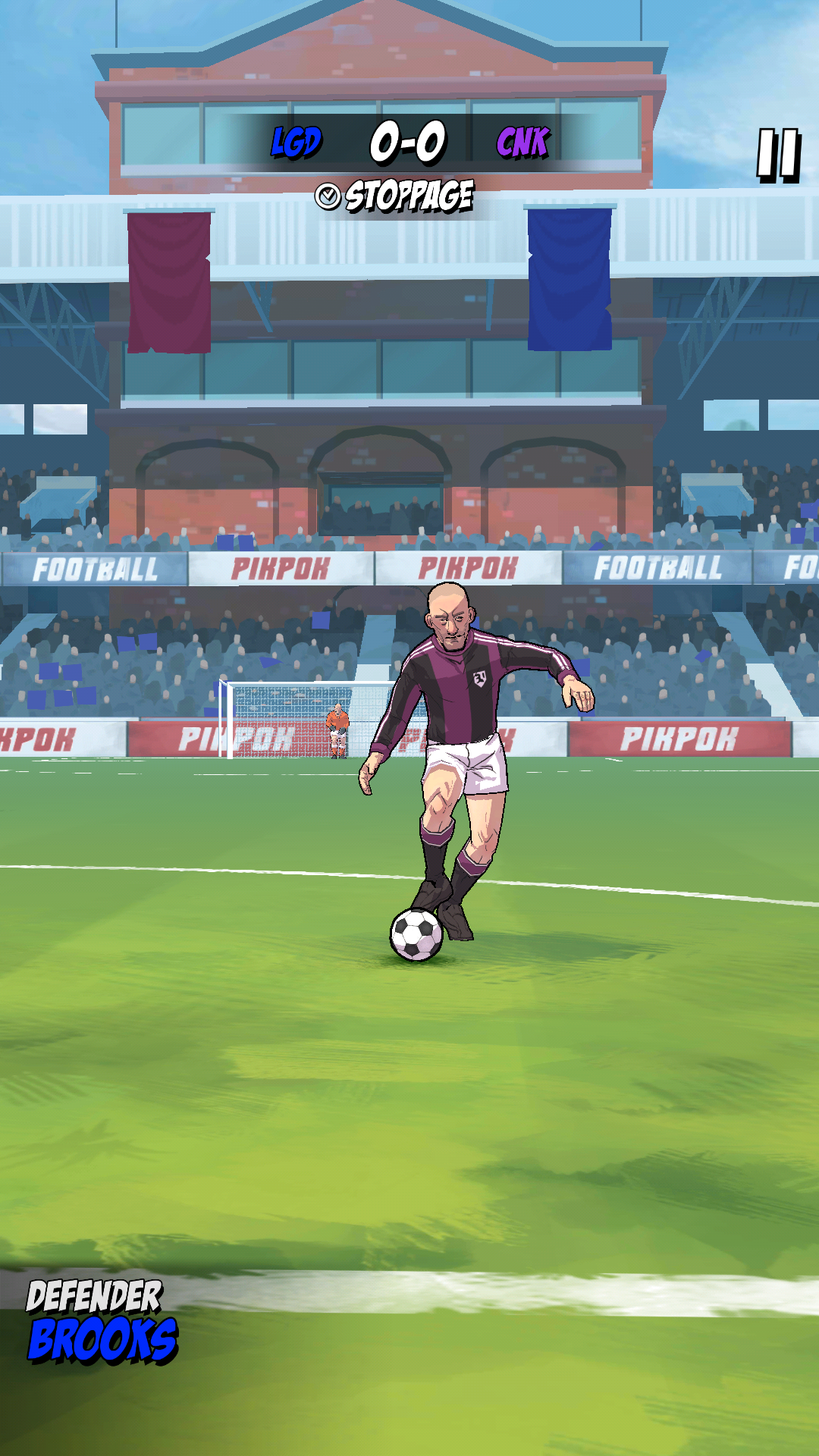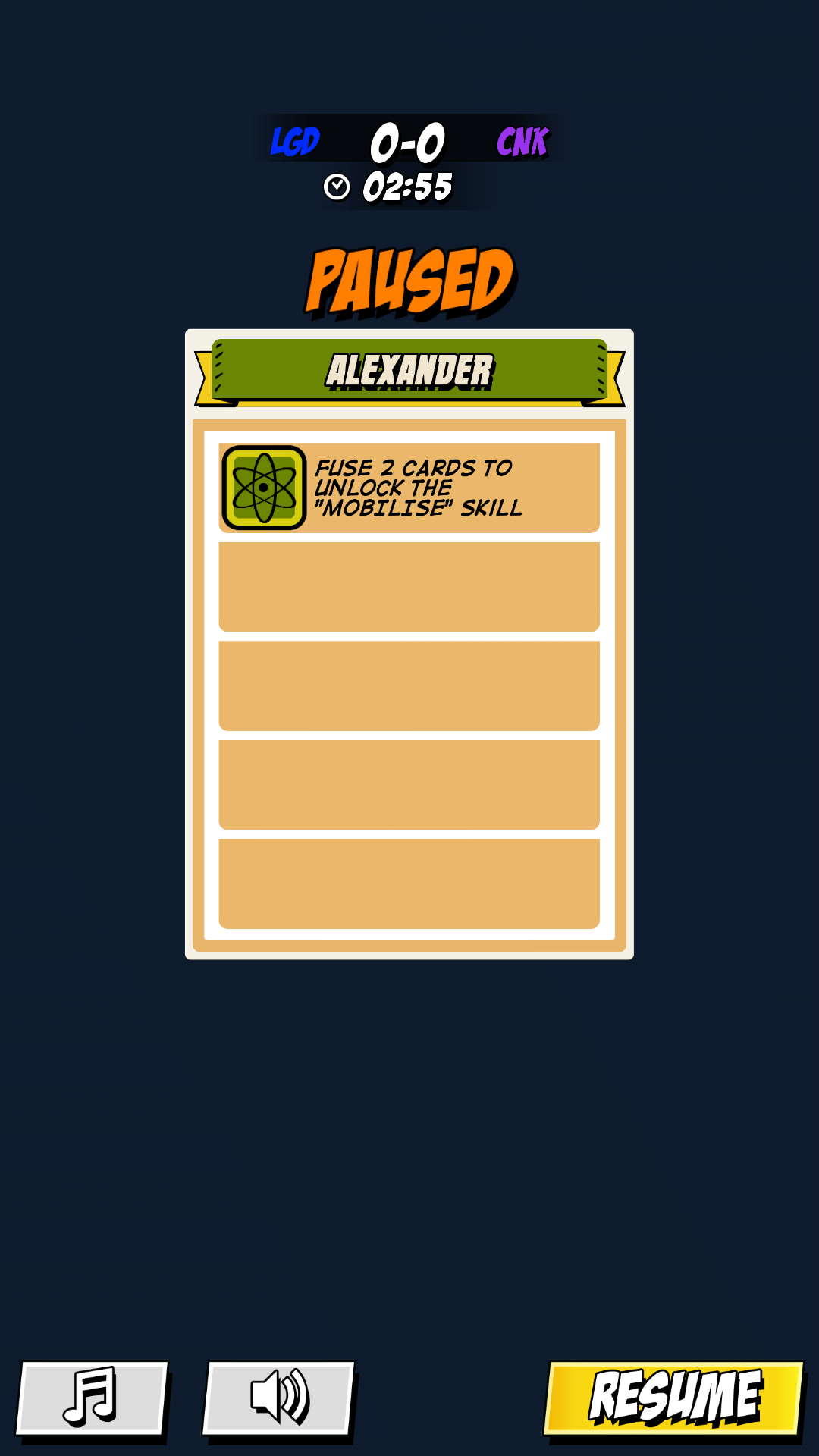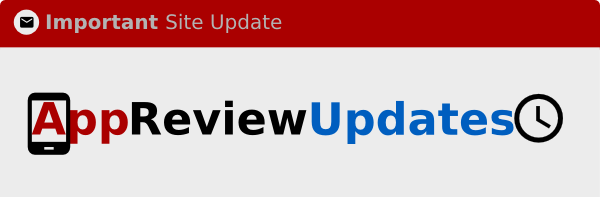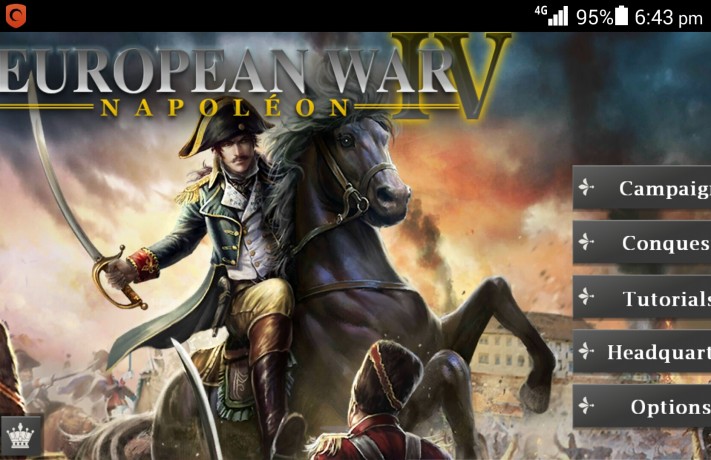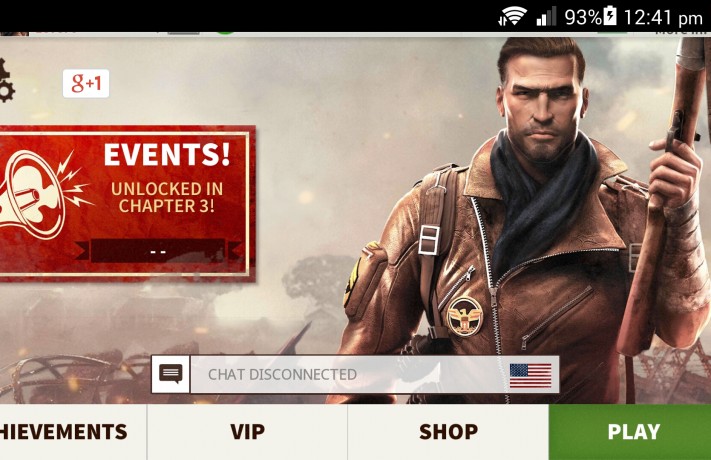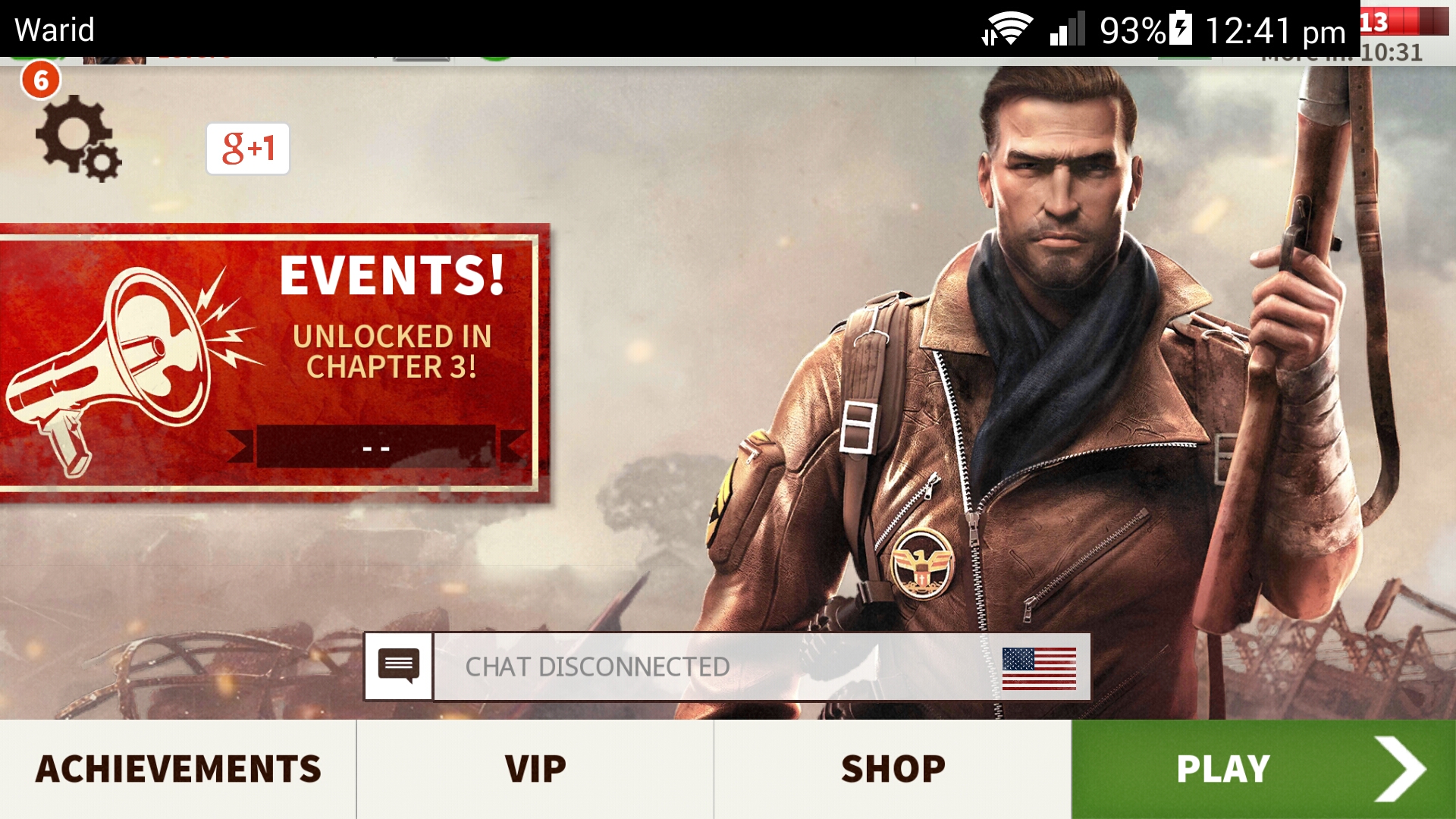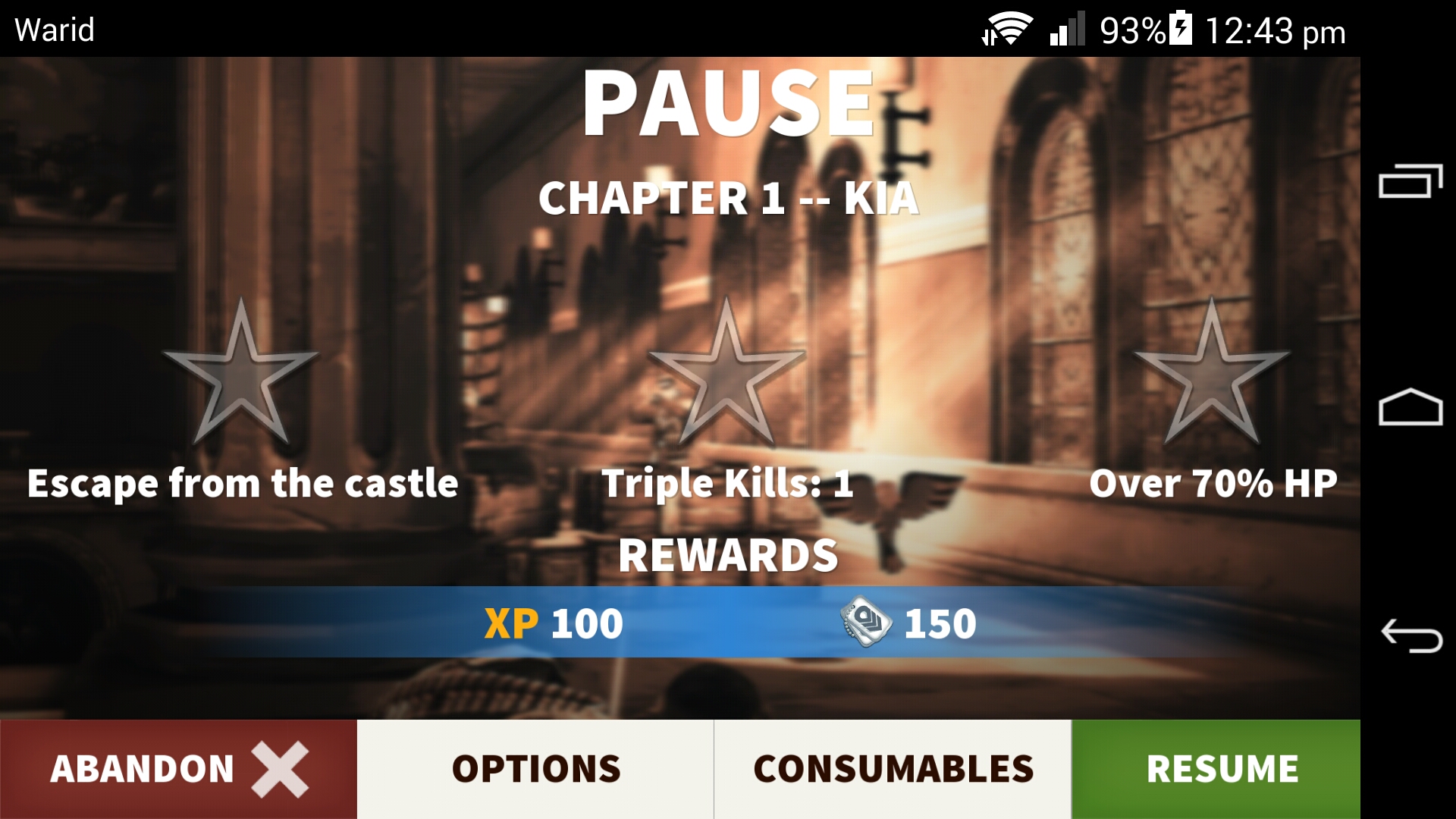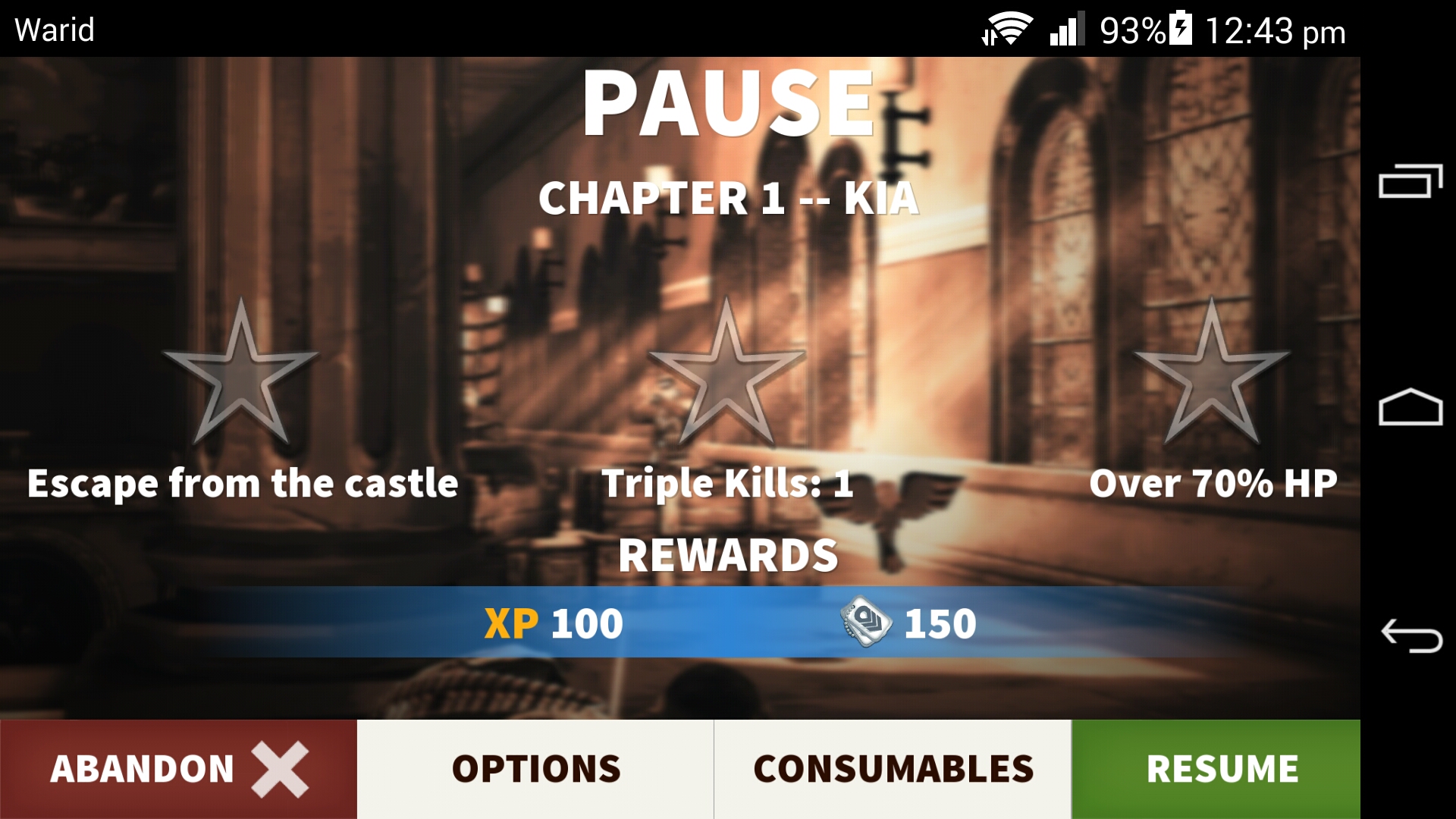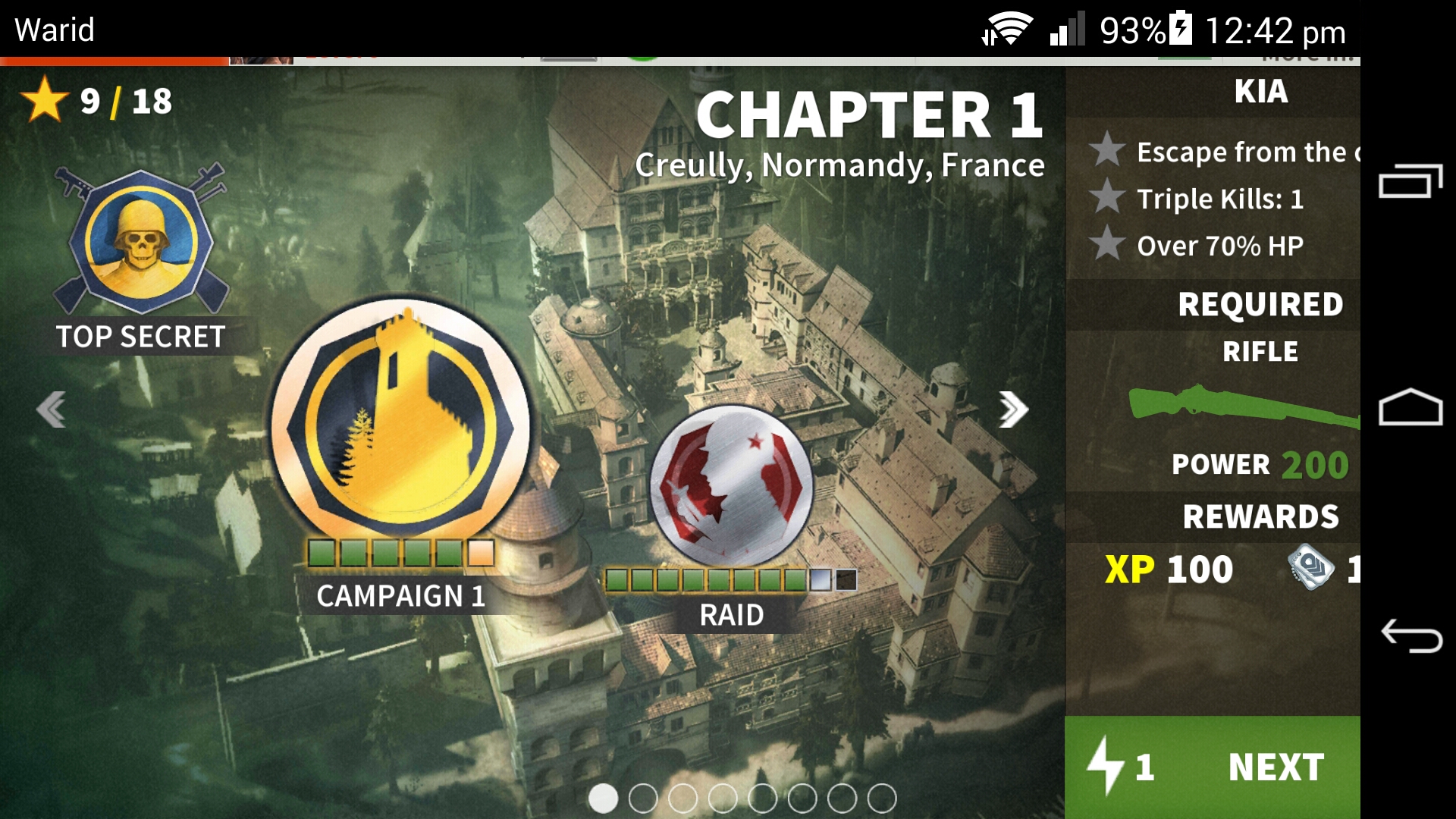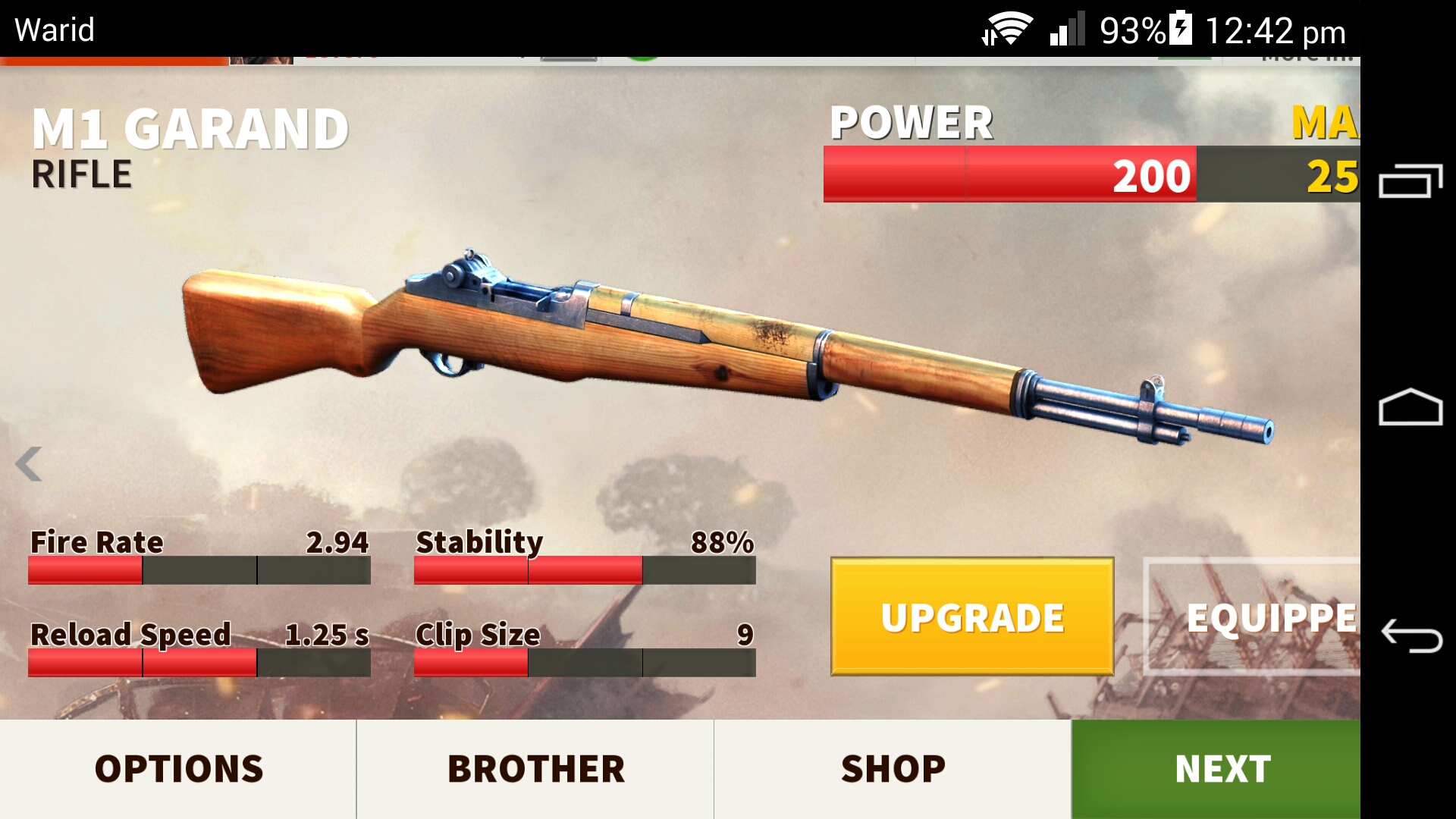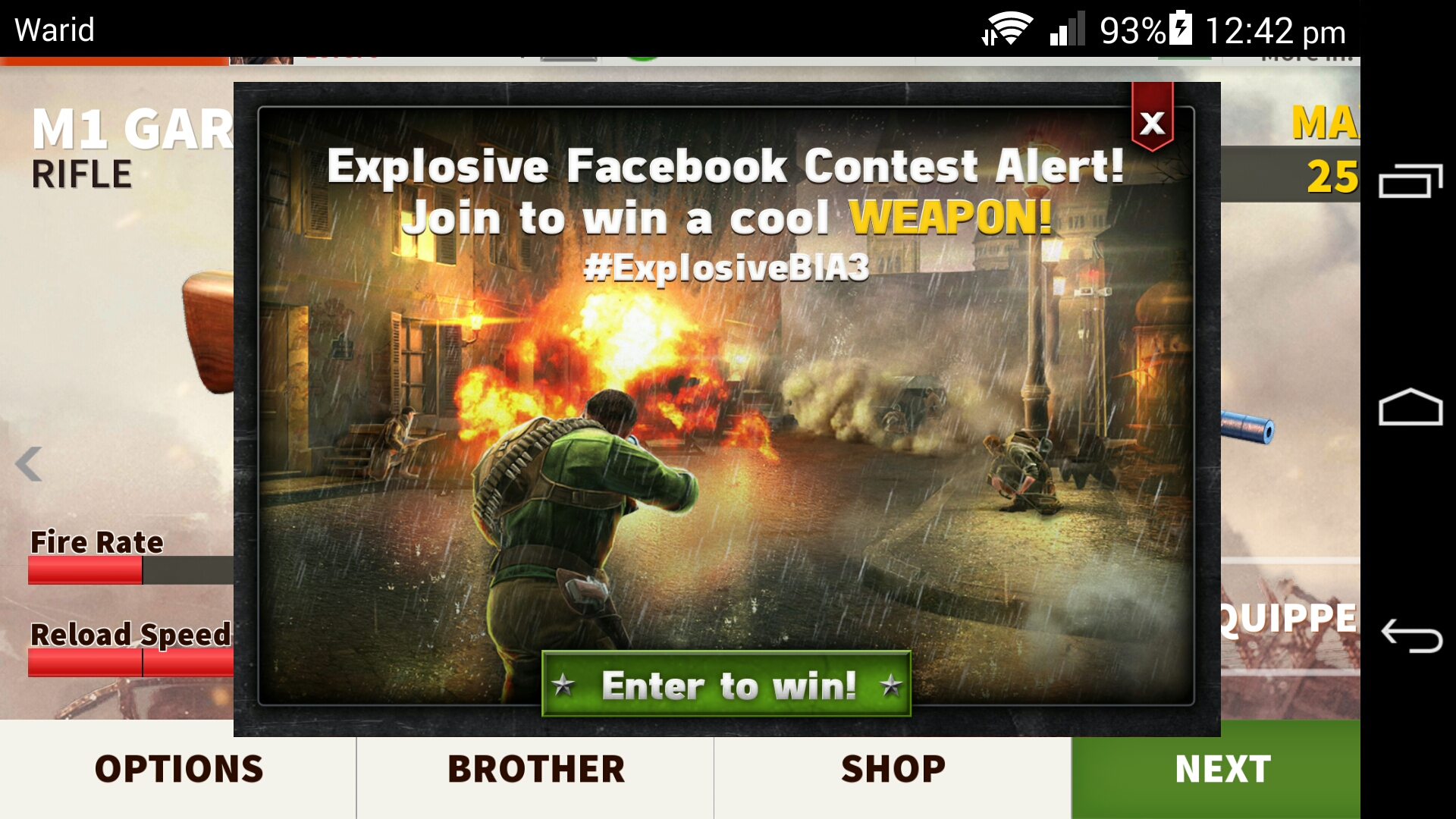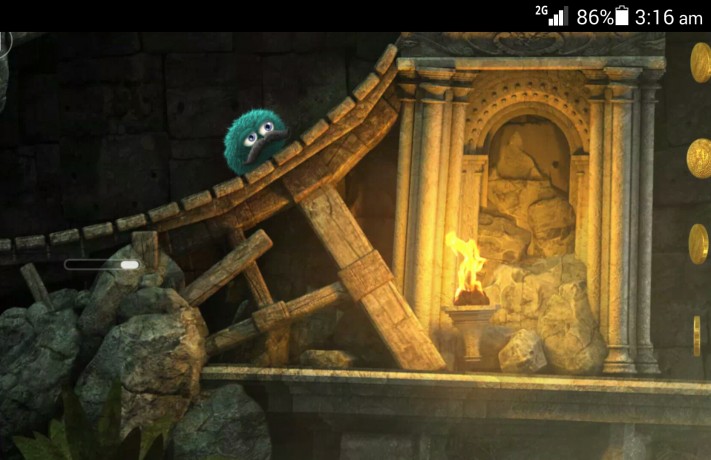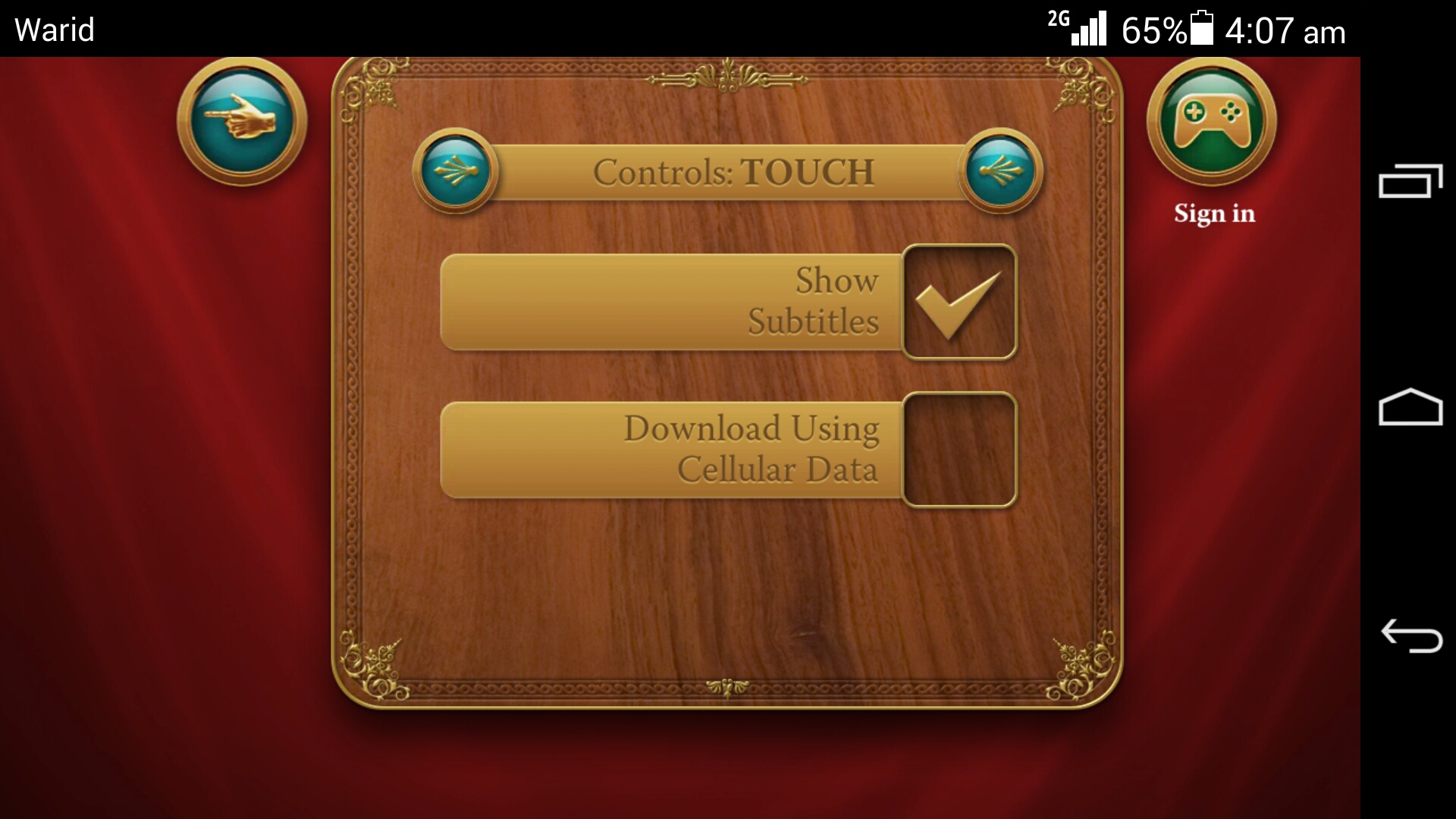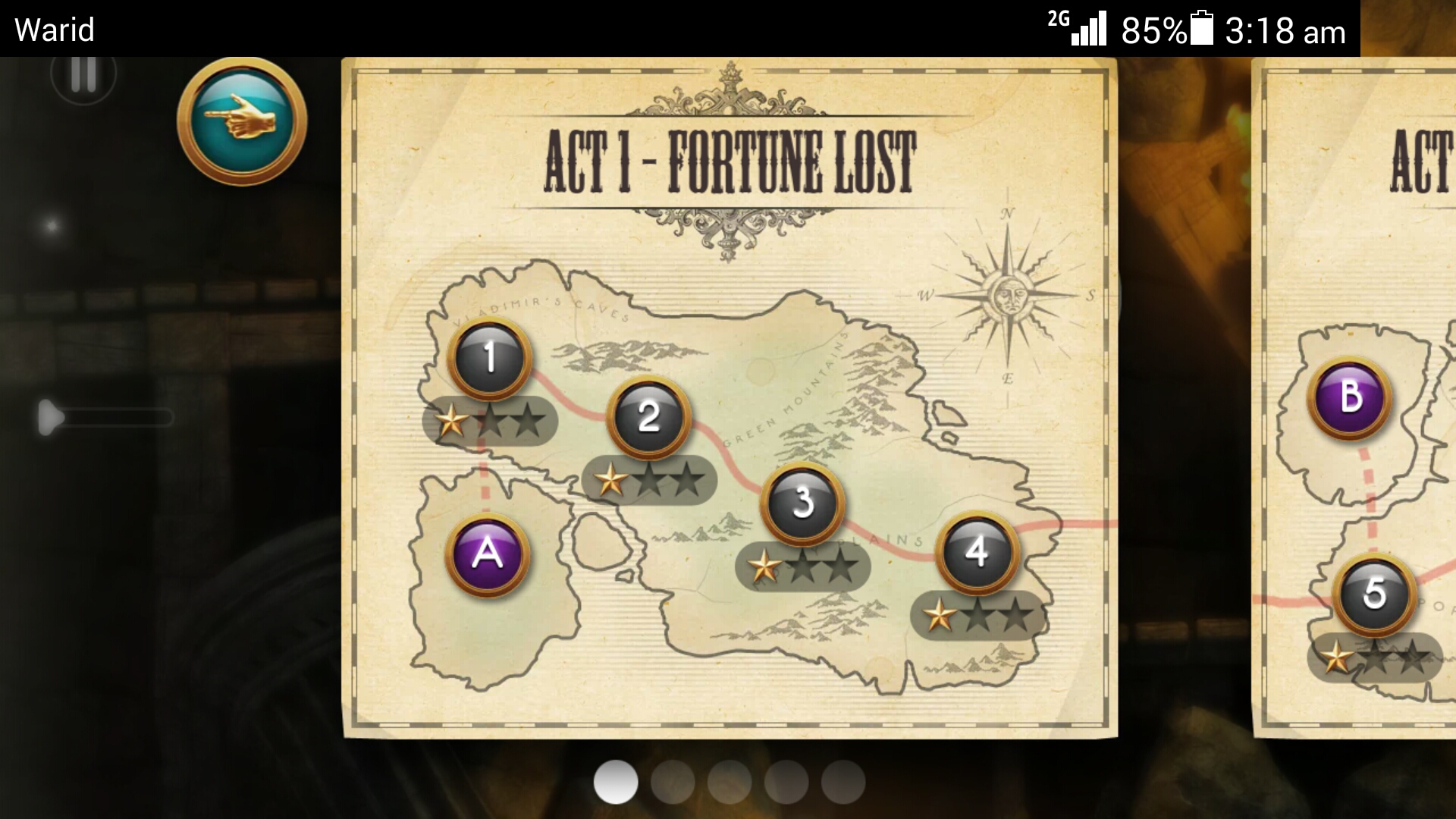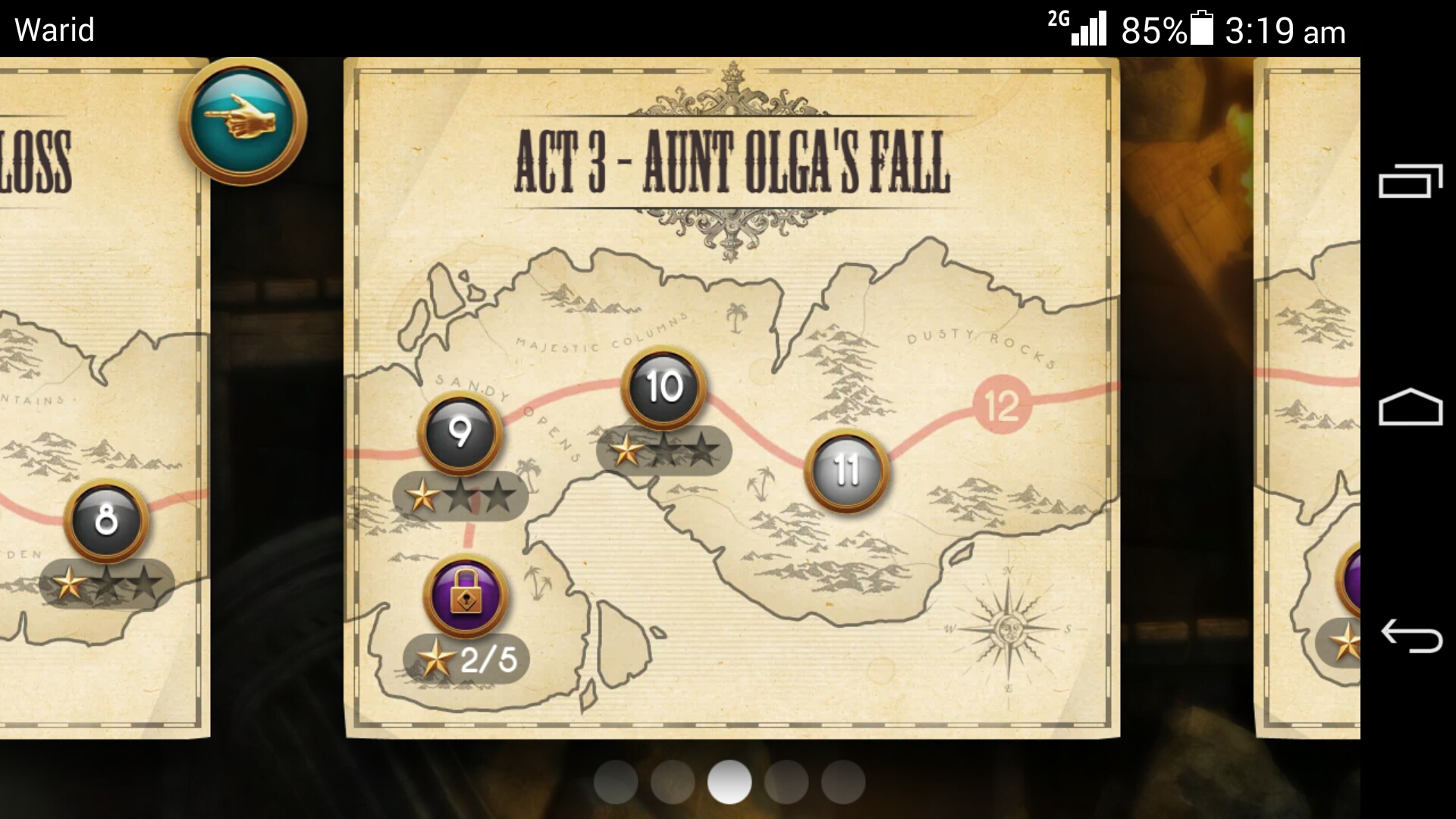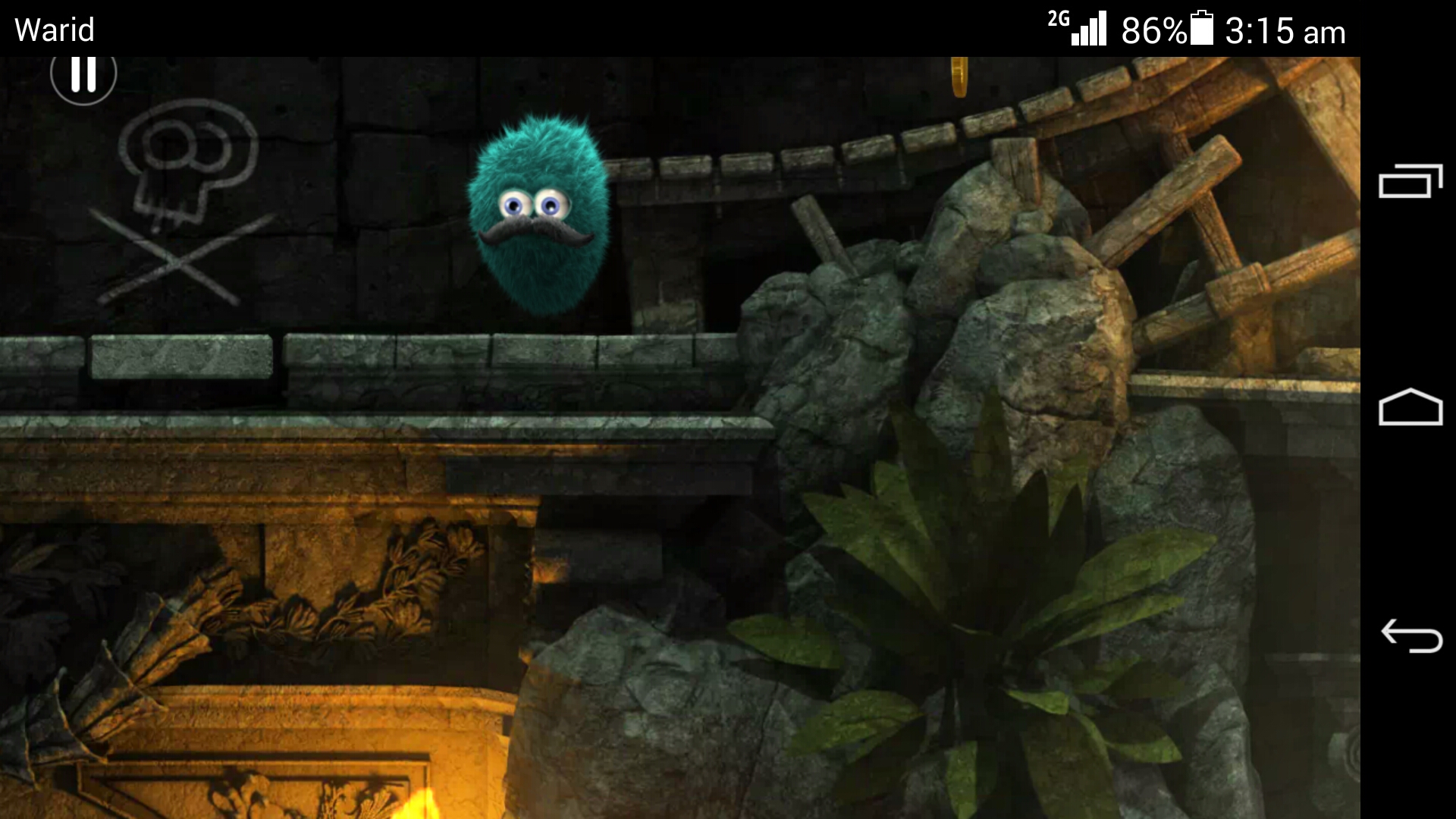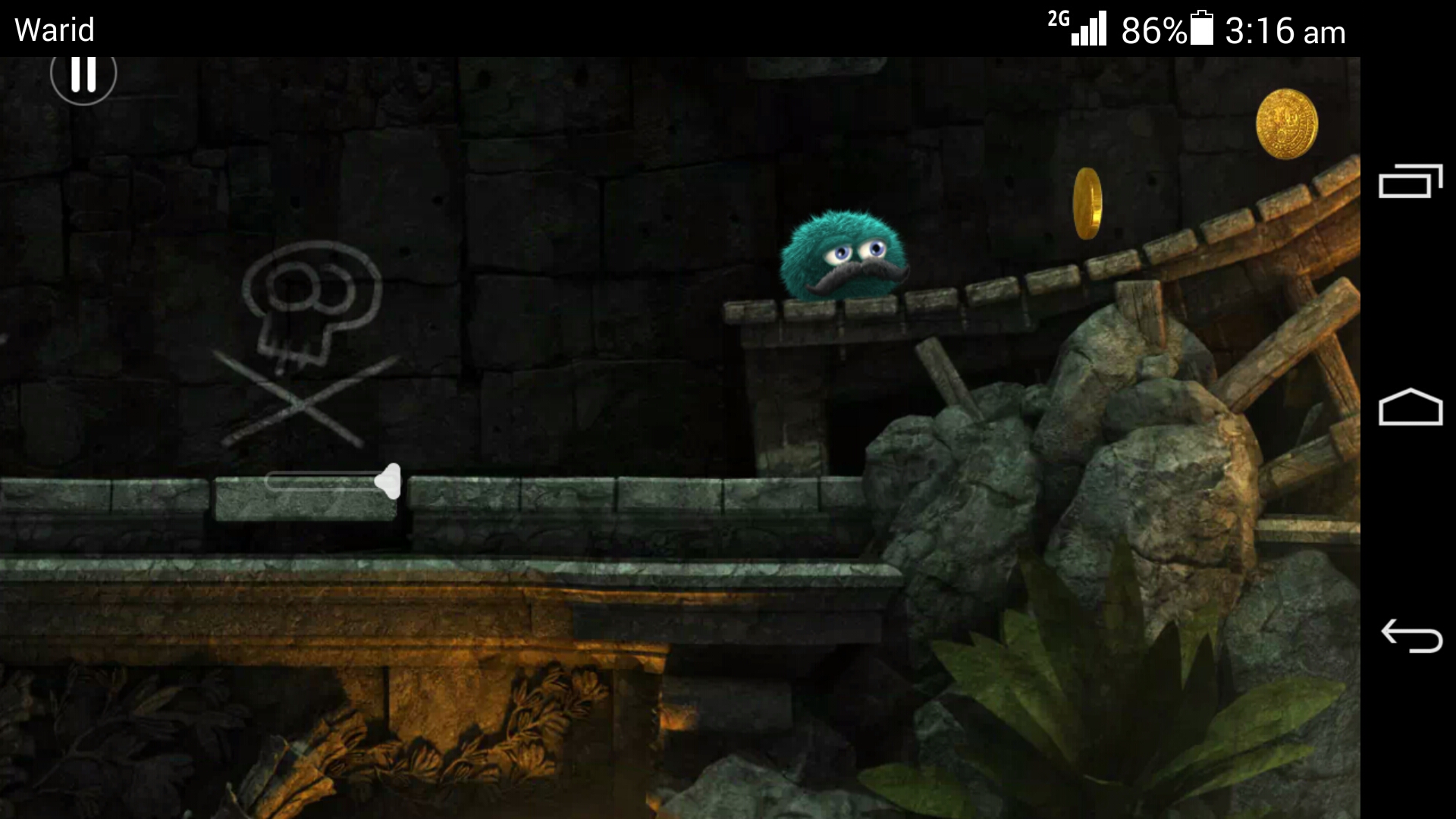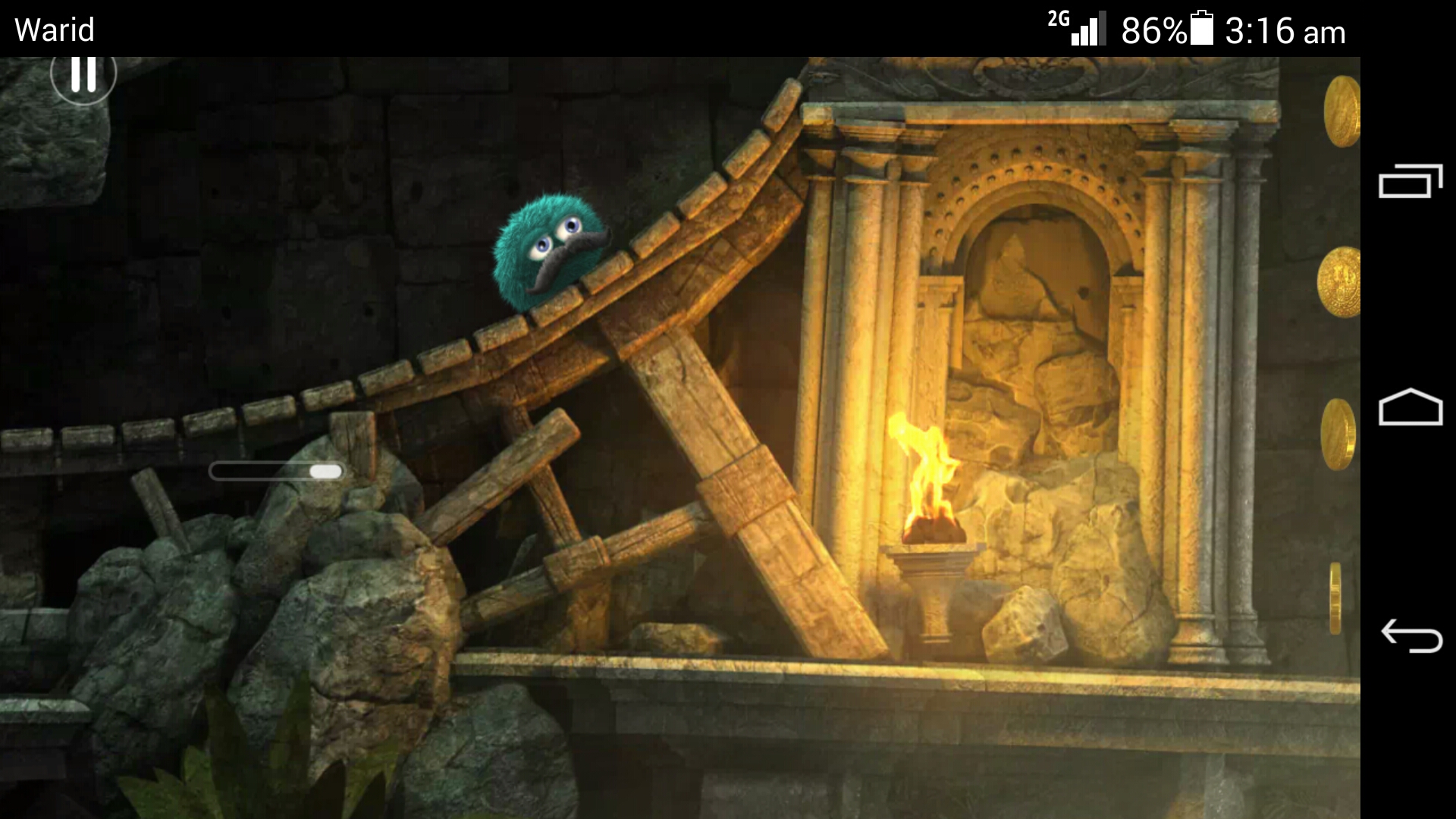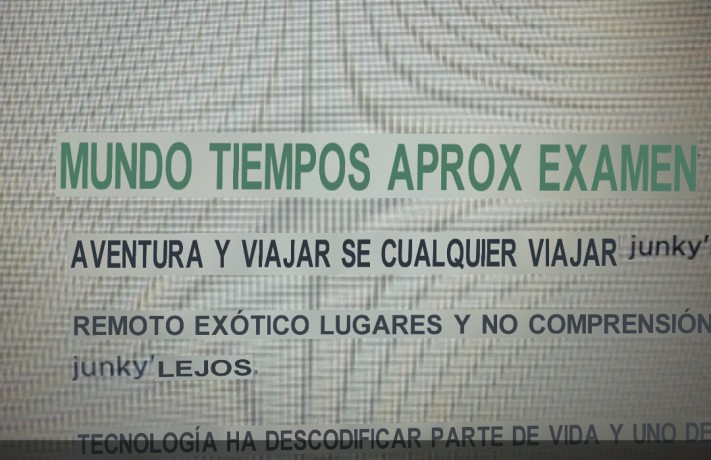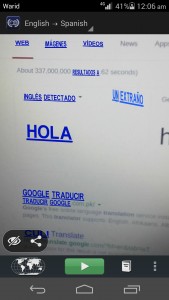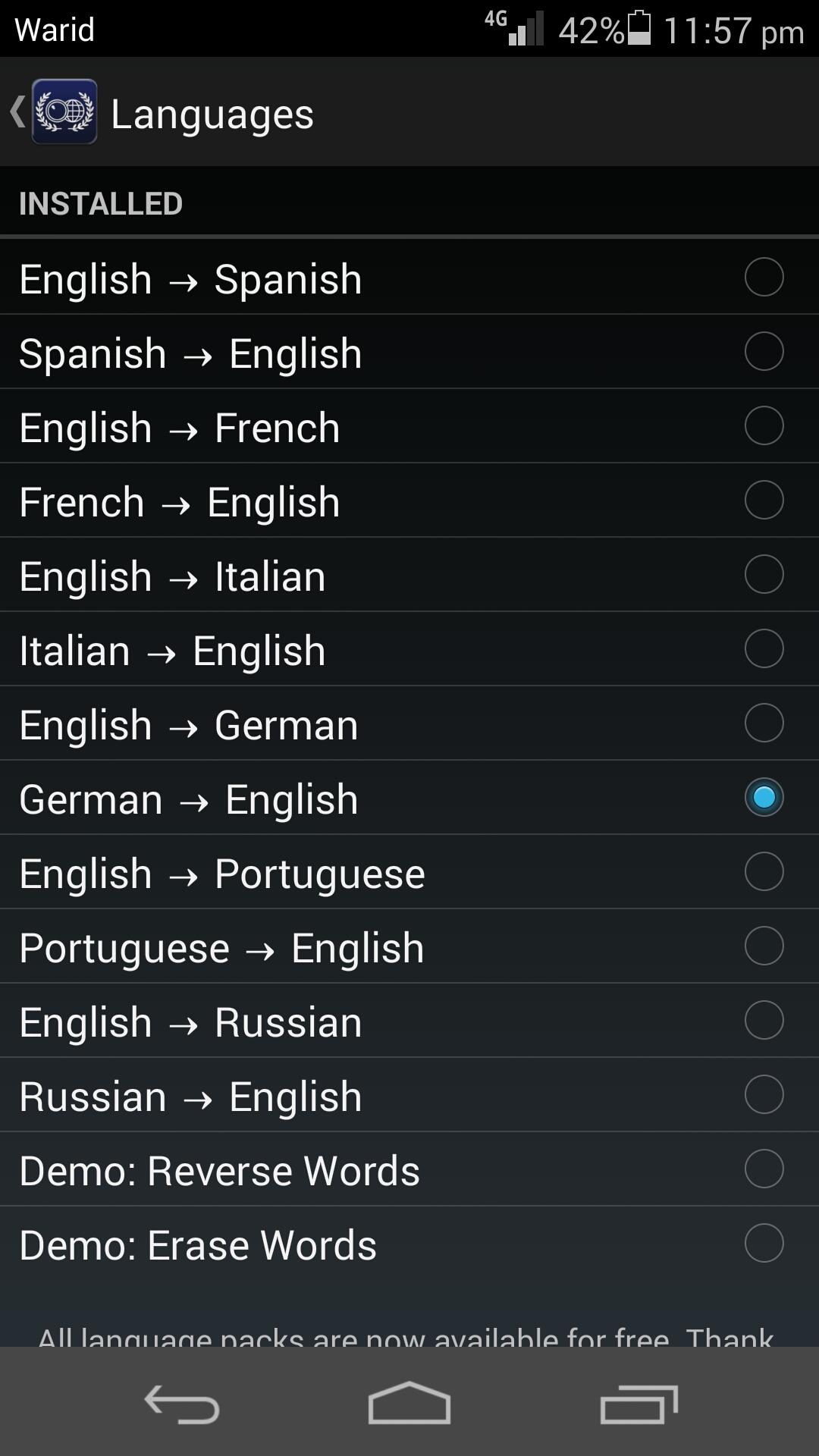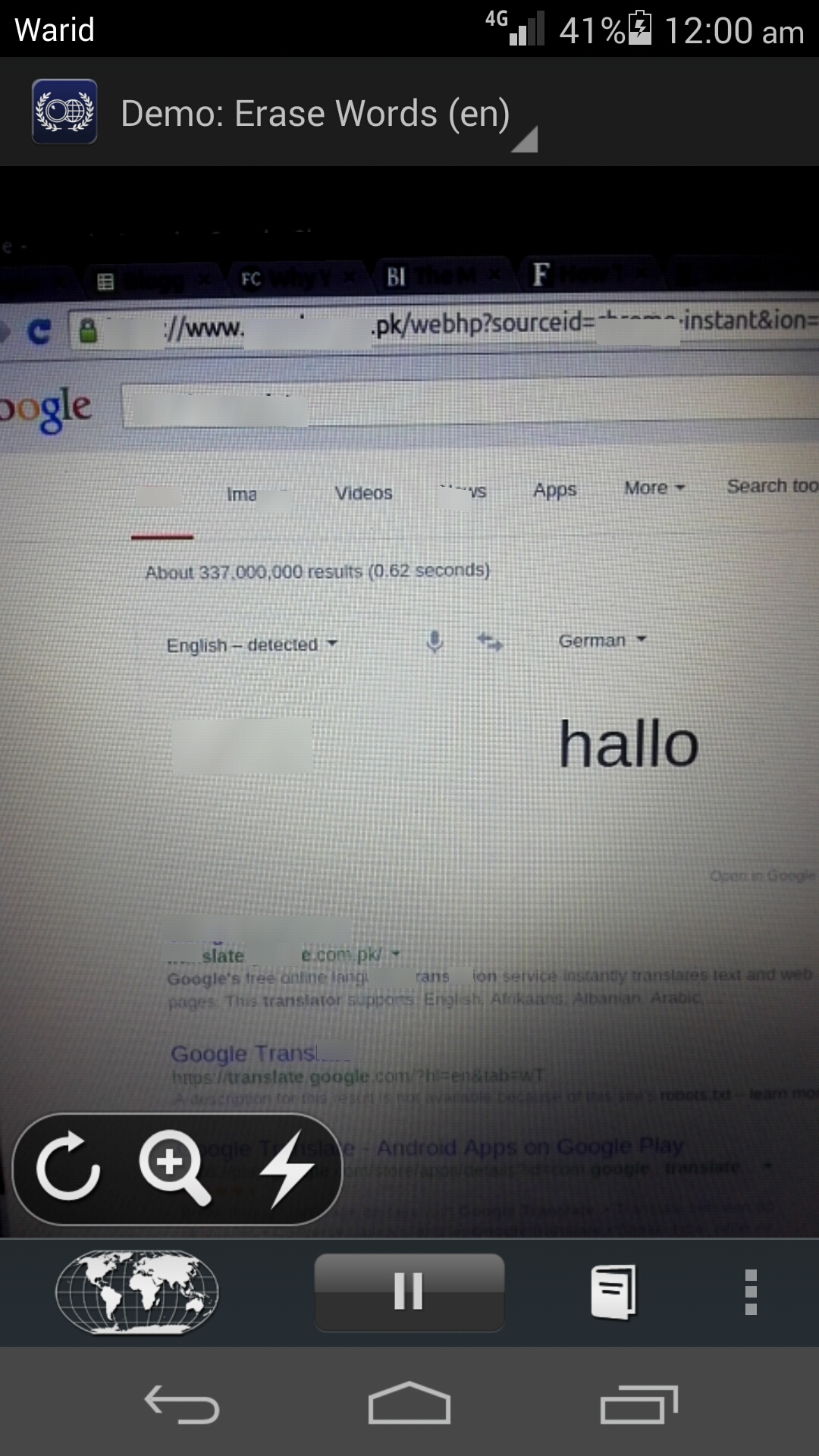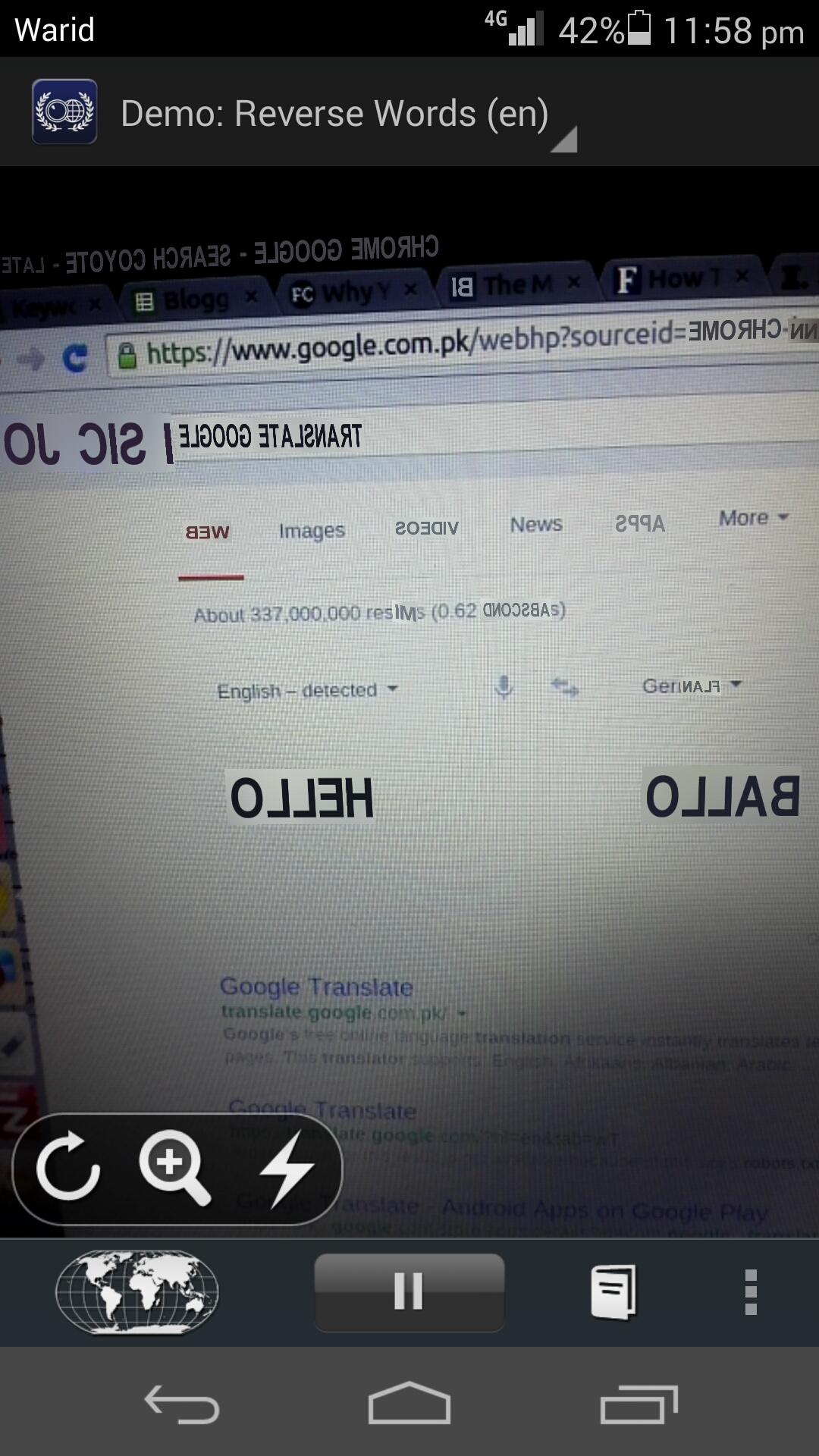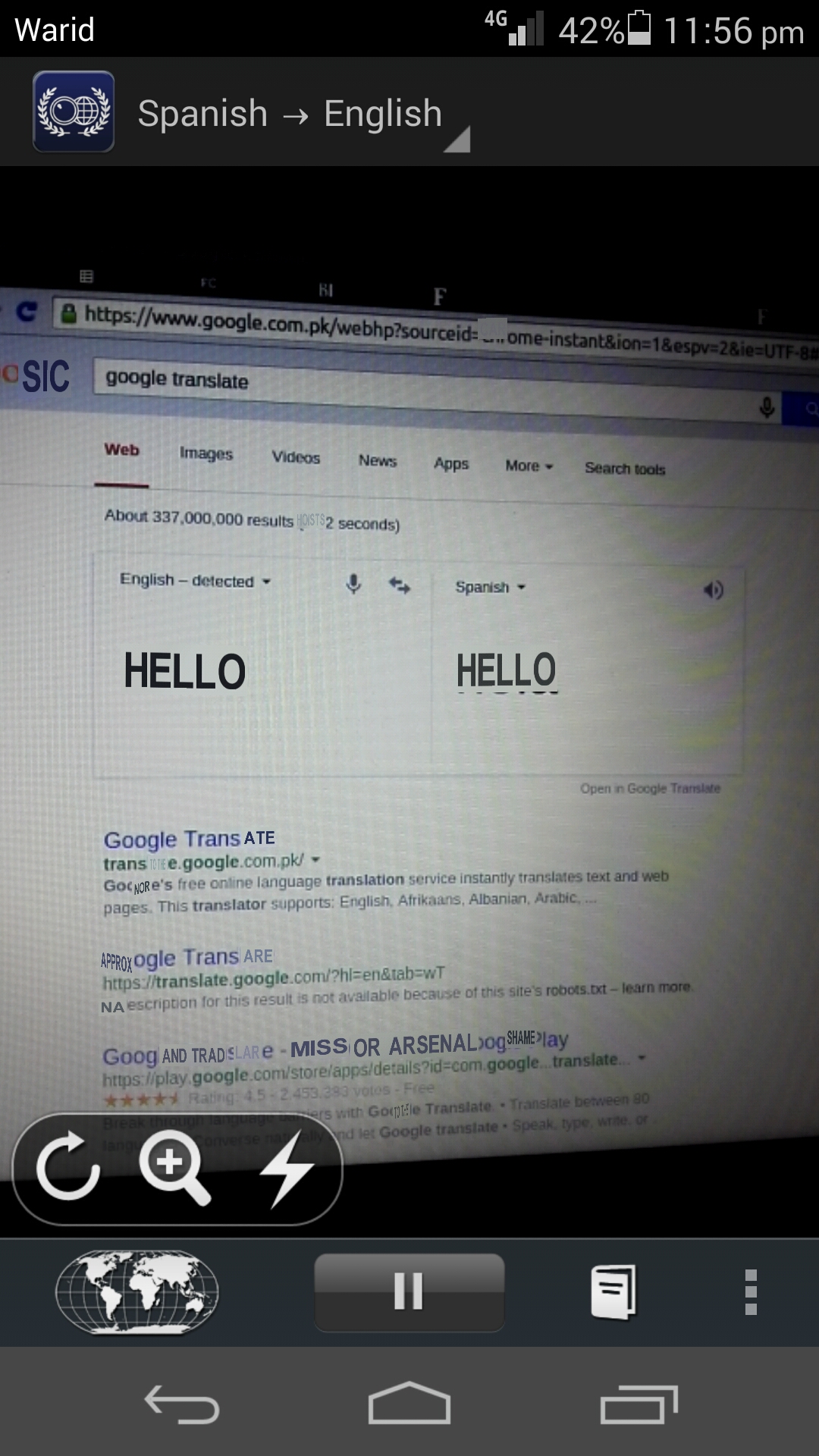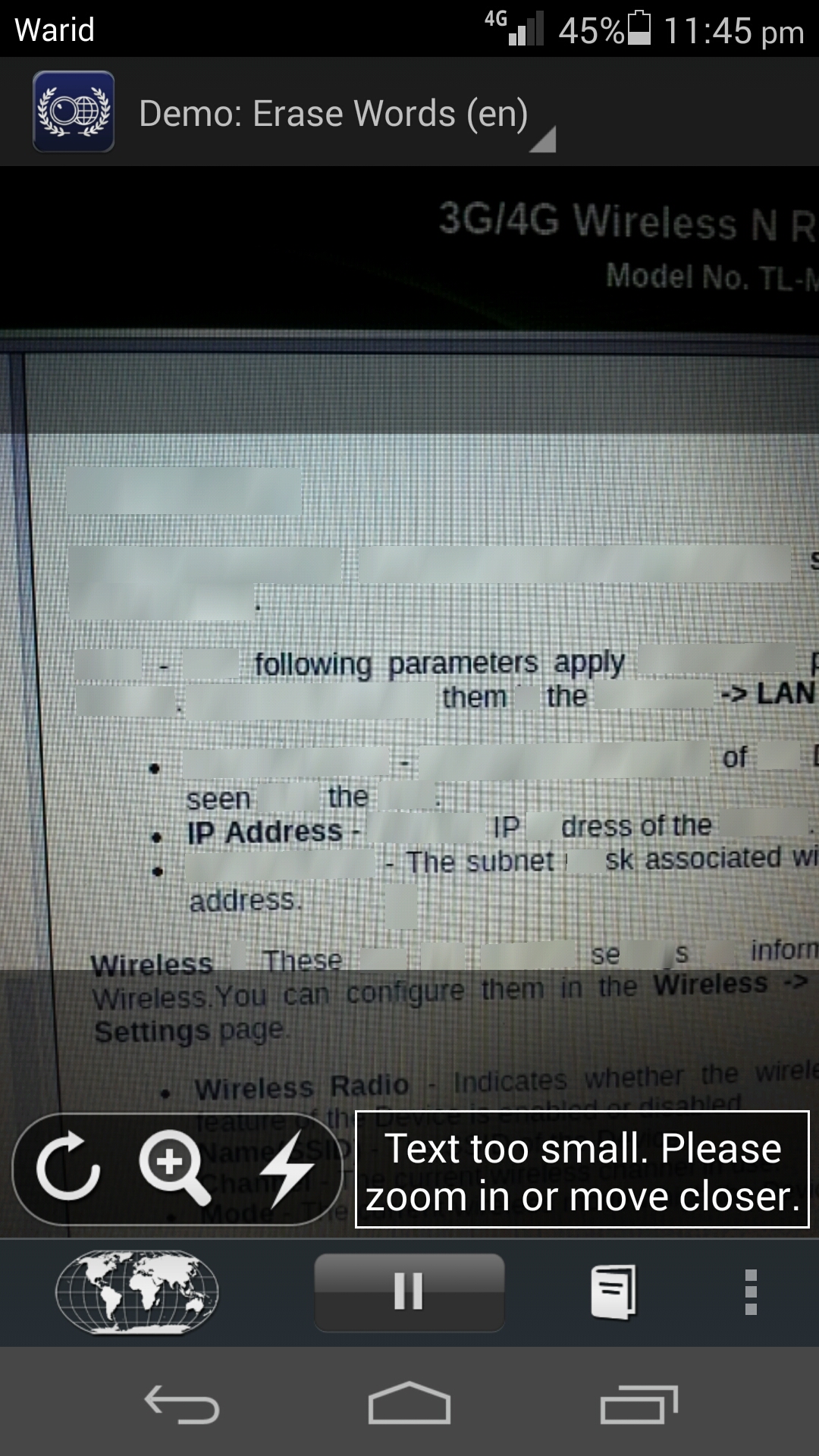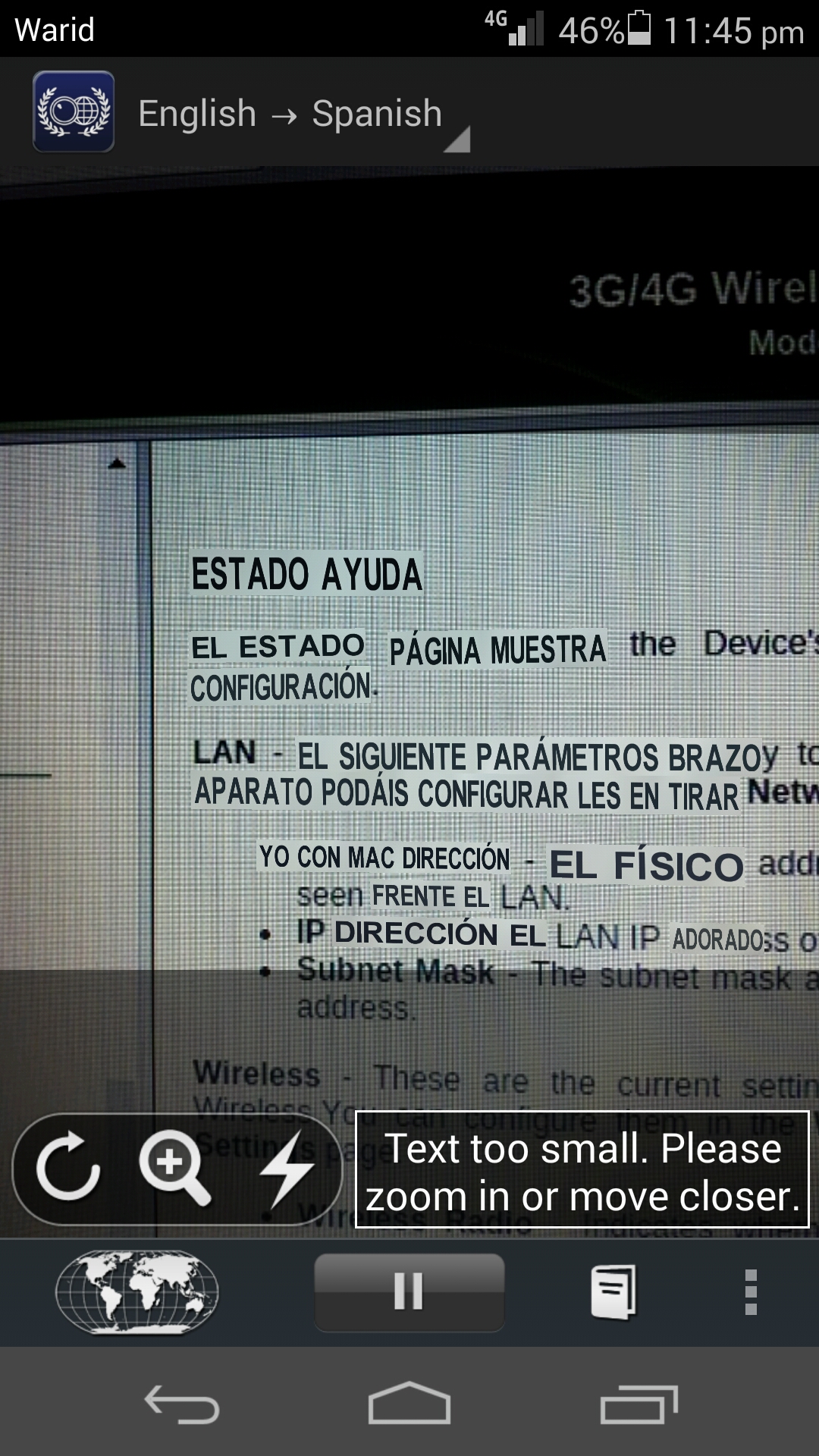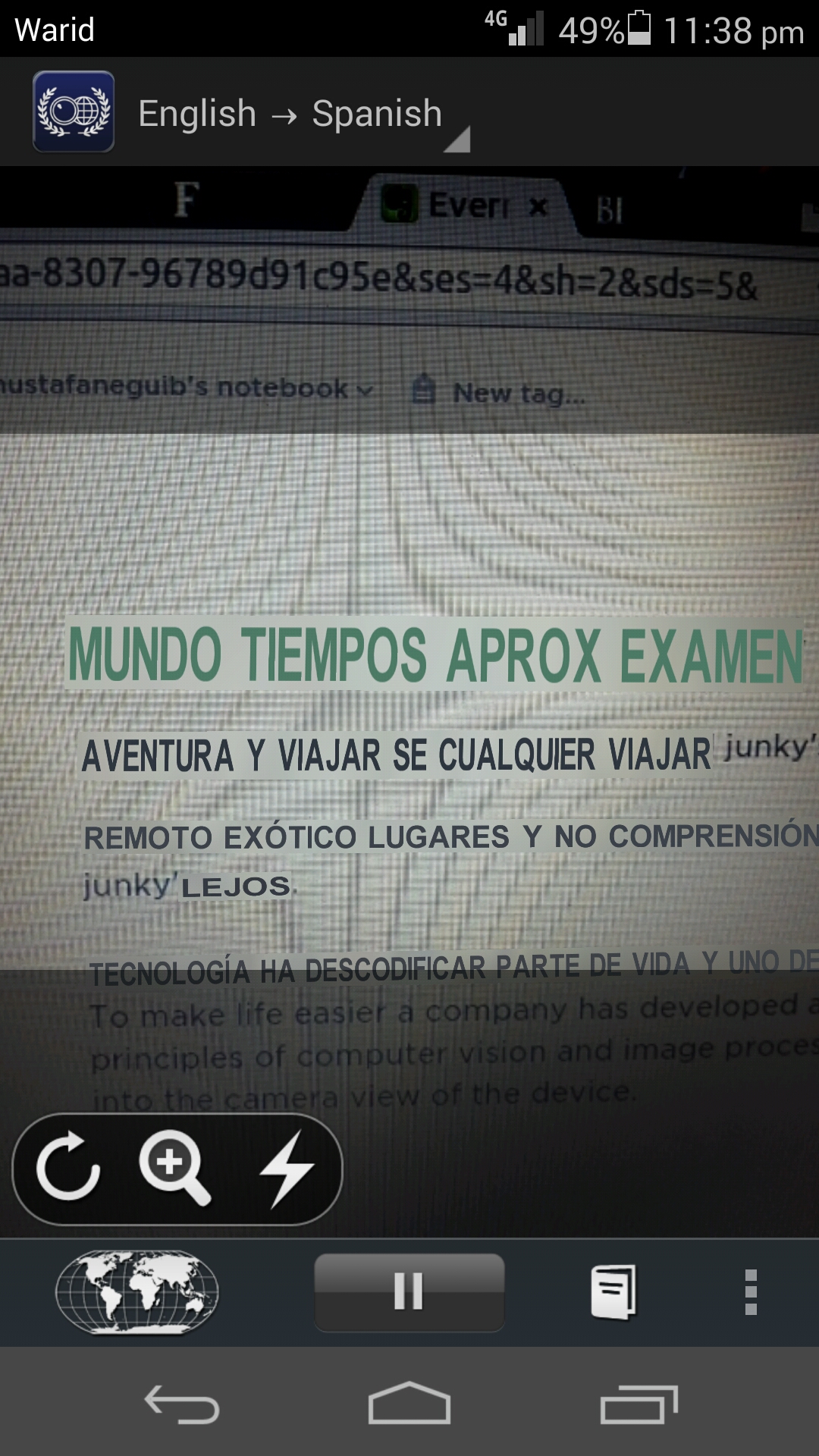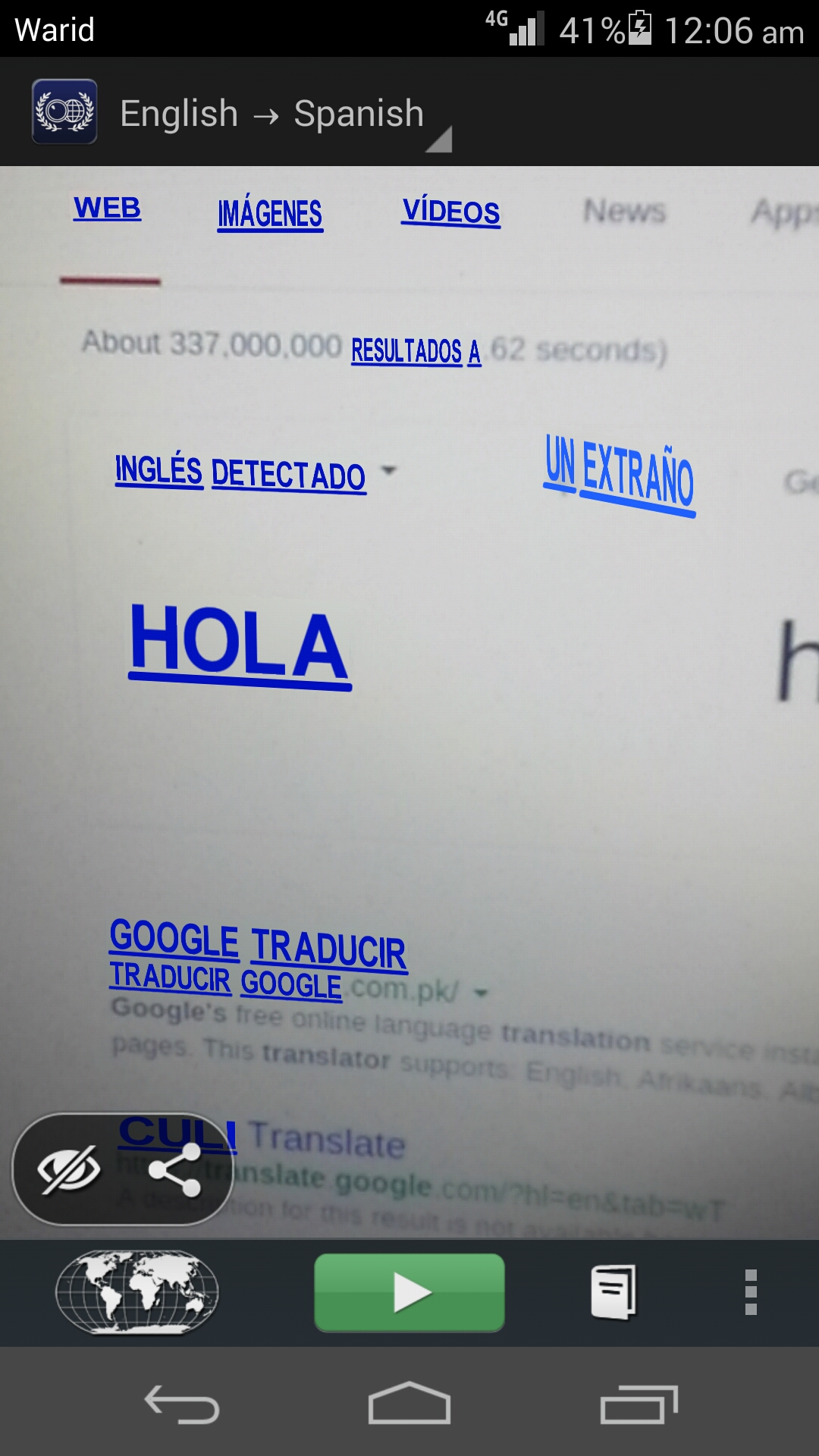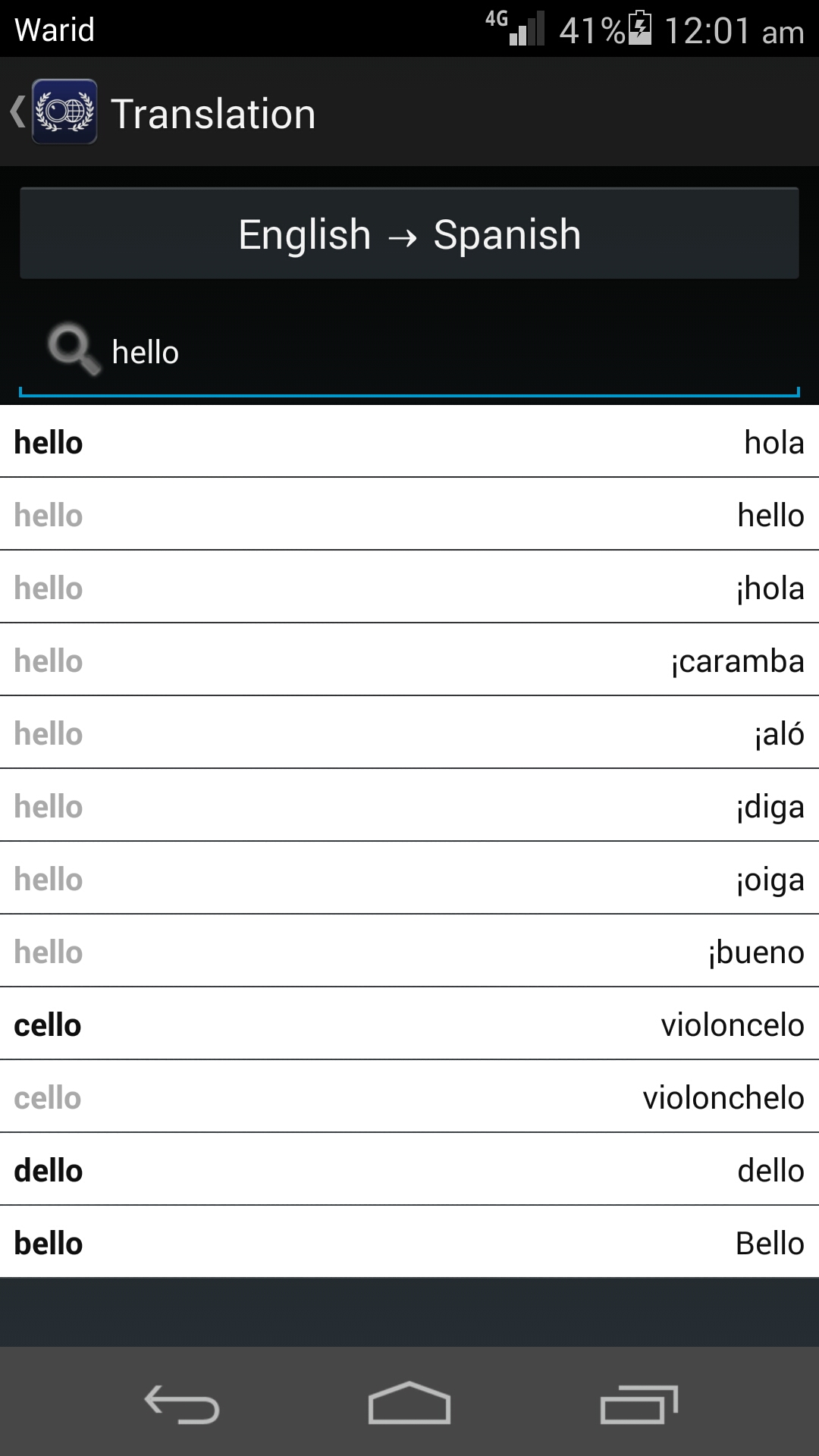Sim City: Build It game overview & features
When the Sim City games came out back in the 90’s, i was hooked immediately. These were games in which i could build my own cities, and then destroy the whole economy by taking in so many loans that i would eventually be fired from the position of a mayor.
I have been away from the gaming scene for many years, mainly due to studies, then i lost interest in games altogether and then it all came back and slowly yet surely i have started to play games once again involved myself with game playing.
Then a few months ago i wondered if there were any sim city games on Google Play Store, and found a number of games similar to Sim City, and has been developed by Electronic Arts(EA). After some searching i found out that the original publisher of Sim City Maxis shut down its doors and the development has been going on at EA since then. It is sad when a legends bow out, but then that is the opportunity for the next generation to take place and build amazing things.
The game goes by the name of Sim City: Build It. When you start the game, you can immediately notice that this game has been designed specifically for the mobile and it uses the principles of freemium games where you can play a game for free, but you have to pay real money to use certain features of the game. I don’t have any problem with that.
When the games starts up for the first time you are immediately taken to your city where you are given a tutorial on the game’s controls and user interface and step by step instructions are given on how to play the game. I believe this is a good addition and i am glad that many games are including such tutorials on the first start of the game.
In Sim City: Built It you have two monetary resources, coins called Simoleons and cash money called SimCash. Most of the purchases that you make in the game and the taxes that you receive are in the form of Simoleons, and you can also earn by many ways such taxes, building and populating residences, etc…
SimCash are more valuable and there are certain events when you are able to win SimCash and are not given out as much as Simoleons are. You can also earn SimCash by completing tasks and achievements in the game.
There is a key resource as well which you can earn by completing some extra special missions such as the mission to unleash disasters over your city.
I would like to add that there are certain features which i was hoping that would be in this game would be the ability to take out loans. If you may remember in the original sim city games on the desktop you could take out loans to boost your economy.
Since i don’t use real money to buy resources to play the game, as i earn money the rate my city is growing at is you can normal. Also my usual session time is usually about five minutes, and then after doing what i can do with my resources which includes time as well, i put down the game and continue doing my other tasks. Basically i play the game through out the day in short bursts. I have been playing the game for a few weeks and i am hooked onto it, but in a different kind of way.
Upgrading of residence buildings
In order to upgrade Residence buildings you need to produce goods and items. When you have played the game long enough you have to produce items which are dependent on other items, so you go into a cascade of production. If you are not willing to spend real money to buy SimCash in order to skip the waiting time, you have to wait for a while. In this situation is get back to my tasks and after a few hours i come back to the game and do what i can with the game.
Citizen’s attitude & happiness
Citizens do not like to live near pollution producing buildings such as factories, power plants, the city dump, etc…
The value of the residential buildings will also be relatively lower than other areas. The best location to place the pollution producing buildings is on the outskirts of the city and then as your city grows continue to move them out away from the residences.
In order to increase the size of your city you have to purchase plots of land. To purchase these you can use special items which citizens give you as gifts. Sometimes you can purchase these from the Global Trade HQ if someone is selling these items, but these are rare items. If you have extra items you can sell them at a good price and make some good Simoleons.
Apart from this providing your citizens with services also makes them happy, and makes them want to live in your city else they will move out of your city. Make sure that your ratings are high so that you get more citizens in your city and as a result more taxes.
Visit & trade with your neighbors
This is something which i really like, and something which the social network age has brought in, that is being able to play the game with your friends.
When you play the game you get a default built in neighbor who goes by the name of Daniel, and his city’s name is Daniel’s City, quite original.
As you play the game you will notice that you can purchase items from Daniel’s Trade Depot (this is the building where you can buy items and goods which Daniel (or your neighbor) has put up for sale. This is a great way to buy items which you need without having to wait for the completion time, depending on if the item is available to purchase.
You also have your own Trade Depot where you can sell your surplus items for Simoleons. You can set the price you want and the number of items that you want to sell.
I highly recommend that you connect your Facebook account to this game. Not only can you then visit and trade with your Facebook friends your game’s state will also be saved to the servers. I learned this the hard way, when i had to hard reset my phone, and due to that most of my apps data had been lost which can not backed up unless the game backs up the data. When i played the game again i saw a blank canvas, and when i connected my Facebook account i was pleased to find out that my game had been saved and i could restore my last played state.
Playing Difficulty
This particular type of a game does not have a difficulty. Since it is a simulation game you do not have an adversary, however as you progress in the game the difficulty to grow and manage your city increases. You have to spend more resources and the time required to upgrade residence buildings increases as the game progresses.
Conclusion
There are many other features in this game, and it would take a much longer article to explain them all.
As mentioned earlier i have been playing Sim City: Build It for a few months and have not found any glaring bugs or issues. I would have liked that the game be made paid game and the game be like the old Sim City, but then what more can you ask. If i want to play the desktop version of Sim City i can buy the latest version of the game from Origin Electronic Arts(which i did by the way). I am pretty happy with this game and i don’t see myself abandoning it any time soon.
If you fancy city simulation games, and want a game while you are on the go then i recommend Sim City: Build It. This is as close as it gets to the original city simulation games on mobile devices.